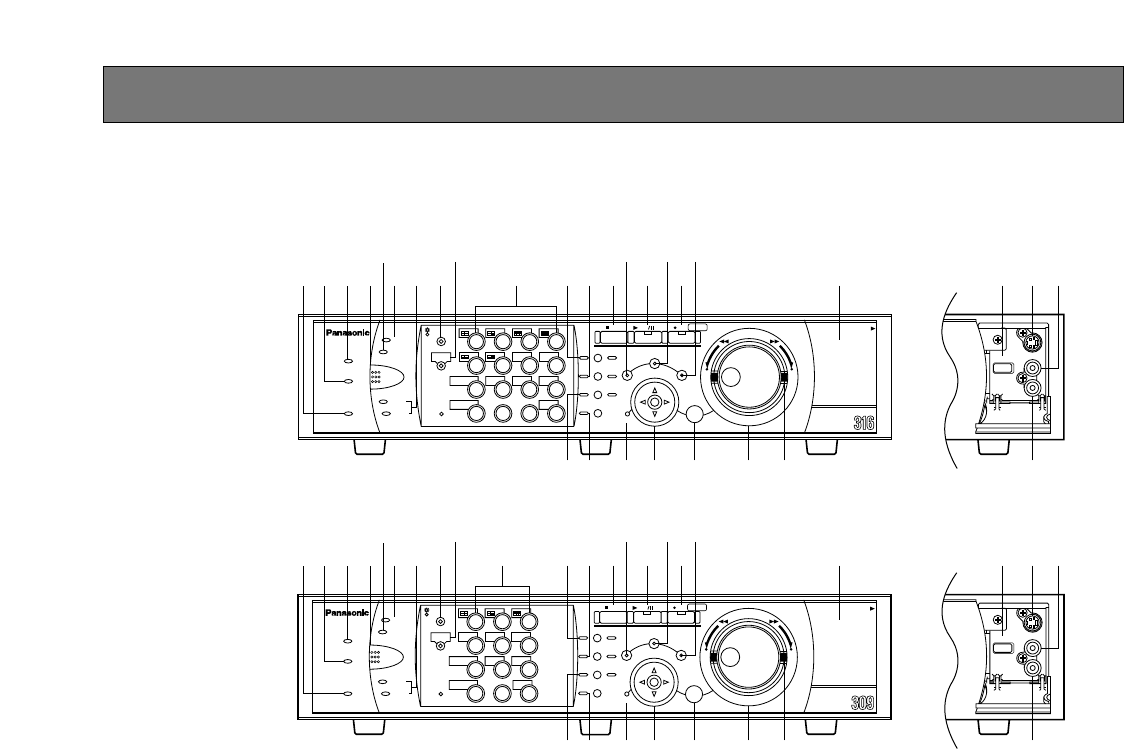
8
MAJOR OPERATING CONTROLS AND THEIR FUNCTIONS
■ Front View
S-VIDEO
COPY 2
VIDEO
OUT
AUDIO
OUT
S-VIDEO
COPY 2
VIDEO
OUT
AUDIO
OUT
[WJ-HD309]
[WJ-HD316]
ALARM
TIMER
HDD 2
ERROR
HDD 1
ALARM
SUSPEND
ALARM
RESET
OPERATE
MONITOR1
MONITOR2
1
5
9
13
2
6
10/0
14
3
7
11
15
4
8
12
16
SEQSHIFT OSD
PA N/ T I LT
STOP
PLAY PAUSE
REC
-
REC STOP
ZOOM/
FOCUS
TEXT
COPY
DISK SELECT
EL-ZOOM
MARK
LOGOUT
IRIS
PRESET
/AUTO
A-B
REPEAT
GOTO
LAST
LISTED
SEARCH
BUSY
SETUP
/ESC
SET
REV
– +
FWD
PULL
Digital Disk Recorder
WJ-HD
PA N/ T I LT
SLOW
LOGOUT
ALARM
TIMER
HDD 2
ERROR
HDD 1
ALARM
SUSPEND
ALARM
RESET
OPERATE
MONITOR1
MONITOR2
1
4
7
2
5
8
0
3
6
9
TEXTSEQSHIFT OSD
PA N/ T I LT
ZOOM/
FOCUS
COPY
DISK SELECT
EL-ZOOM
MARK
IRIS
PRESET
/AUTO
A-B
REPEAT
GOTO
LAST
LISTED
SEARCH
BUSY
SETUP
/ESC
SET
REV
– +
FWD
PULL
Digital Disk Recorder
WJ-HD
STOP
PLAY PAUSE
REC
-
REC STOP
PA N/ T I LT
SLOW
qw e r
t
yu i
o !8 !9 @0
!0 !1
!
3
!
4
@
1
@
2
@
3
@4 @5 #0
!2 !5 !6 !7 @6 @7 @8 @9
qw e r
t
yu i
o !
8
!
9
@
0
!0 !1
!3 !4
@1 @2 @3
@4 @5 #0
!2 !5 !6 !7 @6 @7 @8 @9
q Operate Indicator (OPERATE)
Lights up when the power is turned on.
w Alarm Suspension Indicator (ALARM SUSPEND)
Lights up when the alarm suspension mode is selected.
e Alarm Indicator (ALARM)
Blinks when an alarm occurs, and lights steadily when
the activated alarm is reset automatically.
To turn this indicator off, press the ALARM RESET but-
ton.
r Alarm Reset Button (ALARM RESET)
Pressing this button cancels alarm activation, and
returns the system to the condition before the alarm
was activated.
t Error indicator (ERROR)
Blinks orange when an error that will not be an obstacle
to keep on running this unit occurs.
Blinks red when an error that is possible to cause the
system down occurs.
y Timer Indicator (TIMER)
Lights up when the scheduled recording is set, and
blinks while the scheduled recording is being per-
formed.
u HDD Access Indicators (HDD1/HDD2)
Blinks when the HDD1 or the HDD2 is accessed
respectively.
i Monitor Switch button (MONITOR1/MONITOR2)
Pressing this button switches the monitor. This button
lights up when the monitor 1 is selected, and goes off
when the monitor 2 or the VGA monitor is selected.
o Shift Button (SHIFT)
Toggles the functions of the camera selection buttons.
!0 Camera Selection Buttons ([1] - [10/0], [11] - [16] for
WJ-HD316, [1] - [9], [0] for WJ-HD309)
Pressing a button displays live or playback image of the
selected camera. The LED in the button indicates the
status as follows.
Green: When a button is lit green, the currently dis-
played image on the monitor is live from a respec-
tive camera.
Orange: When a button is lit orange, the image from a
respective camera is recorded.
Blue: When a button is lit blue, the currently displayed
image on the monitor is live from a respective cam-
era and also is recorded.


















