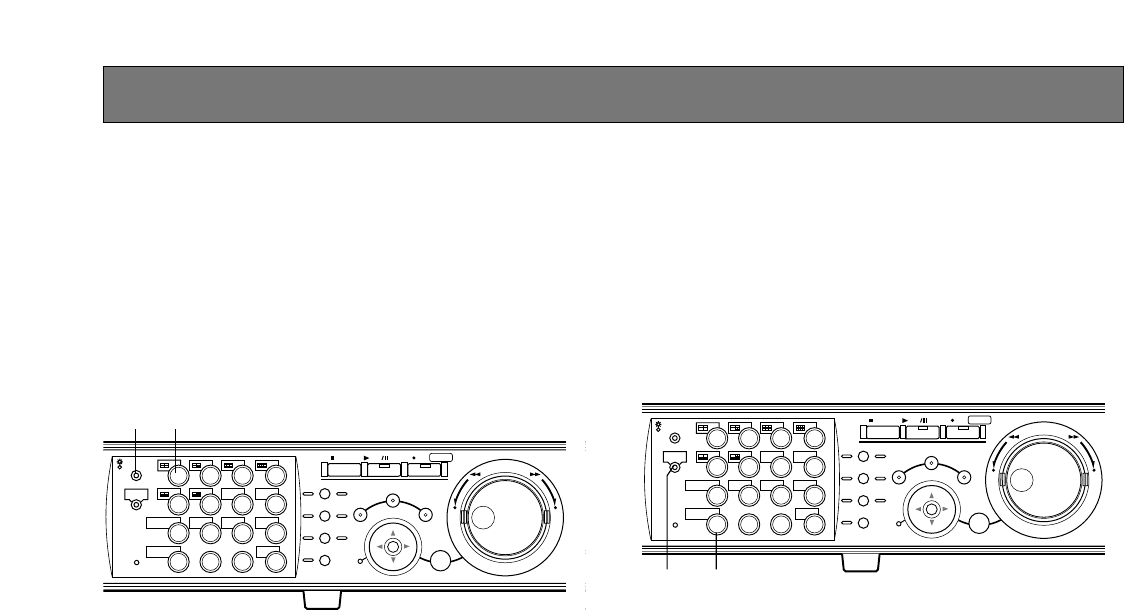
37
MONITOR LIVE IMAGES
It is possible to display live images on a single screen or a
multi-screen.
on a singleSequential display (displaying images from cam-
eras will be switched automatically is also available.
■ Displaying Live Images on a
Single Screen
z Press the MONITOR1/MONITOR2
button to select the monitor.
When the monitor 1 is selected, the indicator will light.
When the monitor 2 or the VGA monitor is selected, the indi-
cator will not light.
x Press a camera selection button (1 -
16 for WJ-HD316, 1 - 9 for WJ-HD
309) to select a camera.
Live image from the selected camera will be displayed and
the respective camera selection button will light green or
blue.
When the monitor 2 is selected, live image will be displayed
on the VGA monitor.
■ Electronic Zoom
When displaying on a single screen, zooming of the dis-
played image is possible.
Electrical zoom is available only on the selected monitor.
When the MONITOR1/MONITOR2 indicator is lit (the moni-
tor 1 is selected), electronic zoom works only on the moni-
tor 1.
z Press the SHIFT button when
monitoring live image on a single
screen.
The SHIFT indicator will light.
x Press the EL-ZOOM button to
enlarge the displayed image.
The displayed image will be displayed with x2 zoomed
size.
Zooming portion will change each time the EL-ZOOM but-
ton is pressed.
x2 – x4 - OFF
Notes:
• When image is zoomed (x2 or x4), it is possible to move
the zoomed image using the arrows button.
• When any indicator of PAN/TILT, ZOOM/FOCUS, IRIS,
PRESET/AUTO is lit, it is impossible to use the EL-
ZOOM function.
LOGOUT
MONITOR1
MONITOR2
5
9
2
6
10/0
1413
3
7
11
SHIFT SEQ
COPY
DISK SELECT
EL-ZOOM
TEXT
LOGOUT
4
8
12
OSD
MARK
1
15
16
BUSY
316
REV FWD
STOP
PLAY PAUSE
REC
-
REC STOP
SEARCH
SETUP
/ESC
PAN/TILT
SLOW
A-B
REPEAT
GOTO
LAST
LISTED
PA N /T I LT
ZOOM/
FOCUS
IRIS
PRESET
/AUTO
SET
–
+
zx
LOGOUT
MONITOR1
MONITOR2
5
9
2
6
10/0
1413
3
7
11
SHIFT SEQ
COPY
DISK SELECT
EL-ZOOM
TEXT
LOGOUT
4
8
12
OSD
MARK
1
15
16
BUSY
316
REV FWD
STOP
PLAY PAUSE
REC
-
REC STOP
SEARCH
SETUP
/ESC
PAN/TILT
SLOW
A-B
REPEAT
GOTO
LAST
LISTED
PA N /T I LT
ZOOM/
FOCUS
IRIS
PRESET
/AUTO
SET
–
+
z x


















