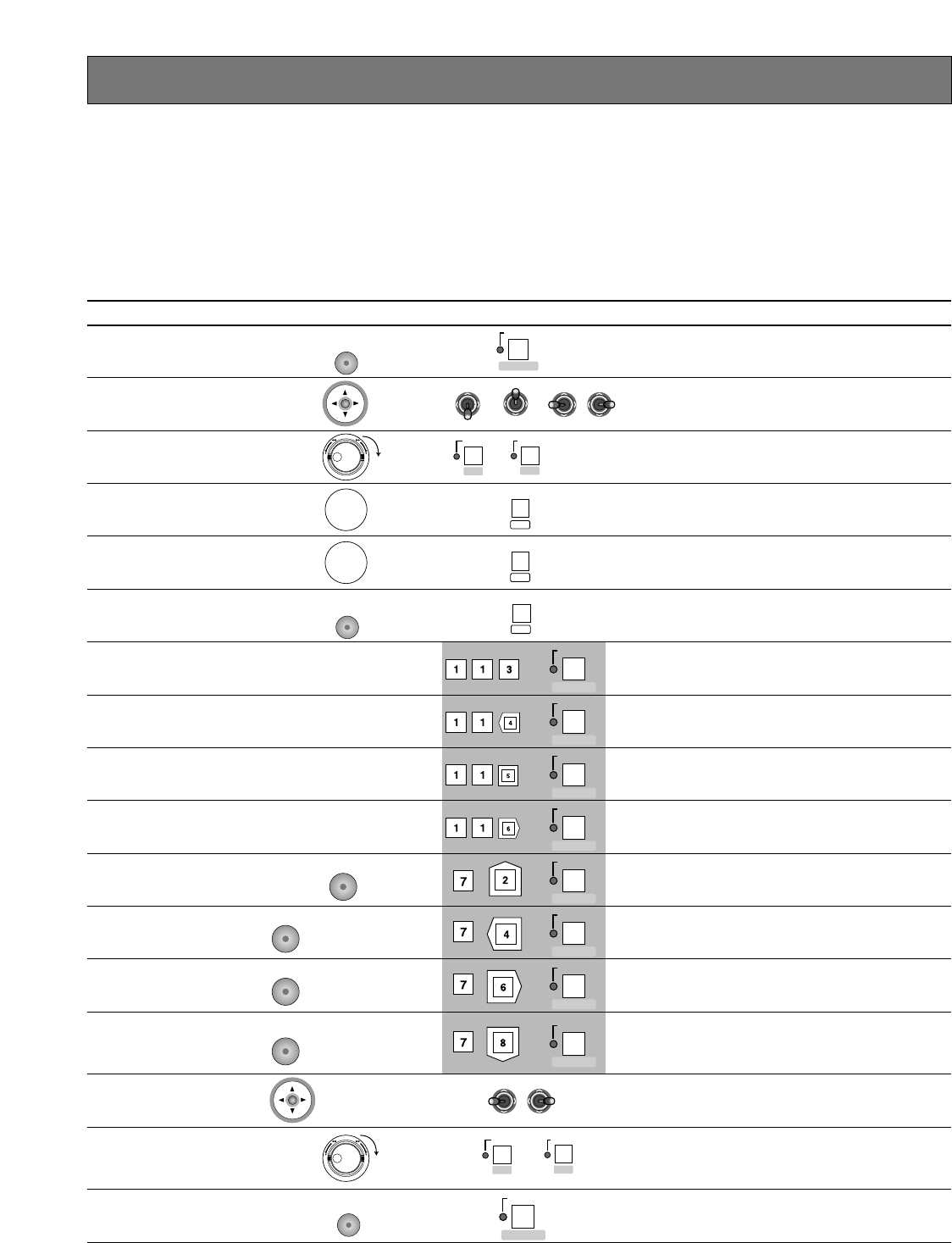
54
OPERATION USING A SYSTEM CONTROLLER
It is possible to operate this unit using a PS·Data compatible system controller.
The followings are the descriptions of how to operate this unit using the system controller WV-CU360C.
To operate this unit using a PS·Data compatible system controller, perform the required settings in advance. Refer to a system
administrator for further information.
Note: To perform the operation with buttons with the shadowed background ( ), press the SHIFT button of the system con-
troller to light the SHIFT indicator on the right side of the SHIFT button.
Item WV-CU360C Note
Open/Close the SETUP
MENU
WJ-HD316/WJ-HD309
Press the [5] button to select whether to display
the searching filter window or not.
Press the SET button to resume playback.
SETUP
/ESC
SETUP
FUNCTION
DOWN
LR
UP
DOWN
R
UP
DOWN
LR
UP
LR
Select an item
Change the set para-
meter
Change the cursor
position
Press a button on the
pop-up menu
Return to the previous
menu
Summer time OFF
Summer time ON
Timer recording OFF
Timer recording EXT
Display the recording
event list
Display the VMD
search list
Display the marking list
Display the menu for
playback by designat-
ing time and date
Move the cursor for
searching item
Display a list/thumbnail
Move the cursor to
select
Close the searching
window
REV
– +
FWD
SEARCH
SET
SEARCH
SEARCH
SEARCH
STILL
–
EL-ZOOM
+
CAM
SET
CAM
SET
SET
MON
ESC
SETUP
/ESC
Set on the SETUP
MENU
Set on the SETUP
MENU
Set on the SETUP
MENU
Set on the SETUP
MENU
Press A or B.
UP
DOWN
R
UP
DOWN
LR
SETUP
FUNCTION
→
SETUP
FUNCTION
→
SETUP
FUNCTION
→
SETUP
FUNCTION
→
SETUP
FUNCTION
→
SETUP
FUNCTION
→
SETUP
FUNCTION
→
SETUP
FUNCTION
→
STILL
–
EL-ZOOM
+
REV
– +
FWD
SETUP
/ESC
SETUP
FUNCTION


















