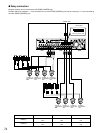67
■ Connections with PS·Data systems
This is an example of connection when the unit is used together with the PS·Data devices.
If a connected system controller is PS·Data compatible, it is possible to operate this unit or connected devices using the sys-
tem controller.
Use the RS485 cable provided with the system controller.
Important:
• Terminate the both devices on the both ends of the connection. Refer to the respective operating instructions for the
descriptions of how to terminate. Termination of this unit can be set with the mode switch on the rear panel. (See below.)
• When connecting a PS·Data compatible device, it is necessary to set each item of "PS·Data Setup" of "Com" on the SETUP
MENU according to the system configuration.
• The PS·Data is our exclusive protocol. Contact dealer about devices can be connected.
● When this unit is installed between the controller and the system device (when
this unit is used as a receiver)
System Controller
Controller
Termination: ON
Unit Address : 1
RS485 cable (provided with the controller)
Mode switch
(No. 8: ON)
12
IN
OUT
CASCADE
OUT
16
16
3
15
15
14
14
13
2
1
13
12
12
11
11
10
10
9
9
8
8
7
7
6
6
5
5
4
4
3
3
2
2
1
1
VIDEO
AUDIO IN AUDIO OUT
MONITOR OUT CASCADE IN
MONITOR (VGA) ALARM/CONTOROL
SERIAL ALARM
POWER
COPY 1
MODE
EXT STORAGE10/100BASE-TRS485(CAMERA)
DATA
AC IN
SIGNAL GND
1
4 2
"PS·Data setup" of "Com" on the SETUP MENU
• Unit Address (System) : 1
• Unit Address (Controller) : 2
67812345
ON