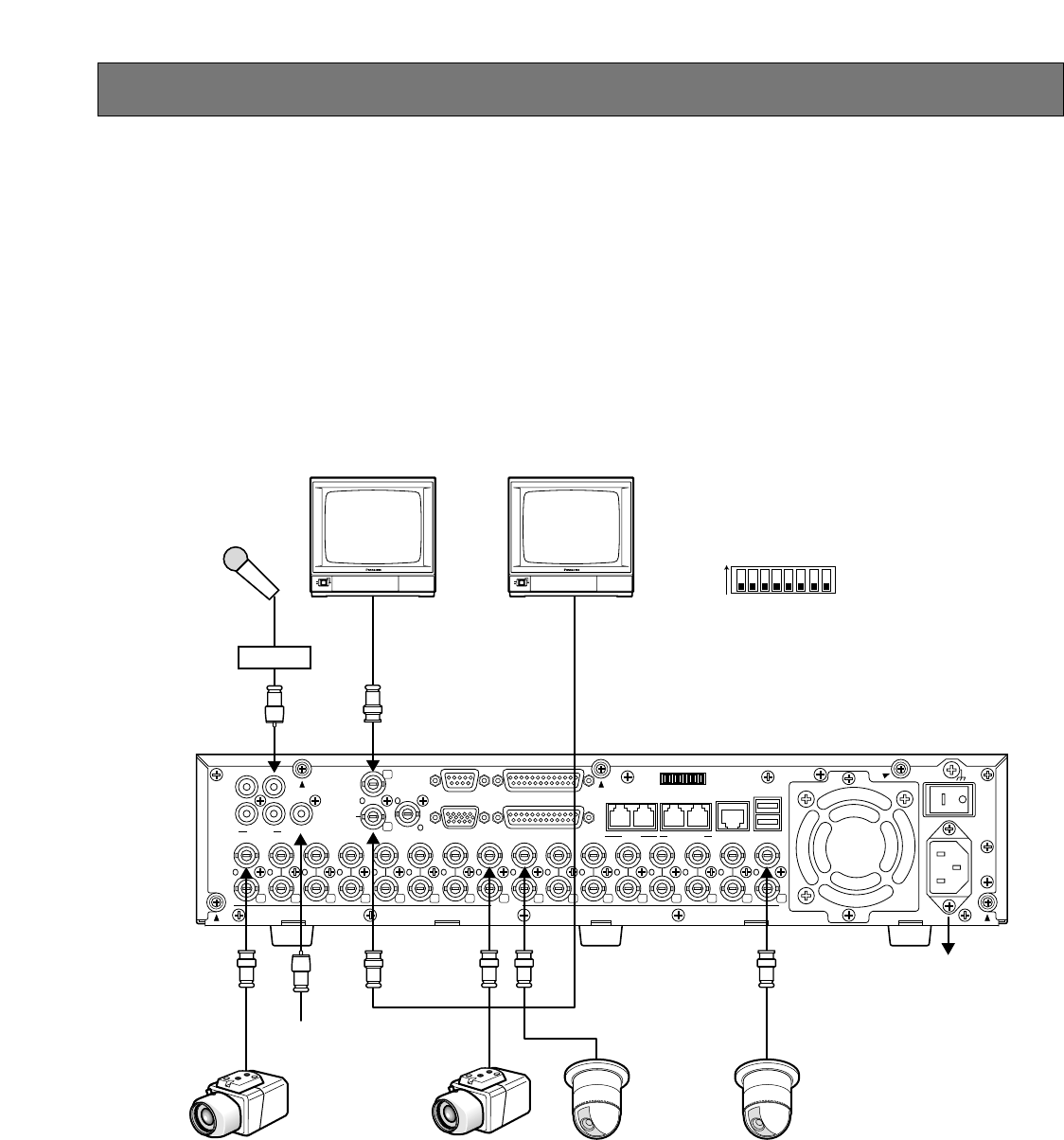
63
Connections when the unit is used independently:
An example of connections is shown below when the unit is used independently.
Important:
• The power plug should be connected last.
• When connecting combination cameras , connect them to the video input connectors 1 - 8 (for coaxial communication).
● Examples of connections
CONNECTIONS
Microphone
Note: If the DATA and RS485 ports are not
used, the mode switches should be used as
illustrated.
12
IN
OUT
CASCADE
OUT
16
16
3
15
15
14
14
13
2
1
13
12
12
11
11
10
10
9
9
8
8
7
7
6
6
5
5
4
4
3
3
2
2
1
1
VIDEO
AUDIO IN AUDIO OUT
MONITOR OUT CASCADE IN
MONITOR (VGA) ALARM/CONTOROL
SERIAL ALARM
POWER
COPY 1
MODE
EXT STORAGE10/100BASE-TRS485(CAMERA)
DATA
AC IN
SIGNAL GND
1
4 2
System cameras
VIDEO IN 9 - 16)
Combination cameras
(VIDEO IN 1 - 8)
For Audio Amplifier
Monitor 1
Monitor 2
120 V AC
60 Hz
• • • • • • • • • • • •
67812345
ON
Mode switch setting (Factory default)
Amplifier


















