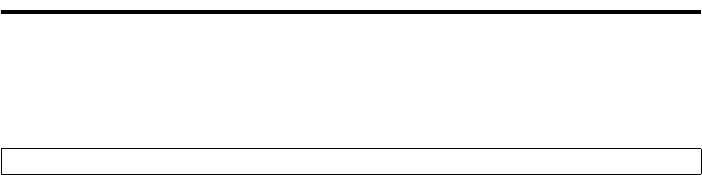
9 English
Setting Up the System
Once you have completed the installation process, you should set up your monitoring system to
make it up and running as outlined in this section.
This section simply describes basic procedures; for more information, see the descriptions given on
the referenced pages.
As outlined below, start up the Master computer, and configure settings that are required to make
the system up and running.
1
Start the software (see P13).
Double-click the shortcut icon on the
desktop to access the Login window.
2
Log into the system (see P14).
Enter your user name and password.
When you log in for the first time, enter
the default values for user level ID4.
Default values:
• User Name: ID4
• Password: 4444
3
Register DVRs (see P81).
Once you have logged in, the [Register
DVR] window (accessible from the Initial
Set menu) is automatically displayed. On
this window, register DVRs you want to
connect to the network.
4
Configure other initial settings (see
P73).
Once you have registered the DVRs,
your computer starts receiving live video
fed from the registered DVRs and you
can watch the video on the computer
screen.
In addition, you can access the settings
specific to the registered DVRs
(cameras) through the computer screen.
Use the following menu items contained
in the Initial Set menu to configure other
settings as needed.
• Options:
You can configure settings pertaining
to the system environment and
operating conditions.
• Tree Edit:
You can add camera titles and groups
to the tree list to make it
well-organized.
• User ID:
Configure user names and passwords
that are required when logging into
the system.
5
Configure advanced settings as
needed.
Now the Master computer is ready for
basic operations.
After this, configure advanced settings
using various configuration menu items,
and customize your system based on
actual monitoring needs.
(The following sections describe how to
connect Slave computers and how to
disable the firewall protection at the initial
start-up.)
Starting Up the Master Computer and Configuring Initial Settings


















