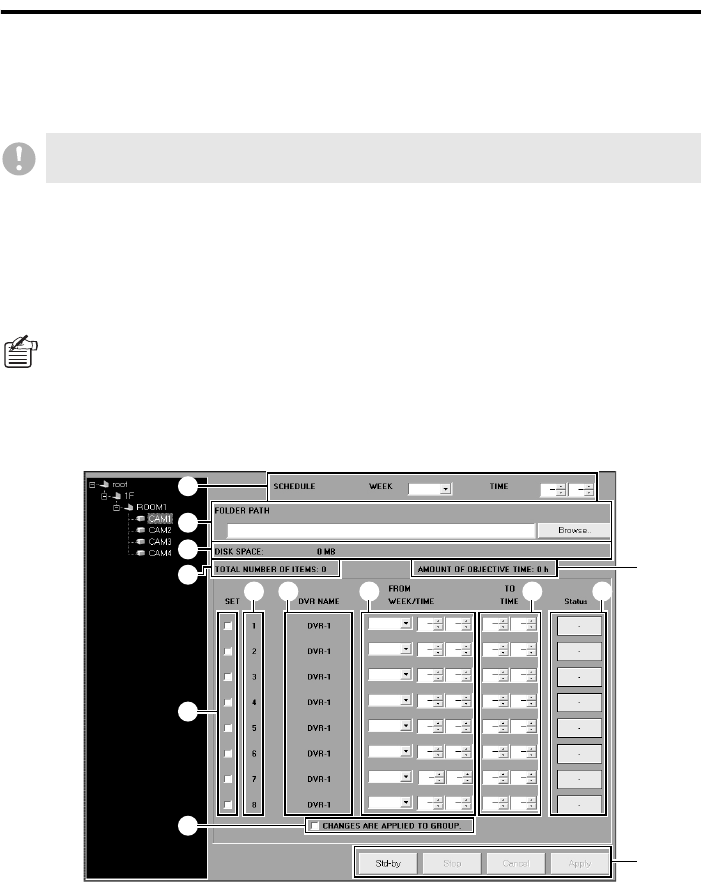
61 English
Using the Tool Menu Options
The “Tool” menu provides various options that allow you to use the DVR Utility Software more
effectively and productively.
To access these options, click [Tool] on the menu bar to open the pull-down menu, and then select
your desired option.
b Timer Download (required user access level: ID2/3/4)
You can automate downloads. To do so, define the download range (by specifying the start and end
points) on a DVR by DVR basis, and set up a timer schedule. The video file within the range will then
be automatically downloaded when the preset time is reached.
You can define up to eight timer schedules for one DVR.
● Window Elements and Their Functions
If you are using VA-SW8000LITE, you cannot access the “Tool” menu.
In the default configuration, the lowest user access level authorized to download video files is
ID2; however, you can use the Options window under the Initial Set menu to raise the lowest
required access level so that users with user access levels ID2 and ID3 cannot access the
download mechanism. For more information, see P73.
5
I
1
2
3
4
6
H
7 8 9 F G


















