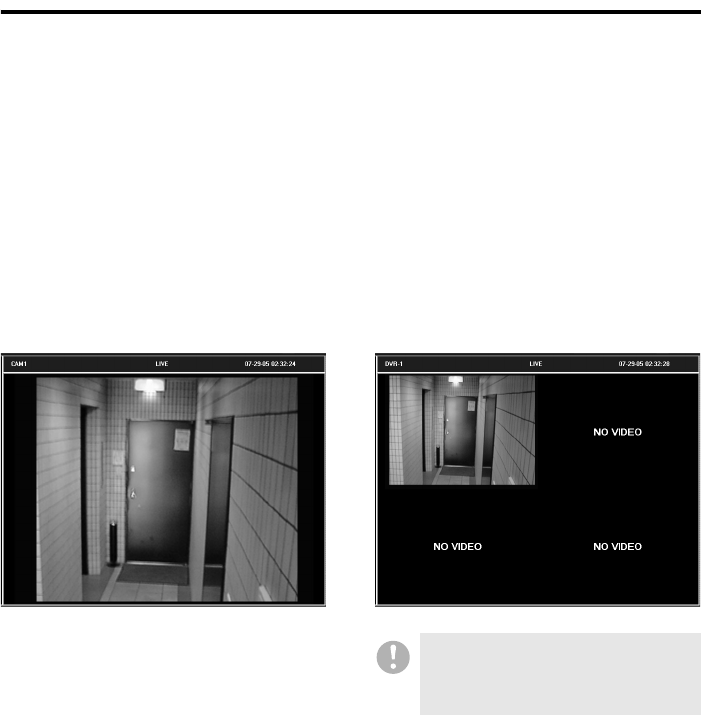
25 English
Main Window Elements and Their Functions
b Viewing Pane Layouts
The viewing pane is where you view live or played back video. It can be switched among three
layouts: single-view, four-view, and multi-view (4x4). You can switch among these layouts at any
time by clicking a control panel button or directly clicking the viewing pane.
● Single-view layout (one camera at a
time)
The single-view layout provides a single view
that displays the video stream from only one
camera at a time. You can select one of the
cameras connected to a DVR by specifying
the corresponding channel number.
The viewing pane defaults to this layout when
you have logged into the system.
● Four-view layout (one DVR at a
time)
The four-view layout provides four views that
can display up to 4 video streams from a
single DVR.
When you are connected to a 4-channel DVR,
you can watch the video streams from all the
four cameras connected to the DVR’s
channels 1 to 4.
When you are connected to a
single-channel DVR, this layout
behaves the same way as the
single-view layout.


















