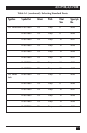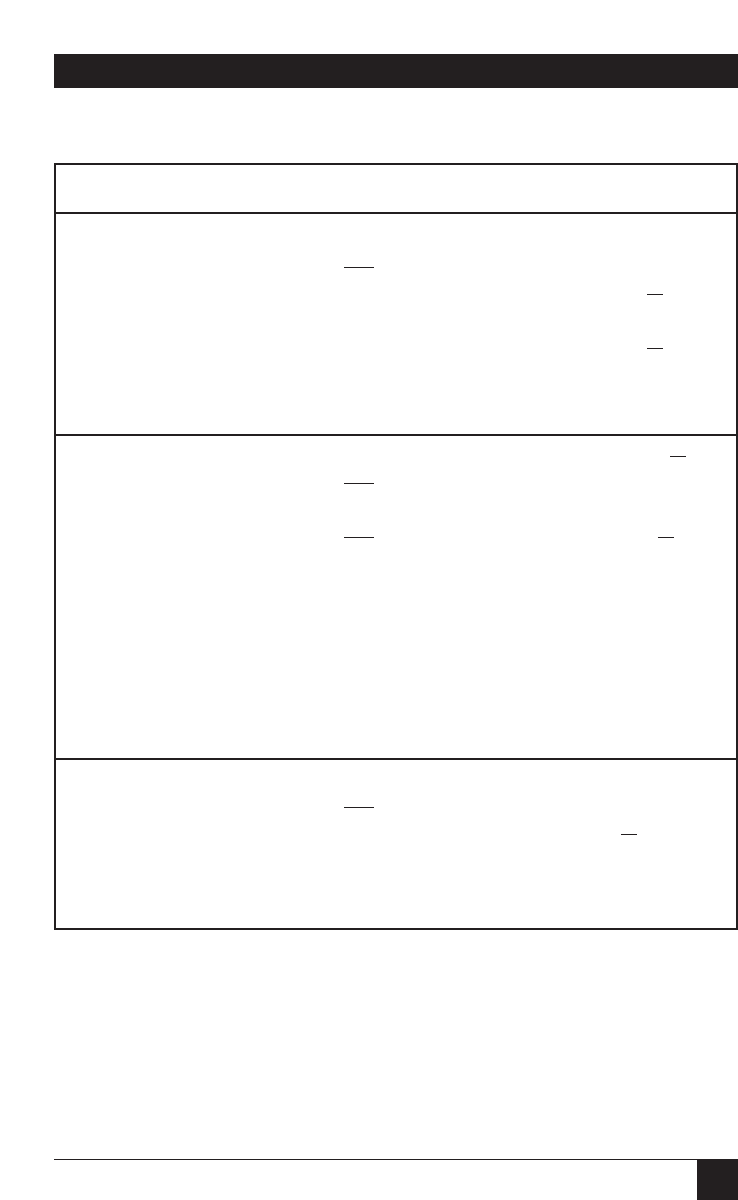
115
A/C-7P RO, A/C-7S RO
Table 7-1. Problem Resolution Guide.
Problem or Message Probable Cause Action
APO feature is OFF Set paper tray
and orientation is set orientation to
to COR, portrait, or landscape or set
user-defined (with font orientation to
font orientation portrait) landscape or set
font orientation to
landscape.
Printer does not print APO feature is ON Turn off APO or
portrait in requested font and page size is increase page size
8-1/2" x 11" or less; so it is larger than
and width is greater 8-1/2" x 11" or
than height change width and
height so width is
less than height.
Refer to the COR
and APO sections
for additional
solutions.
APO feature is OFF Set paper tray
and orientation is set orientation to
to COR, landscape, portrait or set font
or user defined (with orientation to
font orientation portrait.
landscape)