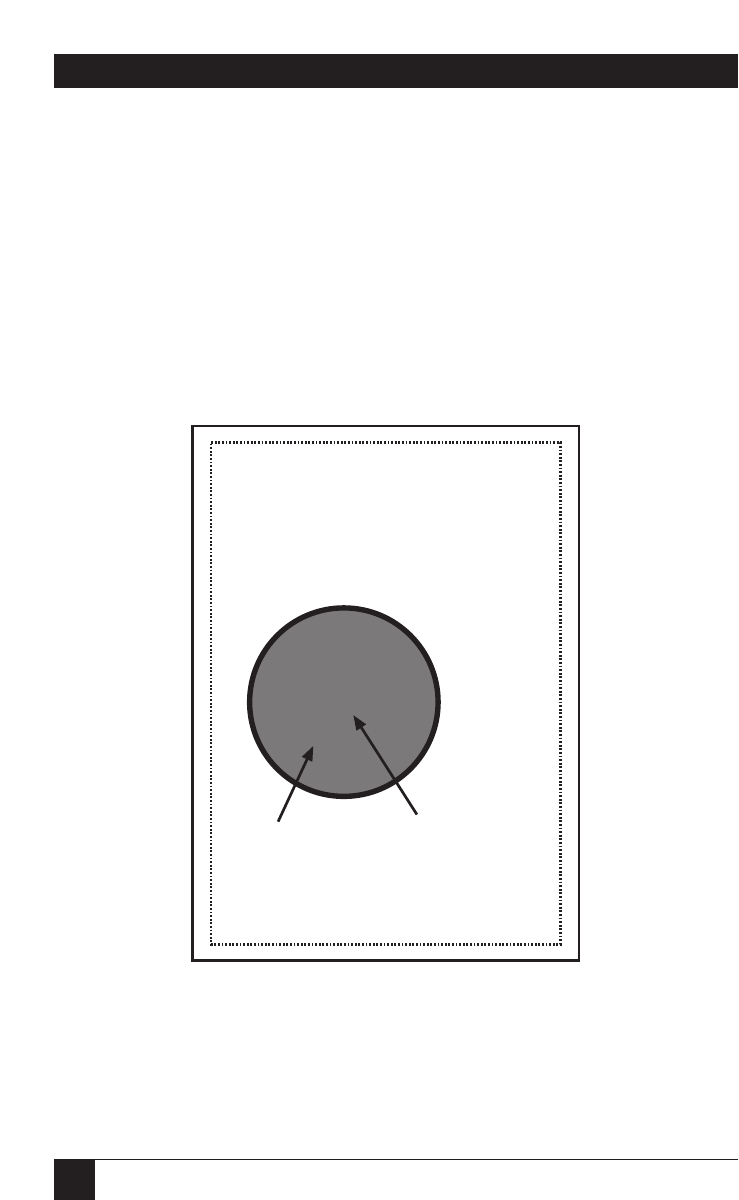
92
A/C-7P RO, A/C-7S RO
Circle—¬GC<line width>;<x
center>;<y center>;<radius>;<%
shading>
Draws a circle with the specified
radius (in n/300 inches) and line
width (in mm) around the xy center.
For example: ¬GC2;900;2400;300;70
draws a circle with a radius of 1 inch
(300/300 inches) (Figure 6-12)
NOTE
To avoid cutting off part of
the circle, make sure that the
radius and the x,y center
values are such that the
complete circle will fit into
the printable area of the
page.
X,Y center
(900,2400)
Line width = 2mm
70% shading
X
Figure 6-12. Example of Circle.


















