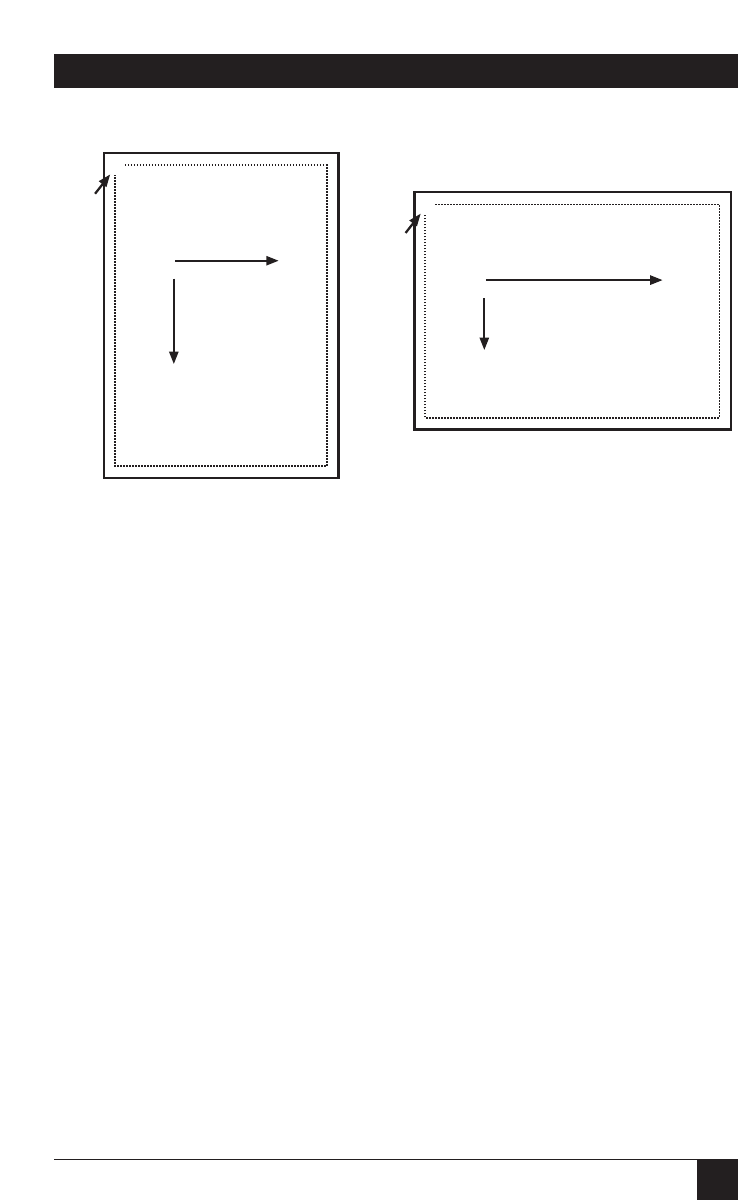
89
A/C-7P RO, A/C-7S RO
Figure 6-9. XY Coordinate System on the Page.
semi-colon “;” as a separator
between parameters, you may
also enter a comma “,” or a
forward slash “/”.
4. Do not enter numeric values
with commas (for example,
50,000). The printer interface
will interpret the “ ,” to be the
end of the parameter (so that
50,000 would be interpreted as
two values: value 1 = 50, value 2 =
000).
International users should also
be aware that a decimal value
used to specify line width (in
mm) such as “1,5” (i.e. 1 1/2) is
also interpreted as two separate
values (i.e. value 1 = 1, value 2 =
5). To enter a valid decimal line
width use the period “.” (i.e. 1.5
mm).
Physical Page
Printable Area
X,Y
origin
(0,0)
X
X
Y
Physical Page
Printable Area
X,Y
origin
(0,0)
X
X
Y
2. The complete command string
must be entered as shown below.
Incomplete command strings
and command strings with
invalid values (such as spaces)
will cause the A/C-7 RO to print
the string at the place where the
error occurred.
For example, a line command
string has been entered.
However, an invalid <x start>
value has been specified.
¬GL30;A;1;1;600
The A/C-7 RO would cause all
characters, including the invalid
value “A” to be printed:
A;1;1;600
3. As an alternative to using the


















