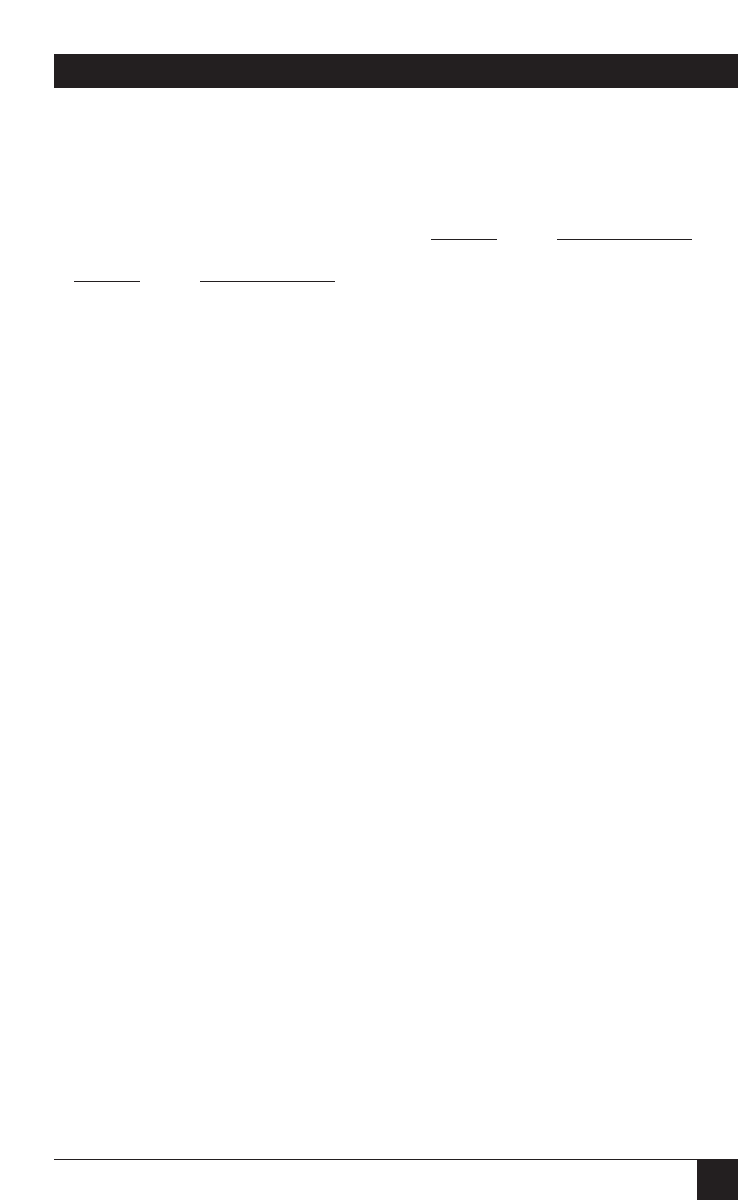
39
A/C-7P RO, A/C-7S RO
COMMAND 20: AUTOMATIC
FUNCTION AT END OF JOB
Sets the printer in accordance with
the RPQ installed in the control
unit.
VALUE DESCRIPTION
*0 NL is automatically
executed after the
buffer is completed
(unless a FF, NL, or
CR was last in the
buffer).
1 FF is automatically
executed after the
print buffer is
completed (unless a
FF was last in the
buffer).
NOTES
To use this function, the
RPQ should be:
IBM 3268 RPQ SC9507
IBM 3287 RPQ SC3740
IBM 4214 OPT 20=2
Available only in LU3 (non-
SCS) operation.
Do not press the form feed
or line feed buttons on the
front of the printer. This will
cause the host and printer to
lose synchronization of
paper position. This
command reduces the need
to advance the paper.
Example: &%Z20,1 sets the printer
to issue a FF automatically at the end
of the print buffer.
COMMAND 21: PRINT QUALITY
(FastDraft)
Defines default print quality.
VALUE
DESCRIPTION
*0 The Page
Presentation Media
(PPM) commands
control the quality:
DP Quality (01) =
FastDraft and DP
Text Quality (02) =
normal draft.
1 All DP draft output
is printed FastDraft
2 All DP draft output
is printer normal
draft
3 Value 0 reversed,
01 = normal and
02 = FastDraft
4 All output is Near
Letter Quality
Example: &%Z21,1 selects all DP
output as FastDraft printing.
*Factory-default setting.


















