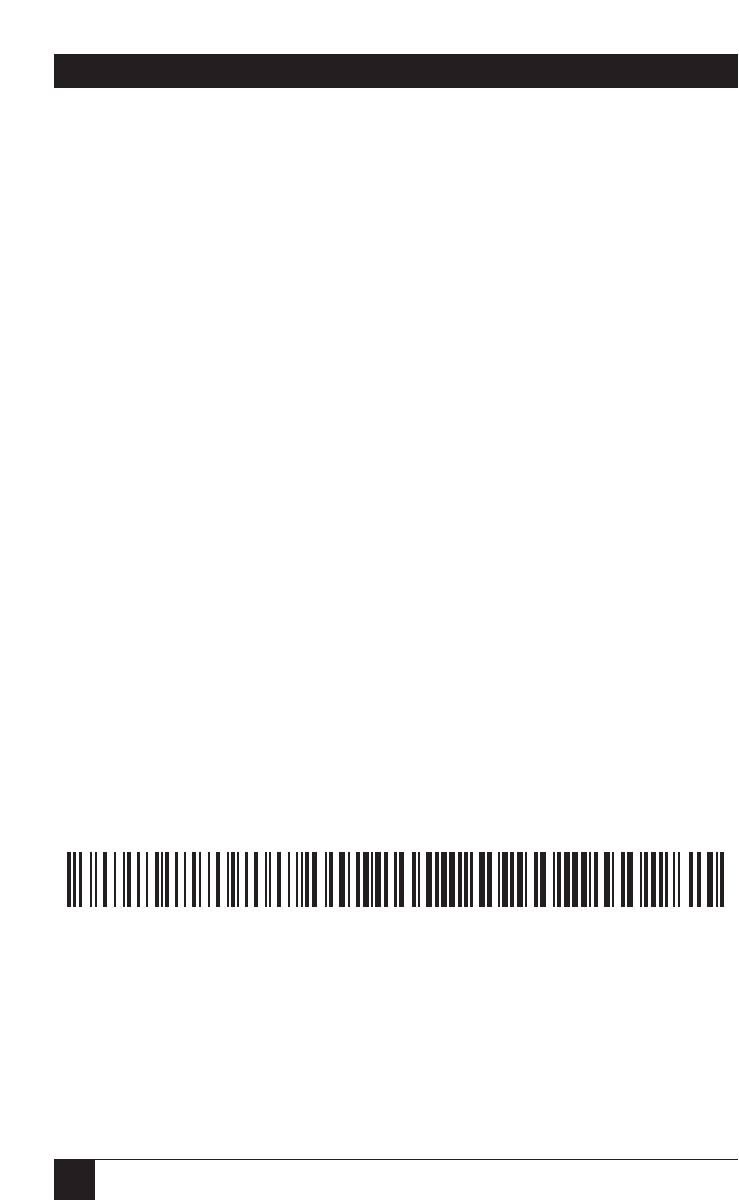
78
A/C-7P RO, A/C-7S RO
NOTE
Since Interleaved 2 of 5 symbols are created from data-character pairs,
the number to be encoded must have an even number of digits. If an odd
number of data characters (including the optional check digit) is entered,
the A/C-7 RO adds an “0” to the beginning of the bar code. If an even
number of data characters (including the optional check digit) is entered,
the A/C-7 RO prints the bar code exactly as it is input.
Code 128
Code 128 has three unique character subsets (code A, B, and C) shown in the
table on the following pages. When entering data representing Code 128 bar
code, follow these two steps:
1.Define which code set you want to use: type “A” to represent code A;
type “B” to represent Code B; and type “C” to represent code C.
2.If you are using code set B, enter the data characters directly. The ~
character and other special characters are represented by the Symbol
Character Value found in the left column of Table 6-4.
If you are using code set A or C, enter the Symbol Character Value found
in the left column of the table. Each character is represented by two digits
or a ~ followed by a digit. For example, to bar code the
character “&” using Code Set A, type 06.
Maximum number of data characters: 30 (includes special characters)
Valid characters: Differs with selected code set, see
Table 6-4.
Example: ¬B2,3,2,1,1,0,ABCDEFGHIJKLMNOPQRSTUVWXYZ¬B
Figure 6-8. Code 128.
ABCDEFGHIJKLMNOPQRSTUVWXYZ


















