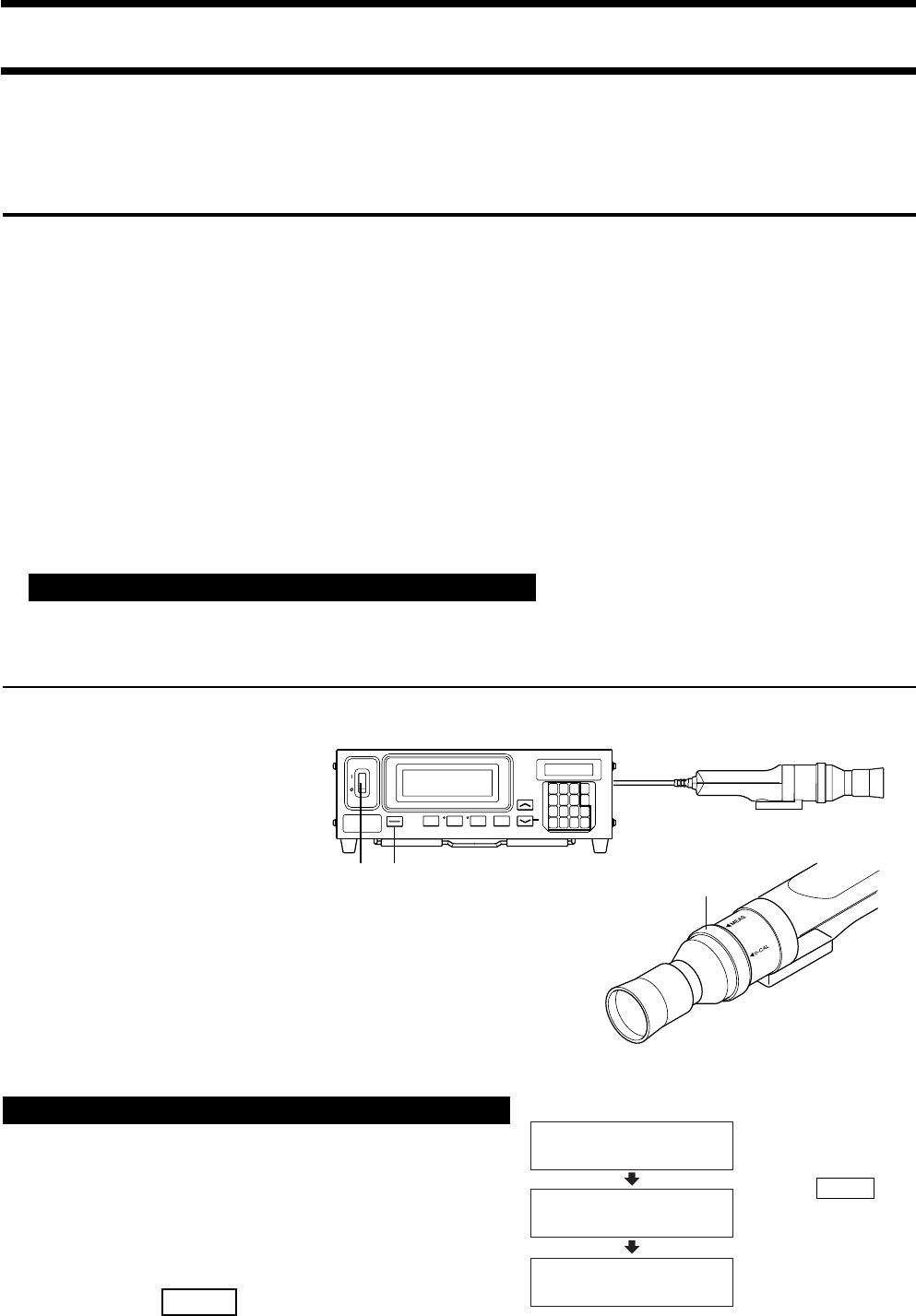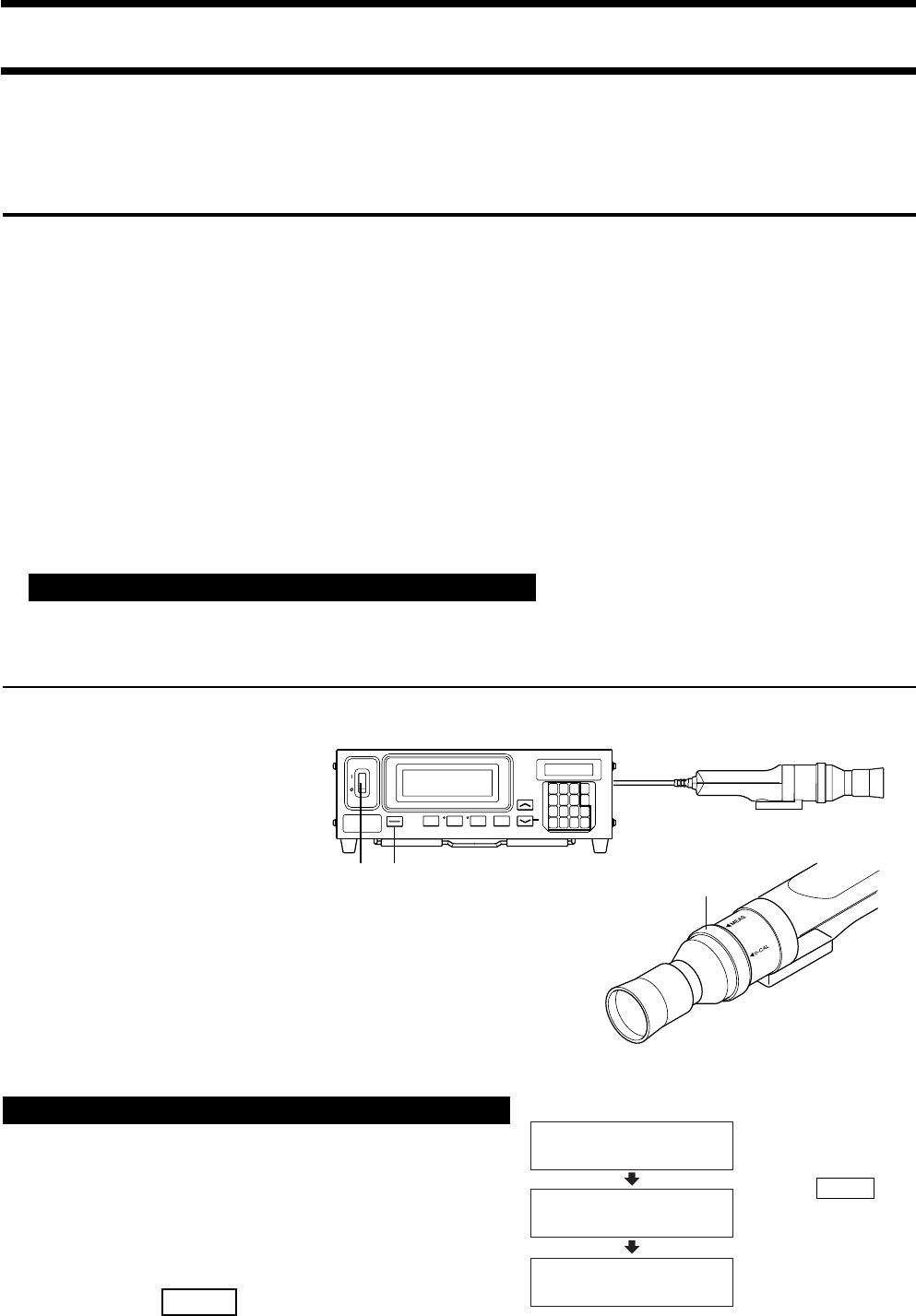
34
Zero Calibration
Zero calibration performs zero point adjustment while blocking entry of light into the measuring probe’s receptor.
Zero calibration must be performed whenever the POWER switch is set to ON.
1. Performing Zero Calibration
<Notes on Zero Calibration>
● If the luminance of the display to be measured is 1.0 cd/m
2
or less (if LED Universal Measuring ø10 Probe(CA-
PSU32/35) or LED Flicker Measuring ø10 Probe(CA-PS32/35), 3.0 cd/m
2
or less), perform zero calibration
after elapse of 30 minutes or more after the POWER switch is set to ON.
When measuring such a low-luminance display for a long period of time, perform zero calibration approxi-
mately every hour.
● Perform zero calibration if the ambient temperature has changed.
● Zero calibration can be performed anytime even if “PUSH 0-CAL KEY” is not displayed.
● Never direct the measuring probe toward the illuminant with illuminance exceeding the measurement range
during zero calibration.
● Never press any keys during zero calibration. Doing so will cause completion of zero calibration to take more
time.
● When the optional 4-Probe Expansion Board CA-B15 is used
Zero calibration will be performed simultaneously with all the connected measuring probes.
[Operating Procedure]
Before starting zero calibration, check that a measuring probe is connected to the probe connector [P1] on the
instrument.
1. Check that the POWER switch is set to ON.
2. Set the pointing ring to the 0-CAL position.
Be careful because zero calibration can't be done properly.
•
Don’t turn the tip of Probe to the high illuminant with illuminance exceeding the measurment range.
When the optional 4-Probe Expansion Board CA-B15 is used
Set the switching ring of every measuring probe to the 0-CAL
position. Zero calibration will not be performed correctly if the
switching ring of any of the measuring probes is not set to the 0-
CAL position.
3. Press the 0-CAL key.
Measurement will start automatically at the end of zero
calibration.
3
2
1
Pinting ring
“E1” is always displayed if the instrument is used for
the first time since shipment from the factory.
DARKEN PROBE
PUSH 0-CAL KEY
ZERO CALIBRATION
CH00 EXT Fd P1A
E1 [
]
Message displayed
when the POWER
switch is set to ON
Press the 0-CAL key.
During zero calibration
End of zero calibration