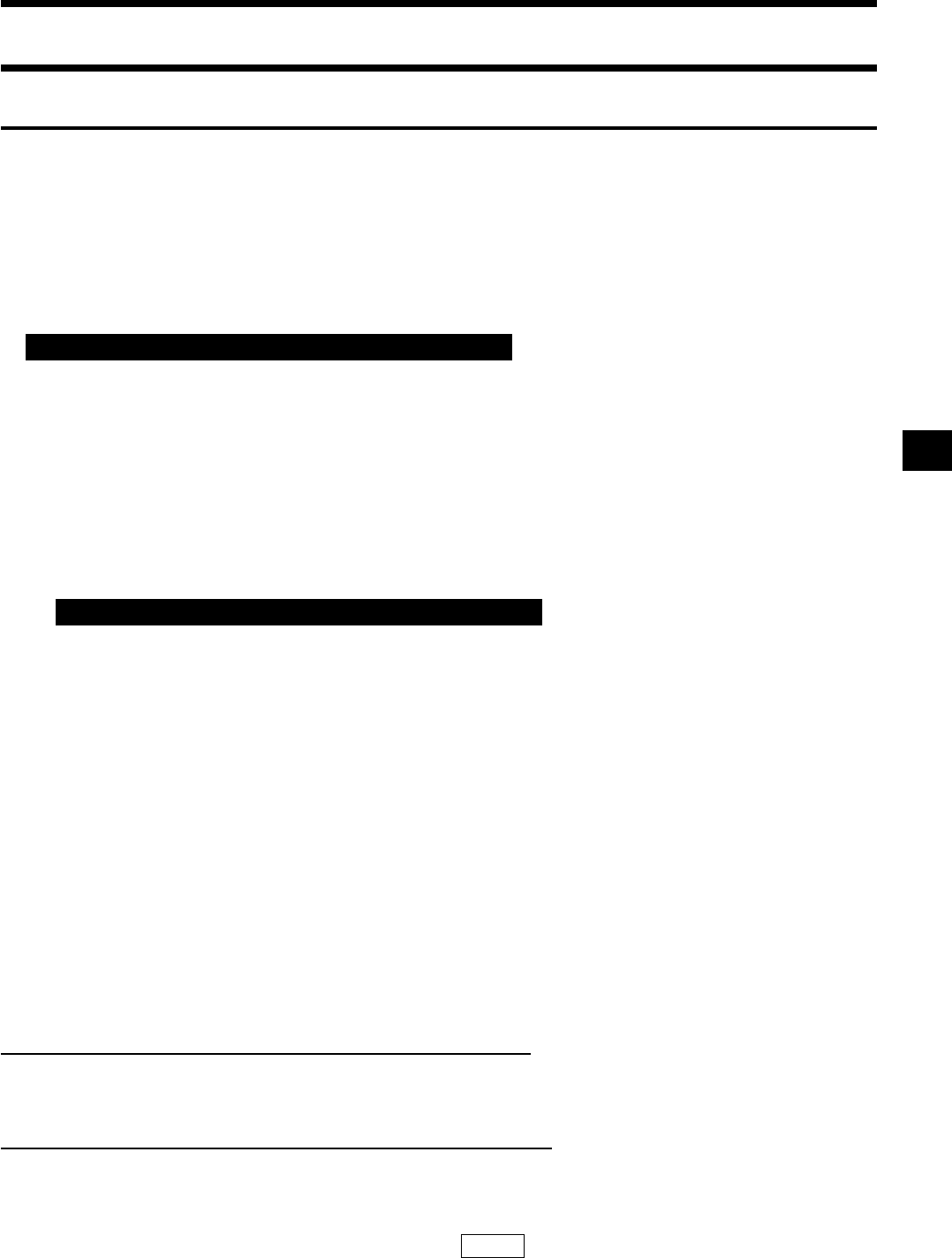
5151
Settings Section
User Calibration
1. About User Calibration
● User calibration is provided to set the user’s own correction factor to the instrument’s memory channels by
measuring the color of a display and setting the calibration values (x, y, Lv) to the instrument.
Once this factor is set, the values corrected by this factor will be displayed and output each time measurement
is taken.
● This instrument allows two kinds of user calibration; white calibration and matrix calibration.
By default (factory setting), matrix calibration is selected.
● User calibration can be performed for each memory channel. (Except for CH00)
● When the optional 4-Probe Expansion Board CA-B15 is used
User calibration is performed independently for probe ([P1] to [P5]) for each memory channel. (Except for
CH00)
● When this instrument is used for the first time since shipment from the factory, measurement will be performed
based on the calibration carried out by the Konica Minolta’s calibration standard. This applies to all the memory
channels. Once user calibration is performed, the following correction will be made when measurement is
performed using the obtained correction factor.
1 Correction of variation of readings that occur due to the deviation of spectral sensitivity from the CIE 1931
color-matching function
2 Correction of difference of readings between instruments when two or more instruments are used
3 When the optional 4-Probe Expansion Board CA-B15 is used
Correction of difference of readings between measuring probes when two or more probes are used
● At the same time as user calibration is performed for a memory channel, the obtained color will be set as the
target color to that memory channel. The target color is the color used as the reference when displaying how
much the measured values are deviated from a certain color. (Page 49)
● When User Calibration is implemented, the same Measuring Probe to be used for the measurement is necessary.
If measurement is carried out by connecting the different Measuring Probe, error message E1 will be displayed.
In this case, it is necessary to replace it with the Measuring Probe that received User Calibration or you have to
execute User Calibration once again using the Measuring Probe to be used for the measurement.
<When Two or More Instruments are Used>
When two or more instruments are used or when the optional 4-Probe Expansion Board CA-B15 is used to perform
measurement with two or more measuring probes, the difference between readings can be corrected if user calibra-
tion is performed as explained below.
When the values of the color to be used as the target are known:
The color set to the reference display is displayed and user calibration is performed for all the bodies (or measuring
probes).
When the values of the color to be used as the target are unknown:
1 Select one master body (or select one master probe).
2 Select “xyLv” measurement mode (page 40), and place the master body’s measuring probe (or the master
probe) against the display on which the target color is displayed.
3
While the probe is placed against the display, press the HOLD key.
4 By using the display on which the target color is displayed and the values displayed at step 3, perform user
calibration for the other bodies (or measuring probes).


















