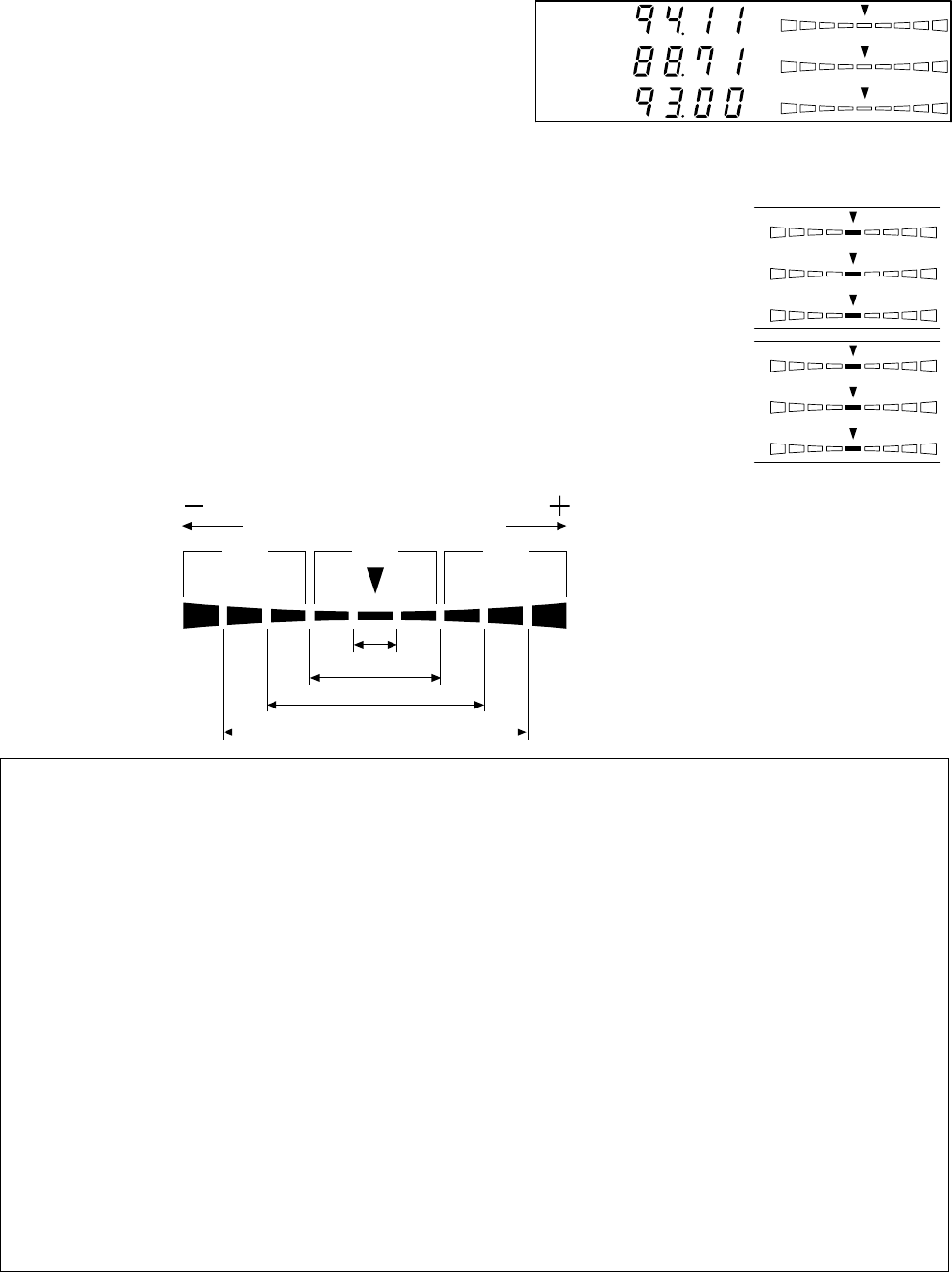
78
R/G
B/G
∆G
∆R R/G
B/R B/G
G/R ∆G
R
B
G
R/G
B/G
∆G
<For Analyzer Mode>
If analyzer measurement mode is selected, measurement results will be displayed as shown below.
● Digital display section
• Display contents : R, B, G
Outputs of the currently measured monochrome lights R, B and G in ratio (%) to
those of the specified target color (W)
• Display range : The range to be displayed:
When the effective number of
digits is 3 digits to 99900(%)
When the effective number of
digits is 4 digits to 99990(%)
An effective number that has
been set in the selection of number of digits to be displayed (P.42) will be displayed.
However only to two digits to the right of the decimal will be displayed.
● Analog display section
• Display contents : When analyzer mode (G-standard) is selected
R/G, B/G: Ratio of measured values
∆G: Difference from the target color in the case of
monochrome light G
When analyzer mode (R-standard) is selected
∆R: Difference from the target color in the case of mono-
chrome light R
G/R, B/R: Ratio of measured values
* For details on the analog display function and how to set the range for each dot, refer to page 67.
● When the analog display range is set to n%
<Out of Measurement Range>
[For xylv, T
∆∆
∆∆
∆uvLv, u'v'Lv or XYZ,Analyzer Mode]
● When the measurement range is exceeded Digital display : “– – – – –”
Analog display : Not lit
LCD display: “OVER”
[For T
∆∆
∆∆
∆uvLv Mode]
● T or ∆uv are out of Digital display : “– – – – –”
the display range (T and ∆uv)
[For Flicker Mode]
● When the measured value has Digital display : “– – – – –”
exceeded 999.9% Analog display : Not lit
LCD display: “FLICKER ERROR OVER”
● When Lv(luminance) is the following Digital display : “– – – – –”
under 0.1cd/m
2
for LED Flicker Measuring ø27 Probe
Analog display : Not lit
(CA-P32/35)
LCD display: “FLICKER ERROR UNDER”
under 0.3cd/m
2
for LED Flicker Measuring ø10 Probe
(CA-PS32/35)
Red
Red
Green
-n×8% or
lower
Below ±n%
Below ±n×2%
Below ±n×4%
Below ±n×8%
+n×8% or
higher


















