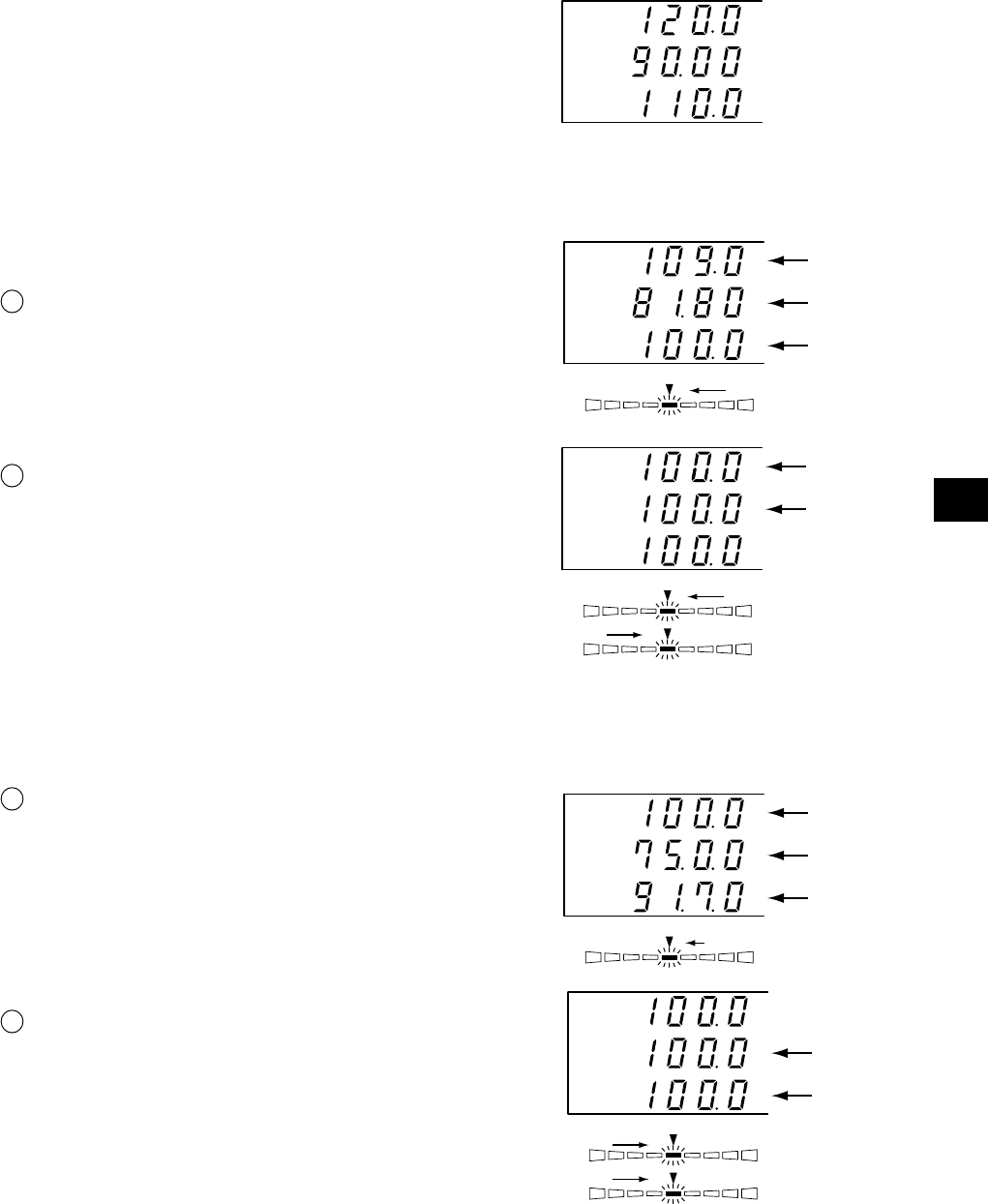
83
Measurement Section
7. Adjust the white balance.
Normally, white balance is adjusted by adjusting the cutoff and drive voltages. However, in the procedure
below, the display is adjusted so that the white generated on the display matches the target color (W) stored
in memory.
The method is explained by taking the following cases
where the measured values are as follows compared to the
target color (W).
• emission intensity of R: Higher by 20%
• emission intensity of B: Lower by 10%
• emission intensity of G: Higher by 10%
7-1. When analyzer mode (G-standard) is se-
lected
1 Adjust the luminance (or emission intensity of G)
so that the displayed value for G changes from
“110” to “100.0”.
The other value (R and B) may change somewhat if
the intensity is adjust.
2 Adjust the out put of R so that the displayed value
for R changes from “109.0” to “100.0”, and ad-
just the out put of B so that the displayed value
for B changes from “81.80” to “100.0”.
When all the values for R, B and G are changed to
“100.0”, adjustment of the white color of the display
to the target color (W) (i,e,the xyLv values are the
same) is complete.
7-2. When analyzer mode (R-standard) is se-
lected
1 Adjust the luminance (or emission intensity of R)
so that the displayed value for R changes from
“120” to “100”.
The other value (G and B) may change somewhat if
the intensity is adjust.
2 Adjust the out put of B so that the displayed value
for B changes from “75.00” to “100.0”, and adjust
the out put of G so that the displayed value for G
changes from “91.70” to “100.0”.
When all the values for R, B and G are changed to
“100.0”, adjustment of the white color of the display
to the target color (W) (i,e,the xyLv values are the
same) is complete.
* The RGB values given in the above example are based on calculations, and may not correspond to the actual display.
R
B
G
R
B
G
∆G
120.0
90.00
110.0
R
B
G
R/G
109.0
81.80
B/G
R
B
G
∆R ∆G
120.0
90.00
110.0
R
B
G
B/R R/G
75.00
91.70
G/R B/G
Analog display (R/G, B/G)
Analog display (∆R)
Analog display (B/R, G/R)


















