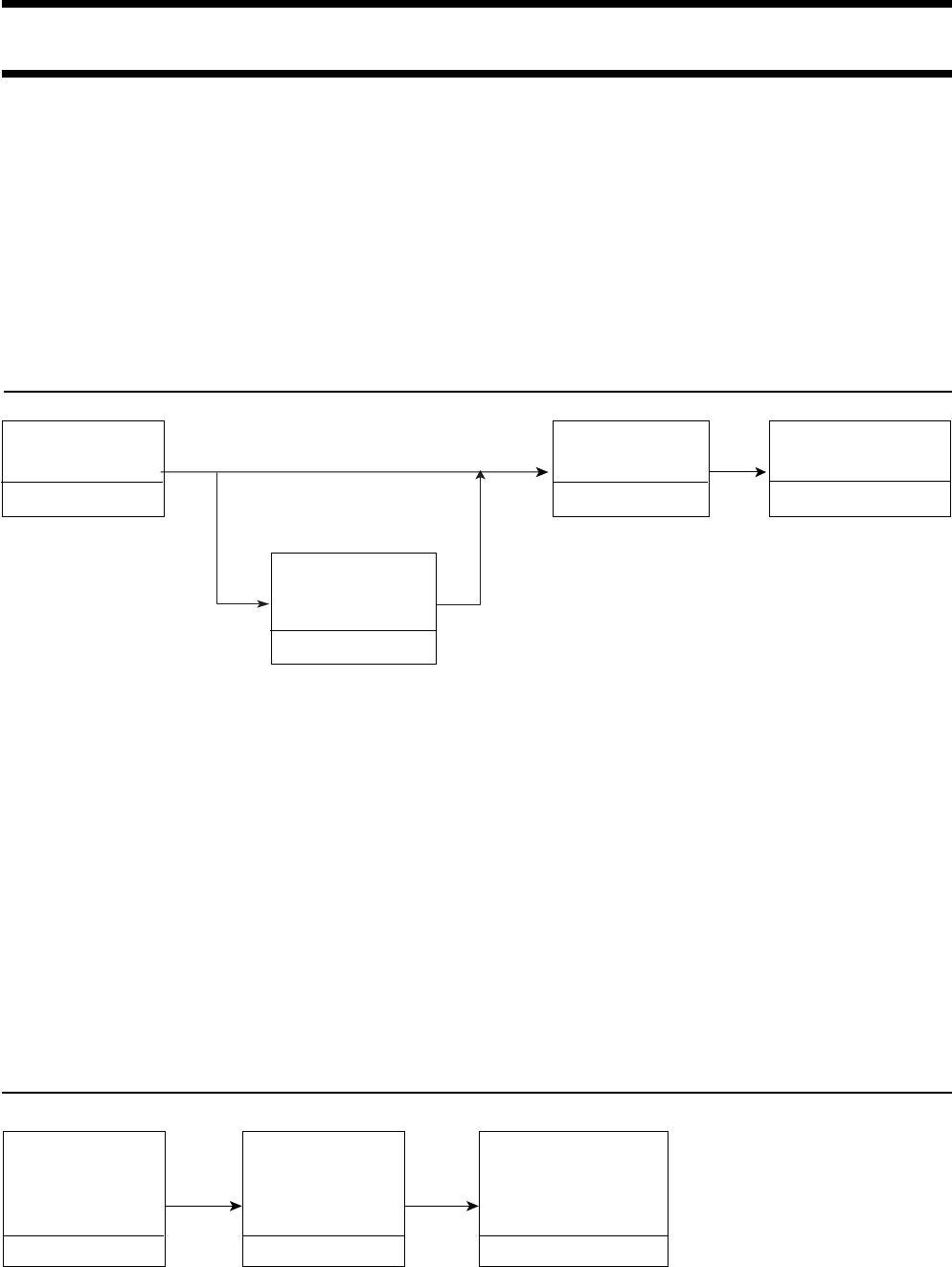
46
Outline of the Settings Section+
This section explains settings that must be made according to measurement method.
Available measurement methods and the settings that must be made are explained below.
<Measurement by Konica Minolta’s Calibration Standard>
With this method, measurement is performed using Konica Minolta’s calibration standard without calibration.
Even if you are setting the target color to the memory channel CH00, measurement must be performed as ex-
plained below.
It is not necessary to set/change the target color if you are not going to use the analog display function.
[Operating Procedure]
• To set an ID name : “Setting an ID Name” (Page 67) *2
• To use the analog display function : “Setting an Analog Display Range” (Page 69) *3
<Measurement by User Calibration>
With this method, user calibration is performed and the obtained correction factor is used for measurement.
Since the target color is also set, the analog display section can show the deviation of the measured values from the
target color. User calibration must be performed in the following cases. (However, it is not possible to perform user
calibration using the memory channel CH00.)
• To correct variation of readings that occur due to the deviation of spectral sensitivity from the CIE 1931 color-
matching function
• To correct difference of readings between instruments when two or more instruments are used
• Correction of difference of readings between measuring probes when two or more probes are used
[Operating Procedure]
• Details of user calibration : “About User Calibration” (Page 51)
• To change the target color after user calibration: “Setting/Changing the Target Color” (Page 62) *1
• To set an ID name : “Setting an ID Name” (Page 67) *2
• To use the analog display function : “Setting an Analog Display Range” (Page 69) *3
When using only the digital
display function
When also using the analog
display function
<Measurement
Preparation section>
Page 33
<Settings section>
Setting/Changing
the Target Color *1
Page 62
<Measurement
Preparation section>
Page 33
<Settings section>
User Calibration
• White calibration
• Matrix calibration
Page 51
<Measurement section>
Measurement
Page 76
<Measurement section>
Measurement
Page 76
Selecting the Cali-
bration Standard
Page 50


















