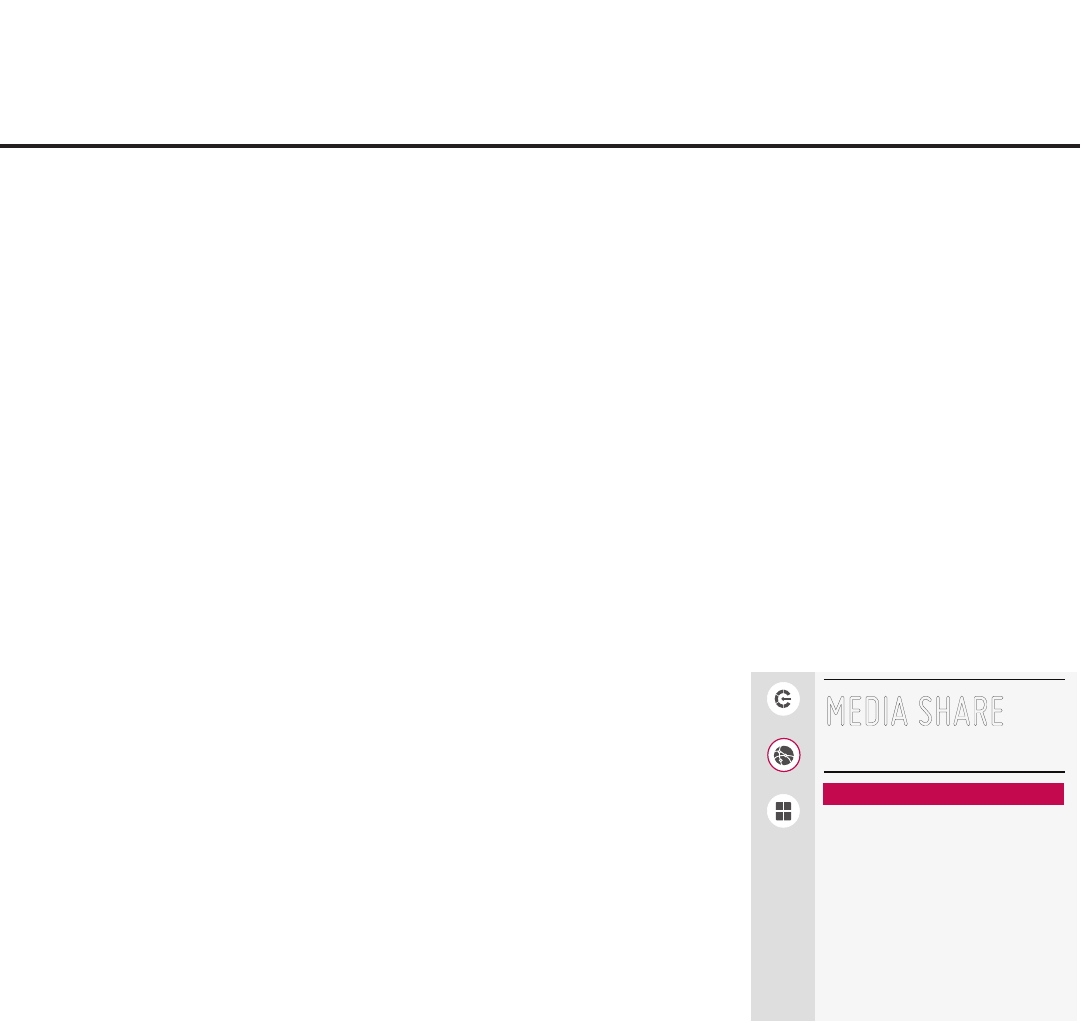
60
206-4272
IP Environment Setup (Cont.)
Media Share Setup
Media Share allows you to enable Smart Share
®
, Screen Share, DMR,
and SoftAP options on this STB.
• The LG Smart Share feature allows guests to use the STB/display
paneltoaccessandviewdatasharedeitherbywiredDLNACertied
®
devices connected to the same LAN as the STB or by wireless LG
devices using LG’s Smart Share application with Wi-Fi Direct
®
.
• Screen Share enables screen sharing with a Miracast
®
or Wireless
Display(WiDi)capabledevice(e.g.,alaptopwithIntel
®
hardware).
• DMR enables the STB to act as a Digital Media Renderer (DMR)
devicetoreceivecontentfromDLNACertieddevicesonthesame
network.
• SoftAP enables the STB to function as a 2.4 GHz wireless access
point for up to five devices.
Note: See also Reference section, “Using Media Share Features,” for
additional information.
1. With the Network Menu on display, use the arrow keys on the
Installer Remote to select Media Share. Then, press OK.
2. In the Media Share screen, the Smart Share, Screen Share, DMR,
and/or SoftAP features may be toggled from DISABLE to ENABLE
and vice versa as follows: Use the Up/Down arrow keys on the
Installer Remote to select/highlight the desired feature, and then
press OK.
If you intend to enable SoftAP, make sure to complete the SoftAP
accesscongurationasfollows:
• To enable use of a randomly generated security key for SoftAP
access,settheUseDefaulteldto“ENABLE”(theSecurityKey
eldwillsubsequentlybegrayedoutandtherandomsecuritykey
will be displayed).
• To specify your own security key for SoftAP access, set the Use
Defaulteldto“DISABLE.”Then,selecttheSecurity Keyeld
and press OK.Inthedataentryeld,youcanuse the number
keys on the Installer Remote to direct enter a numeric security key,
or you can use the arrow keys to select the appropriate alphanu-
meric characters—at least eight, but no more than 64—from the
pop-up virtual keyboard displayed at the bottom of the screen.
Note that the security key may not contain any special characters
(:,/,\,@,etc.).When you are done, select Enter from the virtual
keyboard, and then press OK on the Installer Remote.
Note for SoftAP: A wired network connection MUST be established
in order for guests to use the SoftAP feature.
MEDIA SHARE
Smart Share ENABLE
Screen Share DISABLE
DMR DISABLE
TV Name
401KKTF1J505
SoftAP DISABLE
Use Default DISABLE
Security Key
00000000
Pro:Centric
Network
Pre-loaded Apps
^
^
(Continued on next page)


















