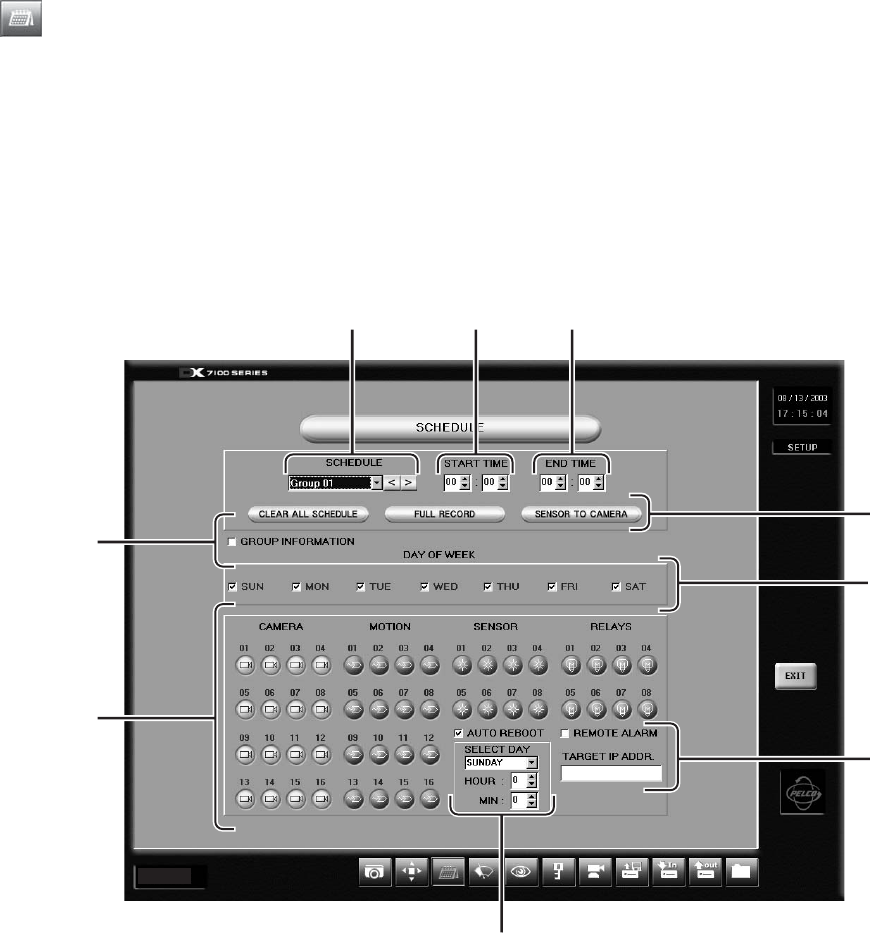
C642M (11/03) 11
SCHEDULE SETUP
Twenty-four group schedules can be programmed to include the following:
Cameras to record
Day and time to record
Recording mode (continuous, motion, or sensor)
Evaluate the amount of movement at the surveillance site before programming a group schedule. Use one of the following
recording modes:
Continuous – Continuous recording is recommended for surveillance areas with a lot of movement.
Motion – Saves disk space; records only when motion is detected.
Sensor – Saves disk space; records only when an alarm is activated.
Figure 4. Schedule Setup Menu
1
4
5
6
2 3
9
7
8
Ver. 1.3


















