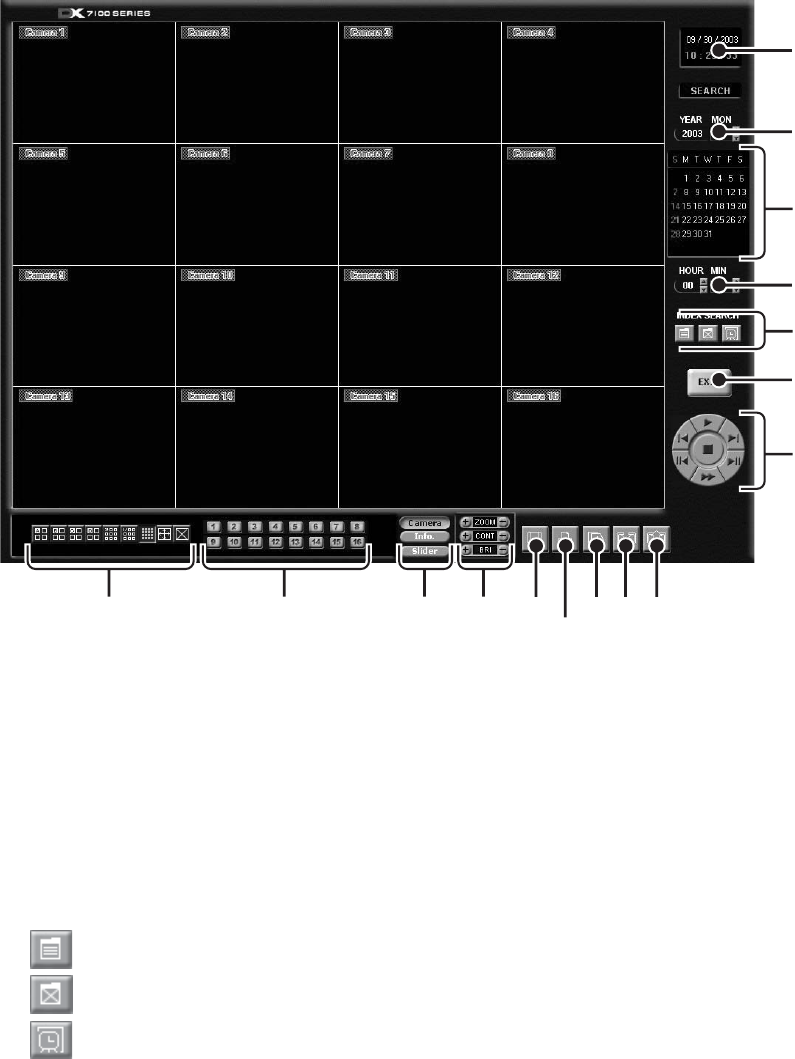
C642M (11/03) 51
Figure 34. Backup Viewer
1 Date and Time Indicator – Displays current date and time.
2 Year and Month Selection Boxes – Displays the year and month to search. Use the up and down arrows to select a date.
3 Day Search Selection Box – Days with recordings are highlighted with a yellow circle. The day selected is highlighted by
a green circle.
4 Search Time Selection Boxes – Select the hour and minute to search.
5 Index Search Button – Displays search index.
Show/Hide Button – Shows or hides index.
Record Time Background Button – Use this button if the time stamp is not visible. The background color of the
recording time will change. Available background settings are blue and clear.
1. Stop playback.
2. Click the button.
3. Click the play button. The background color changes.
OPERATION
2
4
3
5
7
10 91213
8
1
6
11
14
1516


















