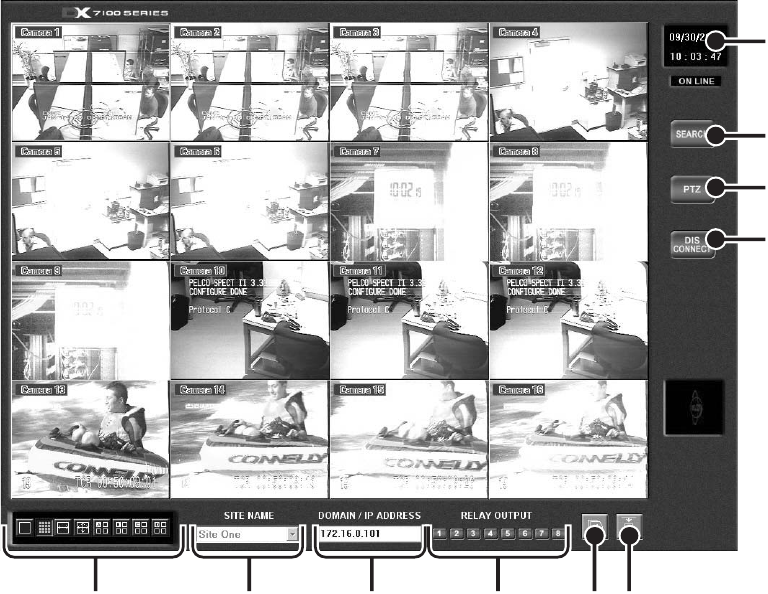
C642M (11/03) 37
Figure 22. On-Line Mode
1 Date and Time Indicator – Displays current date and time.
2 SEARCH Button – Searches and plays back recordings by date and time.
3 PTZ Control Button – Controls pan, tilt, and zoom functions.
4 CONNECT/DISCONNECT Button – Connects to the domain site or disconnects from the domain site. If an Administrator
password was established for the remote site (refer to
Registered Site Setup),
you must enter the password before you
can connect to the site.
5 REMOTE UPDATE Button – Click to update the software or to copy the system configuration from one server to another.
6 AVI Button – Creates and saves an AVI file to any hard drive on your PC or a backup storage device connected to your PC.
Refer to the
AVI Backup
section. To view saved AVI files use a PC Media Player that supports the AVI file format.
1
2
3
4
78910 6 5
REMOTE SOFTWARE OPERATION


















