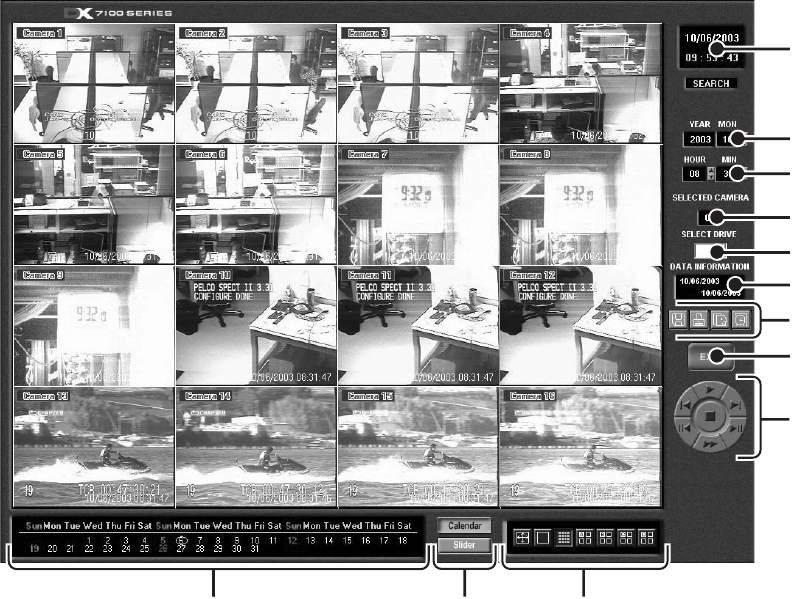
C642M (11/03) 43
Figure 26. Search Mode
1 Date and Time Indicator – Displays current date and time.
2 Search Date Selection Boxes – Select month and year to search video.
3 Search Time Selection Boxes – Select the time (hour and minute) to search video.
4 Selected Camera Box – Shows the camera selected for a single camera view or when using the FDD, print, and AVI buttons.
5 Select Drive Selection Box – This function is not active unless you are connected to a DX7000 Series DVR.
6 Data Information Box
1
9
1012
2
3
4
5
6
8
7
11
SEARCH MODE
Click the SEARCH button in the ON LINE mode. The SEARCH mode appears.


















