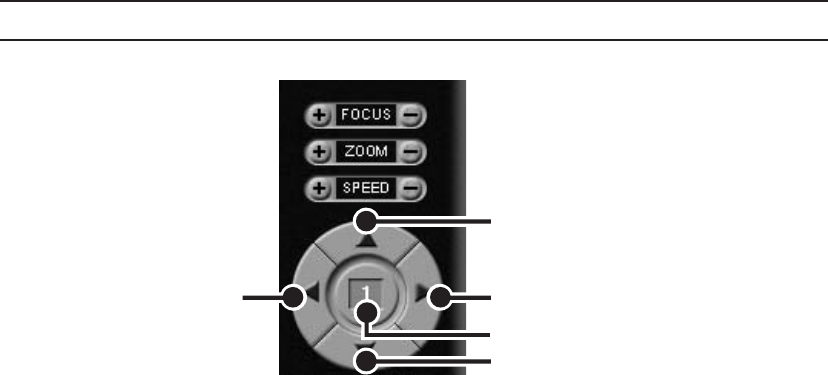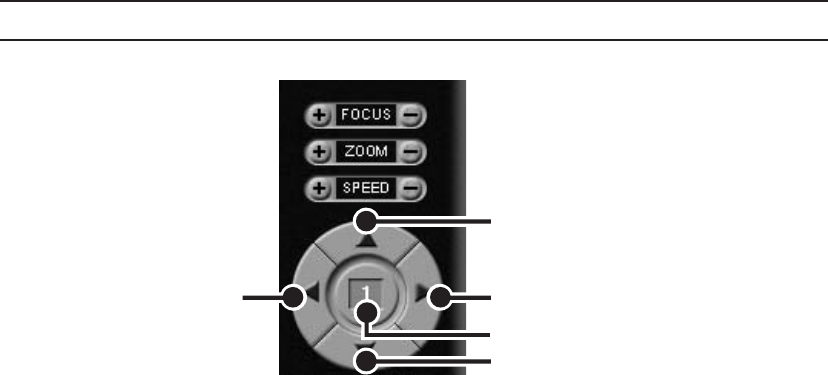
C642M (11/03) 39
Figure 23. PTZ Controls
DOWN
CAMERA
RIGHTLEFT
UP
PTZ CONTROL MODE
To operate pan, tilt, and zoom functions on controllable systems, do the following:
1. Click the PTZ button in the ON LINE mode. The PTZ mode appears.
2. Select a camera.
a. Move the mouse pointer to a camera view. Click the left mouse button. A green box appears around the view. The
camera number (1 through 16) appears in the center of the pan and tilt control (refer to Figure 23).
b. If you want a large-screen image, click the camera view again.
3. Use the left and right arrow buttons to pan left and right.
4. Use the up and down arrow buttons to tilt up and down.
5. Use the FOCUS settings (+/-) to obtain the sharpest picture.
6. Use the ZOOM settings (+/-) to zoom near or far.
7. Use the SPEED settings (+/-) to increase or decrease the pan and tilt speeds. There are five speeds.
NOTE: When performing pan, tilt, and zoom functions over a network, there may be a delay in response at the DX7100.