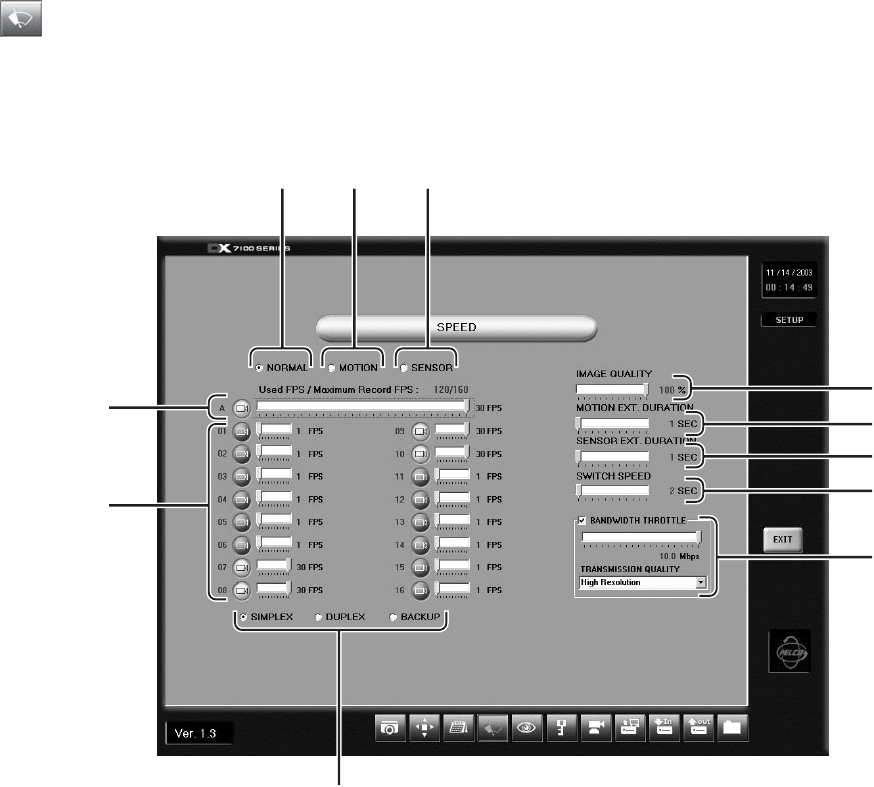
C642M (11/03) 15
SPEED SETUP
Use the Speed Setup window to program the recording rate for each camera and to program the pre-alarm function for motion
and sensor recording modes.
NORMAL SPEED MENU
Figure 5. Speed Setup Menu
1 NORMAL Button – Opens the recording speed menu for continuous recording. You cannot program motion, sensor, or pre-
alarm speeds with this menu.
2 MOTION Button – Opens the motion detection and pre-alarm recording speed menu. Refer to the
Motion Speed Menu
section.
3 SENSOR Button – Opens the sensor detection and pre-alarm recording speed menu. Refer to the
Sensor Speed
Menu
section.
1
4
5
6
7
9
11
10
8
2 3


















