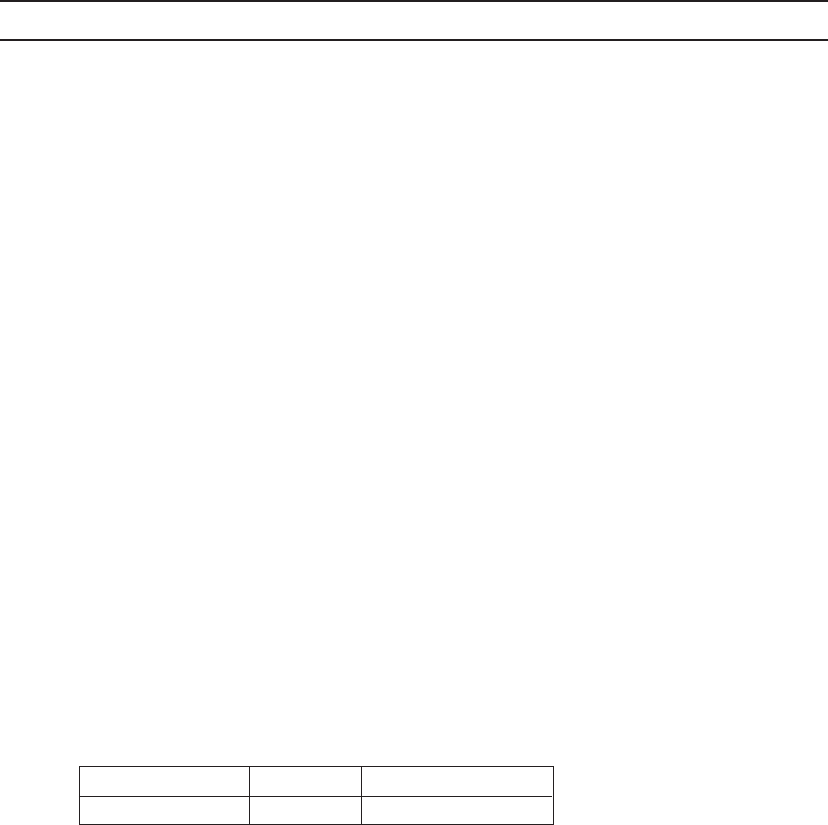
16 C642M (11/03)
NOTE: Items 4-9 affect the Normal, Motion, and Sensor menus. They should be set only once.
4 IMAGE QUALITY Slider Bar – Sets the quality of the recorded image. Image quality affects storage capacity and
transmission rate. More bandwidth and storage capacity is required for high quality images.
5 MOTION EXT. (Extended) DURATION Slider Bar – Sets recording time, from 1 to 180 seconds, after motion is detected.
6 SENSOR EXT. (Extended) DURATION Slider Bar – Sets recording time, from 1 to 180 seconds, after a sensor is triggered.
7 SWITCH SPEED – Sets the time, from 1 to 180 seconds, that cameras will sequence when the Sequence button is
activated in the DISPLAY mode.
8 BANDWIDTH THROTTLE – Sets the transmission rate for images sent to remote site users. Settings can be set from 0.5
to 10 Mbps in 0.5 Mbps increments. The default is 3 Mbps.
TRANSMISSION QUALITY includes high resolution of 320 x 240, medium resolution of 240 x 180 and low resolution of
160 x 120.
9 BACKUP – Select to customize recording rates when backing up data to the internal CD-RW drive.
DUPLEX – Select to customize recording rates during a search.
SIMPLEX – Select to customize recording rates during live viewing.
You must set the recording rates for all three modes. The DX7100 will select the recording rates automatically depending
on the mode in which you are using the DVR.
10 RECORDING SPEED Slider Bars – Control the recording rate of each camera by adjusting the control bar for each camera.
The total available fps for all cameras varies per system mode setup (simplex, duplex, or backup). For more information,
refer to the text following item 11.
11 Average (A) Recording Rate Slider Bar – Equally distributes the total available recording rate to all enabled cameras. All
enabled cameras are set to the same fps.
Example:
Total # of cameras Total FPS Average per camera
16 160 10
The total frames per second available to be distributed among all enabled cameras varies by the mode. In the simplex mode,
the maximum recording speed is 120 fps (DX7008 models) and 160 fps (DX7116 models). For all models, the maximum in
duplex mode is 60 fps and the maximum in backup mode is 40 fps.
The fps also is affected by the number of cameras enabled. In the example above, with all cameras enabled, the maximum fps
per camera is 10. But with only eight cameras enabled, the maximum fps can be increased to 20. (You do not have to leave the
cameras set for the maximum fps. You can use the individual slider bars or the averaging bar to change the fps.)
Another factor affecting fps is that cameras share bandwidth. Cameras 1 and 9, 2 and 10, 3 and 11, etc., share bandwidth. In
Figure 5, cameras 1 and 9, for example, share 30 fps. (The maximum fps per pair of cameras is 30.) Because Camera 1 is turned
off, Camera 9 gets all the bandwidth. But if Camera 1 is turned on (in the Camera menu), both cameras will be set for 15 fps.


















