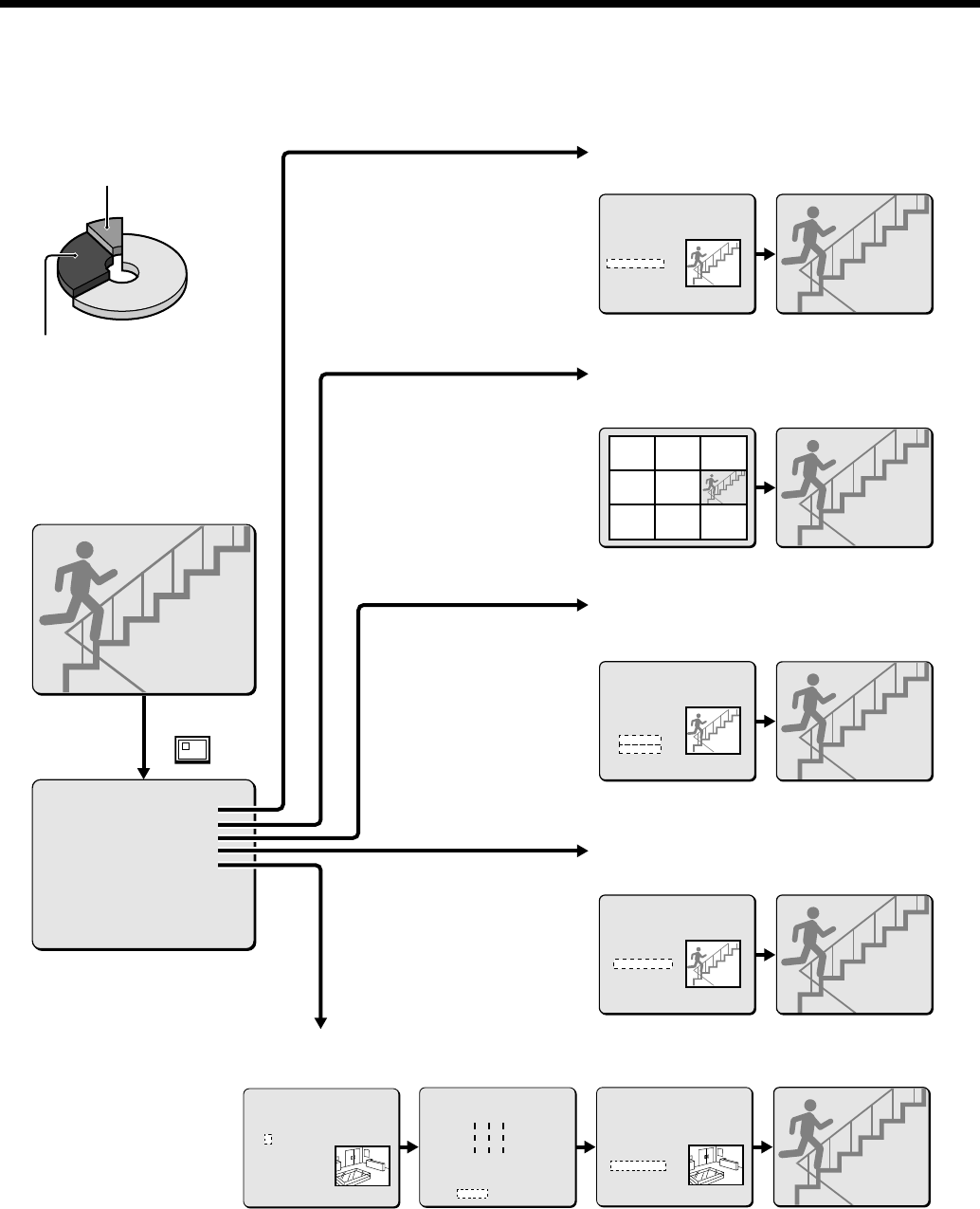
SEARCHING FOR RECORDED IMAGES
Images that have been recorded in the alarm recording area and in the archive area can be played back. Furthermore, images can also be
searched for by recording date and time, and you can also search for moving objects that have been detected by a motion sensor during image
playback.
0101 0102 0103
0104 0105 0106
0107 0108 0109
<ALARM SEARCH>
NO DATE TIME CH TOTAL ALARMS
0101 13-12 11:13 16 00234
0102 13-12 11:15 10
0103 13-12 15:19 06
0104 15-12 10:13 01
0105 16-12 16:13 03 SEARCHING
0106 16-12 11:13 12
0107 19-12 14:23 10
0108 20-12 05:37 04
MOVE:JOG SELECT:SHUTTLE
<SEARCH>
ALARM SEARCH ->
ALARM THUMBNAIL SEARCH ->
TIME/DATE SEARCH ->
ARCHIVE AREA SEARCH ->
MOTION DETECTION SEARCH ->
MOVE:JOG SELECT:SHUTTLE
<ARCHIVE AREA SEARCH>
NO DATE TIME CH CAPACITY
0011 13-12 11:13 01 TOTAL - 1024MB
0012 13-12 11:15 01 USED - 400MB
0013 13-12 15:19 01
0014 15-12 10:13 01
0015 16-12 16:13 01 SEARCHING
0016 16-12 11:13 01
0017 19-12 14:23 01
0018 20-12 05:37 01
MOVE:JOG SELECT:SHUTTLE
SEARCH
Archive area
Alarm recording area
a Alarm search (See page 29.)
Preview display Single-screen display
Alarm image search and playback
a Alarm image thumbnail search (See page 30.)
Single-screen displayThumbnail display
Alarm image thumbnail search and
playback
a Time/date search (See page 30.)
Single-screen displayPreview display
Searching and playing back recorded
images by date/time
a Archive area search (See page 31.)
Single-screen displayPreview display
Playing back images saved (copied) in
the archive area
a Motion detection search (See page 32.)
Motion sensor setting Single-screen displayDate/time search of an image
for motion detection
Preview display
Searching for and playing back moving objects detected by a motion sensor
----------
----------
---úúú----
---úúú----
---úúú----
----------
----------
----------
LEVEL : 6 EXIT
<MOTION DETECTION SEARCH>
SEARCH FROM : NORMAL / CHANNEL : 4
START :
28-10-01 08:00
END :
28-10-01 20:00
MOTION SENSOR ->
PREVIEW ->
VIEW ->
MOVE:JOG SELECT:SHUTTLE
<MOTION DETECTION SEARCH>
SEARCH FROM : NORMAL / CHANNEL : 4
START :
28-10-01 10:00
END :
28-10-01 20:00
MOTION SENSOR ->
PREVIEW ->
VIEW ->
MOVE:JOG SELECT:SHUTTLE
<TIME/DATE SEARCH>
RECORDING TOP : 15-12-00 08:00
RECORDING END : 22-12-00 17:00
CHANNEL : --
SEARCH :
DATE TIME
20-12-00 05:37 SEARCHING
PREVIEW ->
VIEW ->
CHANGE:JOG SET:SHUTTLE
28
English


















