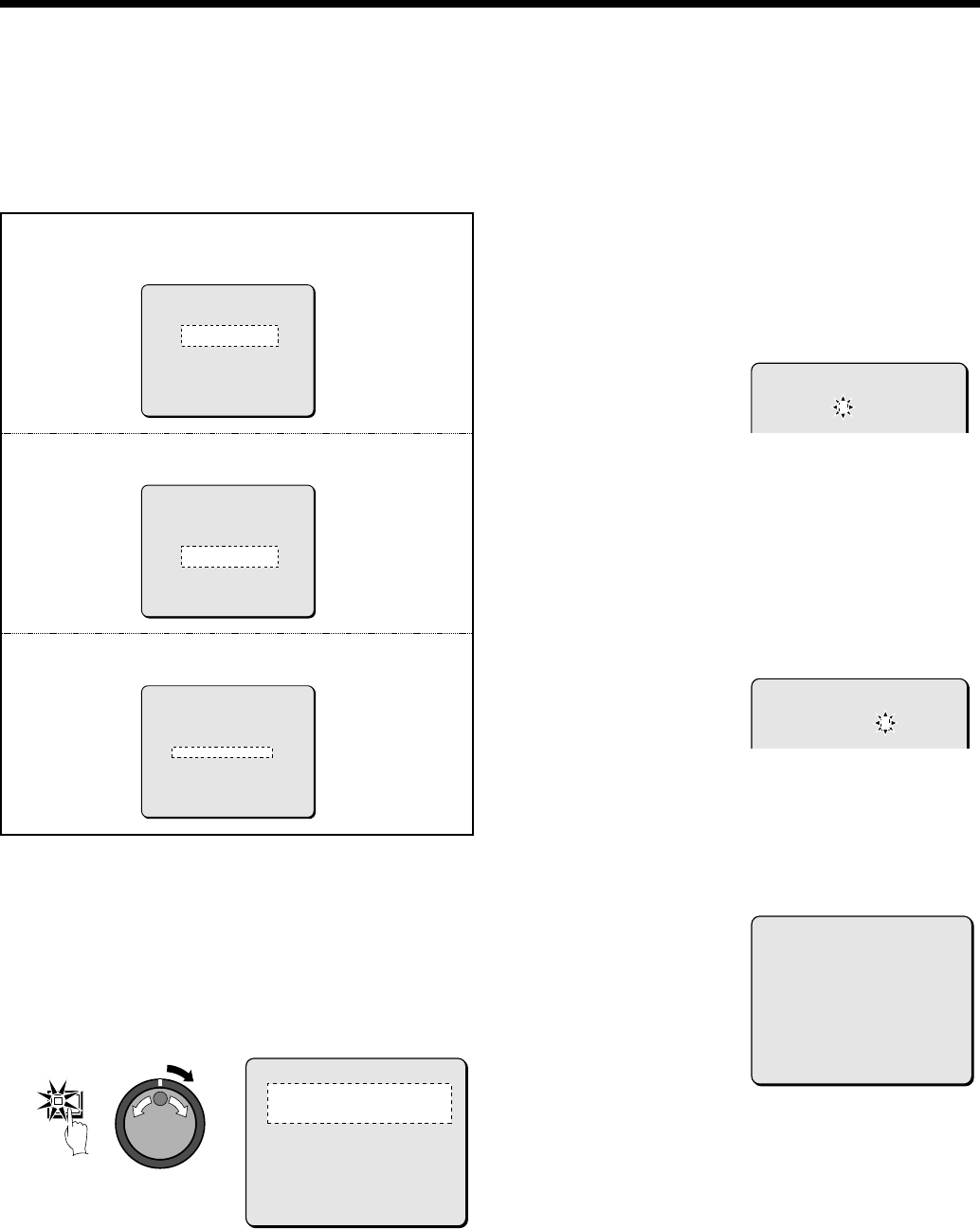
INITIAL SET MENU
☞Operable functions during the period set
by the timer
Each of the following menu settings is required to operate these timer
functions. After you have made the menu settings, be sure to make
the timer settings.
•
To change camera images into automatic switching
screens.
Set “SEQUENCE” on SCREEN SET screen
•
To hide camera images with a gray pattern
Set the “MASK” setting in the SCREEN SET menu.
•
To detect an alarm input in a camera image
Set “MOTION SENSOR” on ALARM OPERATION SET screen
For these settings, set Example 2 consecutively with Example 1.
Example 1: Set TIME PERIOD A and TIME PERIOD B
time zones as follows
(TIME PERIOD A settings) (TIME PERIOD B settings)
T1 4 a.m. (4:00) T1 6 a.m. (6:00)
T2 6:30 a.m. (6:30) T2 8 a.m. (8:00)
T3 12:30 p.m. (12:30) T3 2:30 p.m. (14:30)
T4 6 p.m. (18:00) T4 8 p.m. (20:00)
1
Press the MENU button to select INITIAL SET, and then turn
the shuttle dial clockwise.
The INITIAL SET sub-menu appears, and the cursor is positioned
at LANGUAGE/CLOCK SET.
2
Use the jog dial to move the cursor to TIME PERIOD SET, and
then turn the shuttle dial clockwise.
The TIME PERIOD SET sub-menu appears.
3
Turn the jog dial to select TIME PERIOD A, and then turn the
shuttle dial clockwise.
Note: This can also be set using the numeric keys. (See page 43.)
“00” (hour) flashes in the “T1” column.
4
Turn the jog dial to change the T1 setting to “04” (hour), and
then turn the shuttle dial clockwise.
“00” (minutes) flashes in the “T1” column.
5
Turn the jog dial to change the T1 setting to “00” (minutes),
and then turn the shuttle dial clockwise.
“00” (hour) flashes in the “T2” column.
6
Turn the jog dial to change the T2 setting to “06” (hour), and
then turn the shuttle dial clockwise.
“00” (minutes) flashes in the “T2” column.
7
Turn the jog dial to change the T2 setting to “30” (minutes),
and then turn the shuttle dial clockwise.
“00” (hour) flashes in the “T3” column.
Repeat steps 3 to 6 to set the hours and minutes for T3 and T4.
8
Repeat the above procedure to set the hour and minutes for
T1, T2, T3 and T4 for TIME PERIOD B.
<SCREEN SET>
1.MULTI SCREEN : CHANGE
MULTI SCREEN SET ->
2.SEQUENCE : INDIV.
SEQUENCE SET ->
3.MASK : ON
MASK SET ->
<SCREEN SET>
1.MULTI SCREEN : CHANGE
MULTI SCREEN SET ->
2.SEQUENCE : INDIV.
SEQUENCE SET ->
3.MASK : ON
MASK SET ->
<ALARM OPERATION SET>
MAIN MON. DISPLAY : FULL
ALARM PRIORITY : LAST
MON.2 DISPLAY : ON
RETRIGGER : ON
MOTION SENSOR ->
ALARM DURATION SET ->
MENU
<TIME PERIOD SET>
TIME PERIOD T1 T2 T3 T4
TIME PERIOD A 00:00 00:00 00:00 00:00
TIME PERIOD B 00:00 00:00 00:00 00:00
SELECT TIME PERIOD
SEQUENCE TIME PERIOD A
MASK TIME PERIOD A
MOTION SENSOR TIME PERIOD A
<TIME PERIOD SET>
TIME PERIOD T1 T2 T3 T4
TIME PERIOD A 00:00 00:00 00:00 00:00
TIME PERIOD B 00:00 00:00 00:00 00:00
<TIME PERIOD SET>
TIME PERIOD T1 T2 T3 T4
TIME PERIOD A 04:00 06:00 00:00 00:00
TIME PERIOD B 00:00 00:00 00:00 00:00
<TIME PERIOD SET>
TIME PERIOD T1 T2 T3 T4
TIME PERIOD A 04:00 06:30 12:30 18:00
TIME PERIOD B 06:00 08:00 02:30 20:00
SELECT TIME PERIOD
SEQUENCE TIME PERIOD A
MASK TIME PERIOD A
MOTION SENSOR TIME PERIOD A
English
47


















