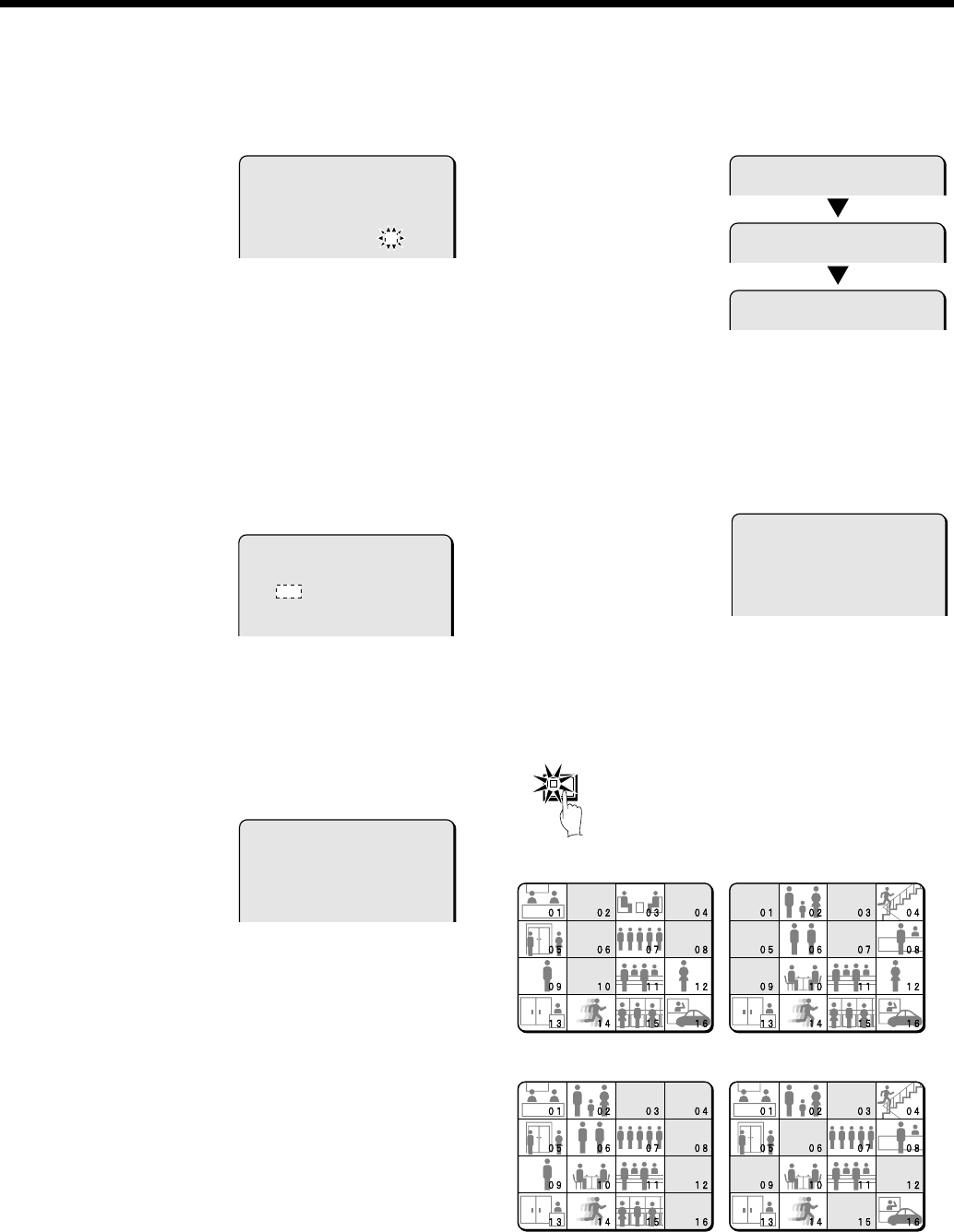
SCREEN SETTING
2
Use the jog dial to move the cursor to MASK, and then turn
the shuttle dial clockwise.
“OFF” flashes.
3
Use the jog dial to set “ON” , and then turn the shuttle dial
clockwise.
The cursor moves to MASK SET.
4
Turn the shuttle dial clockwise.
The MASK SET sub-menu will be displayed, and the cursor will be
at the T-1 setting. This sub-menu screen is used to select whether
the images from cameras 1 to 16 are masked or not masked for
the time set by the timer setting (T-1).
5
Turn the jog dial to select “T-1” , and then turn the shuttle dial
clockwise.
The cursor moves to 01.
6
Use the jog dial to move the cursor to 02, and then turn the
shuttle dial clockwise.
“OFF” flashes.
7
Use the jog dial to set “ON” , and then turn the shuttle dial
clockwise.
Repeat the above procedure to set cameras 4 (04), 6 (06), 8 (08)
and 10 (10) to “ON”.
8
Use the jog dial to move the cursor to T-1, and then turn the
shuttle dial clockwise.
9
Use the jog dial to set T-2, and then turn the shuttle dial
clockwise.
Repeat this procedure to switch between T-1, T-2, T-3 and T-4.
10
Use the jog dial to move the cursor to 01, and then turn the
shuttle dial clockwise.
“OFF” flashes.
11
Use the jog dial to set “ON” , and then turn the shuttle dial
clockwise.
Repeat the above procedure to set cameras 3 (03), 5 (05), 7 (07)
and 9 (09) to “ON”.
Note: Repeat steps 10 to 12 to set T-3 and T-4 as required.
12
Press the EXIT/OSD button.
The display will return to the normal screen. When the period of
time set by the timer has been reached, the camera images that
have been selected will be hidden by a gray pattern.
Example of mask display when timer is set
<SCREEN SET>
1.MULTI SCREEN NORMAL
MULTI SCREEN SET ->
2.SEQUENCE 1S
SEQUENCE SET ->
3.MASK OFF
MASK SET ->
<MASK SET>
T-1
IN IN IN IN
01:OFF 02:OFF 03:OFF 04:OFF
05:OFF 06:OFF 07:OFF 08:OFF
09:OFF 10:OFF 11:OFF 12:OFF
13:OFF 14:OFF 15:OFF 16:OFF
<MASK SET>
T-1
IN IN IN IN
01:OFF 02:ON 03:OFF 04:ON
05:OFF 06:ON 07:OFF 08:ON
09:OFF 10:ON 11:OFF 12:OFF
13:OFF 14:OFF 15:OFF 16:OFF
<MASK SET>
T-1
<MASK SET>
T-2
<MASK SET>
T-3
<MASK SET>
T-1
IN IN IN IN
01:ON 02:OFF 03:ON 04:OFF
05:ON 06:OFF 07:ON 08:OFF
09:ON 10:OFF 11:OFF 12:OFF
13:OFF 14:OFF 15:OFF 16:OFF
EXIT/OSD
T-1 (6:00 - 12:00) T-2 (12:00 - 16:00)
T-3 (16:00 - 24:00) T-4 (24:00 - 6:00)
86
English


















