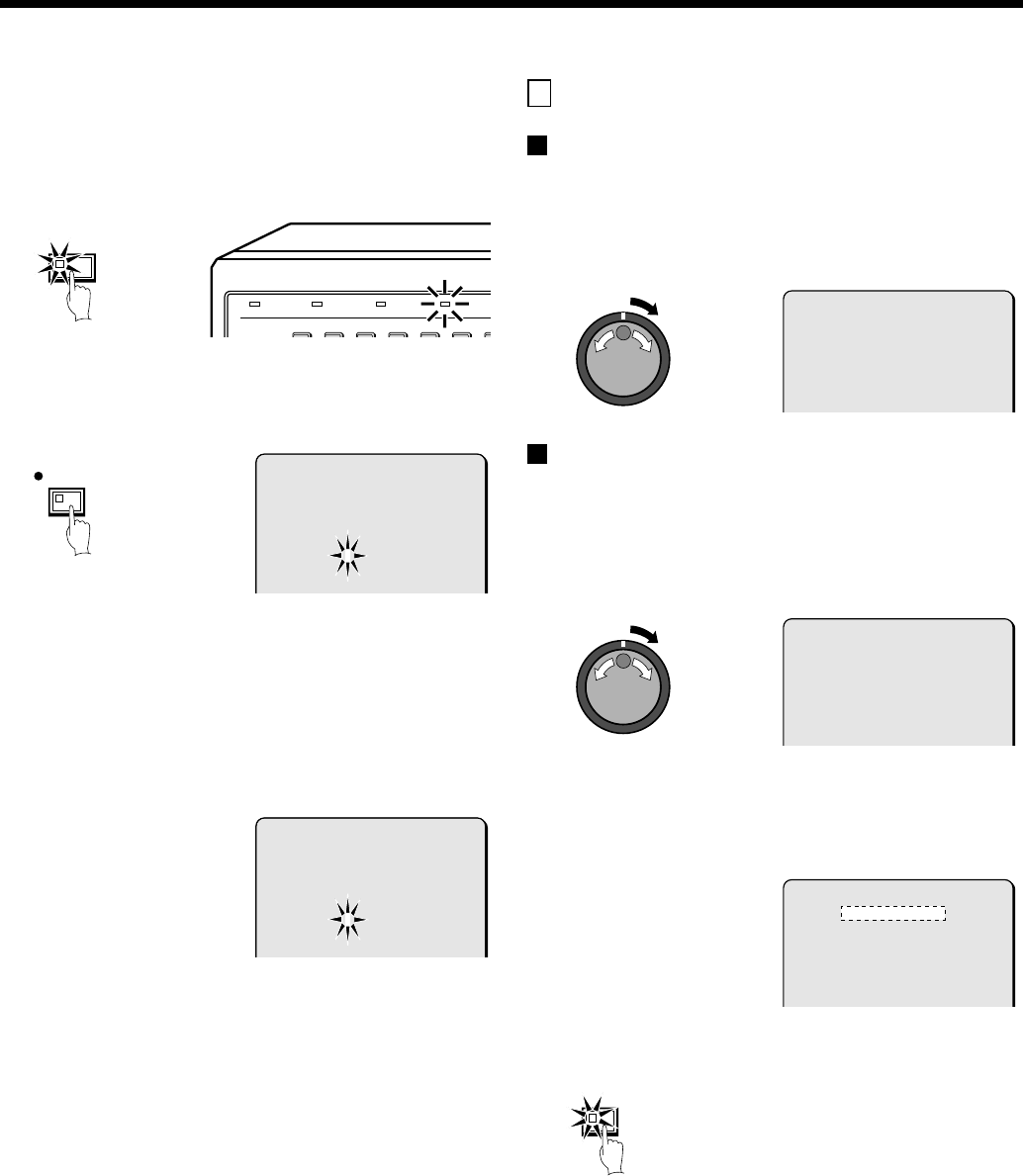
GENERAL SETTING
☞ Security lock setting
1
At the normal monitoring screen, press and hold the
SHUTTLE HOLD button for approximately 3 seconds.
The LOCK indicator at the front panel illuminates and the buzzer
sounds. The security lock is then set.
2
To check the security lock, press the REC/STOP button or the
MENU button.
The password entry screen appears.
The screen display disappears after 5 seconds.
Note:
<Canceling the security lock>
If you press the REC/STOP, MENU or PLAY/STOP button, the
password request screen appears. Enter the password. Numerals
only can be entered sing the camera select buttons.
3
Use the jog dial and the shuttle dial to enter the password,
and then turn the shuttle dial clockwise once more.
The LOCK indicator goes off and the display returns to the normal
screen.
D
RS-232C/RS-485 SET SETTING
RS-232C/RS-485 SET setting
Settings related to RS-232C and RS-485 serial communication.
1
Use the jog dial to select CONTROL, and then turn the shuttle
dial clockwise.
“RS-232C” flashes. Use the jog dial to select either “RS-232C” or
“RS-485”.
RS-232C Selection
For connection of the RS-232C terminal of the digital video recorder to
a computer, please use a special RS-232C cable (sold separately).
(See page 7.)
1
Turn the jog dial to select RS-232C, and then turn the shuttle
dial clockwise.
The cursor moves to DATA SPEED.
2
Turn the shuttle dial clockwise, use the jog dial to select a
communication speed (example: “19200” ), and then turn the
shuttle dial clockwise.
This completes the setting and the cursor moves to CONTROL.
•
Communication speeds: 2400, 4800, 9600 and 19200
3
Press the EXIT/OSD button.
The display returns to the normal screen.
123456
POWER FULL
ALARM FULL
LOCK
SHUTTLE HOLD
SECURITY LOCKED !
PLEASE ENTRE YOUR PASSWORD
--------
REC/STOP
SECURITY LOCKED !
PLEASE ENTRE YOUR PASSWORD
********
<RS-232C/RS-485 SET>
CONTROL : RS-232C
DATA SPEED : 19200
STATUS INFO : ¤¤¤
ALARM INFO : ¤¤¤
ADDRESS : ¤¤¤
<RS-232C/RS-485 SET>
CONTROL : RS-232C
DATA SPEED : 19200
STATUS INFO : ¤¤¤
ALARM INFO : ¤¤¤
ADDRESS : ¤¤¤
<RS-232C/RS-485 SET>
CONTROL : RS-232C
DATA SPEED : 19200
STATUS INFO : ¤¤¤
ALARM INFO : ¤¤¤
ADDRESS : ¤¤¤
EXIT/OSD
English
75


















