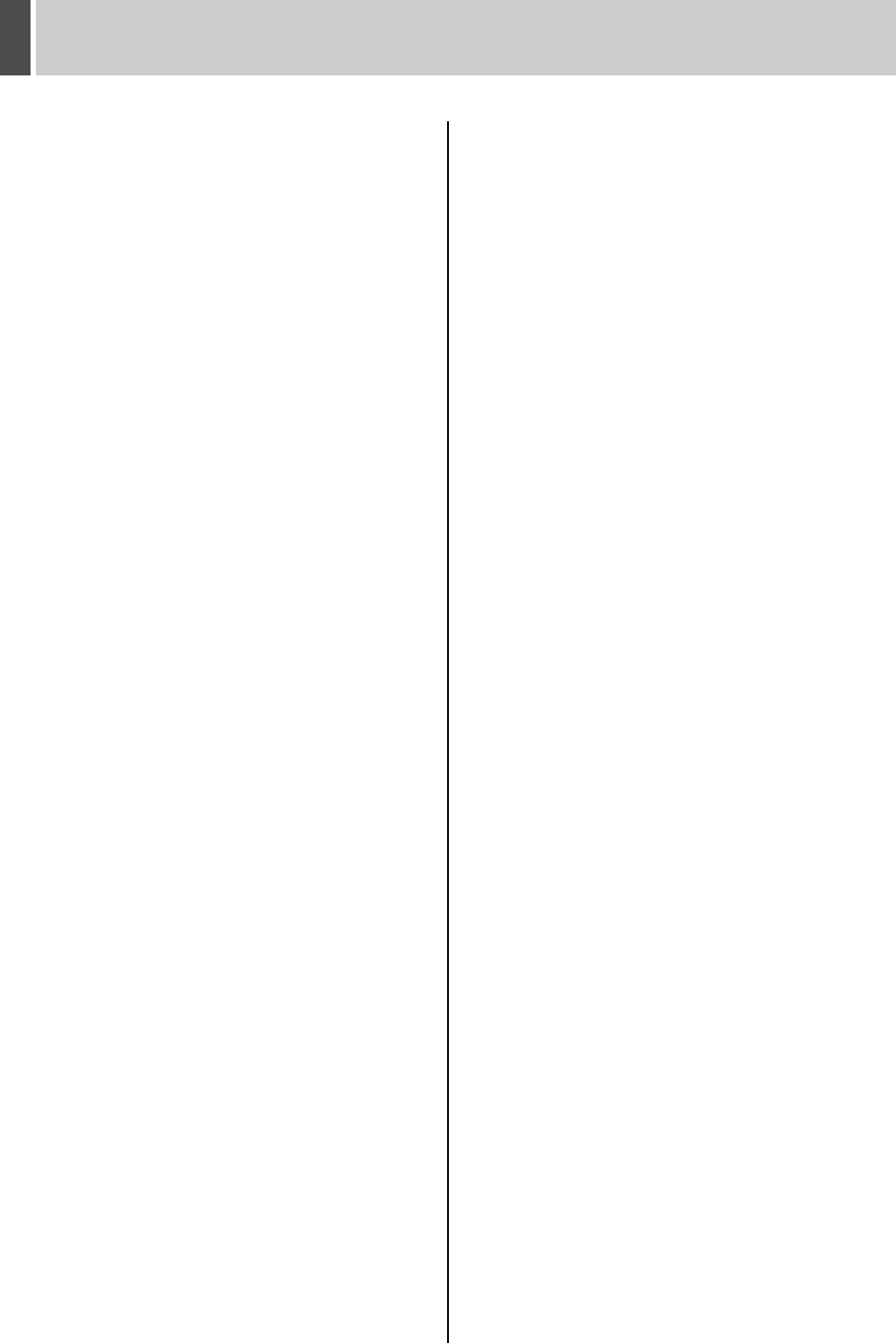
BEFORE USE1
English 9
Hard disk protection
The hard disk is checked automatically at power ON. If a
hard disk problem is found, the CHANGE DISK indicator
flashes. To initialize the disk or save images stored on the
disk, contact a Sanyo service centre.
Care
z To clean the digital video recorder, unplug the power
plug from the wall outlet and wipe the unit lightly with a
soft cloth.
z To remove heavy grime, wipe the digital video recorder
with a well-wrung cloth soaked in a solution of water
and neutral detergent, and then wipe it with a dry cloth.
z Do not clean the unit with benzene or paint thinner.
Doing so may break down the finish or strip the paint.
z When using a chemical cloth, be sure to follow the
precautions provided with it.
z Do not spray insecticide or other volatile chemicals on
the cabinet. Do not allow rubber or vinyl products to
come into contact with the digital video recorder for
extended periods.
Doing so may break down the finish or strip the paint.
During extended disuse
Extended disuse may cause problems in functions, so turn
the power on and operate the unit occasionally during
such periods.
Backup battery
The digital video recorder comes with a built-in lithium
battery. When the digital video recorder has been
connected to a wall outlet for at least 48 hours and the
date and time have been set, the clock function will
continue to operate for up to 30 days after the power plug
is disconnected.
When disposing of the digital video recorder, contact a
Sanyo service centre for information on how to dispose of
the lithium battery.
MENU button
The [MENU] button is disabled when the unit is connected
to a PC. When the [MENU] button is operative, operations
from the PC are disabled.
AC adapter
Do not use the AC adapter with other equipment.
e00_l8had_us_7.book Page 9 Wednesday, March 10, 2004 2:47 PM


















