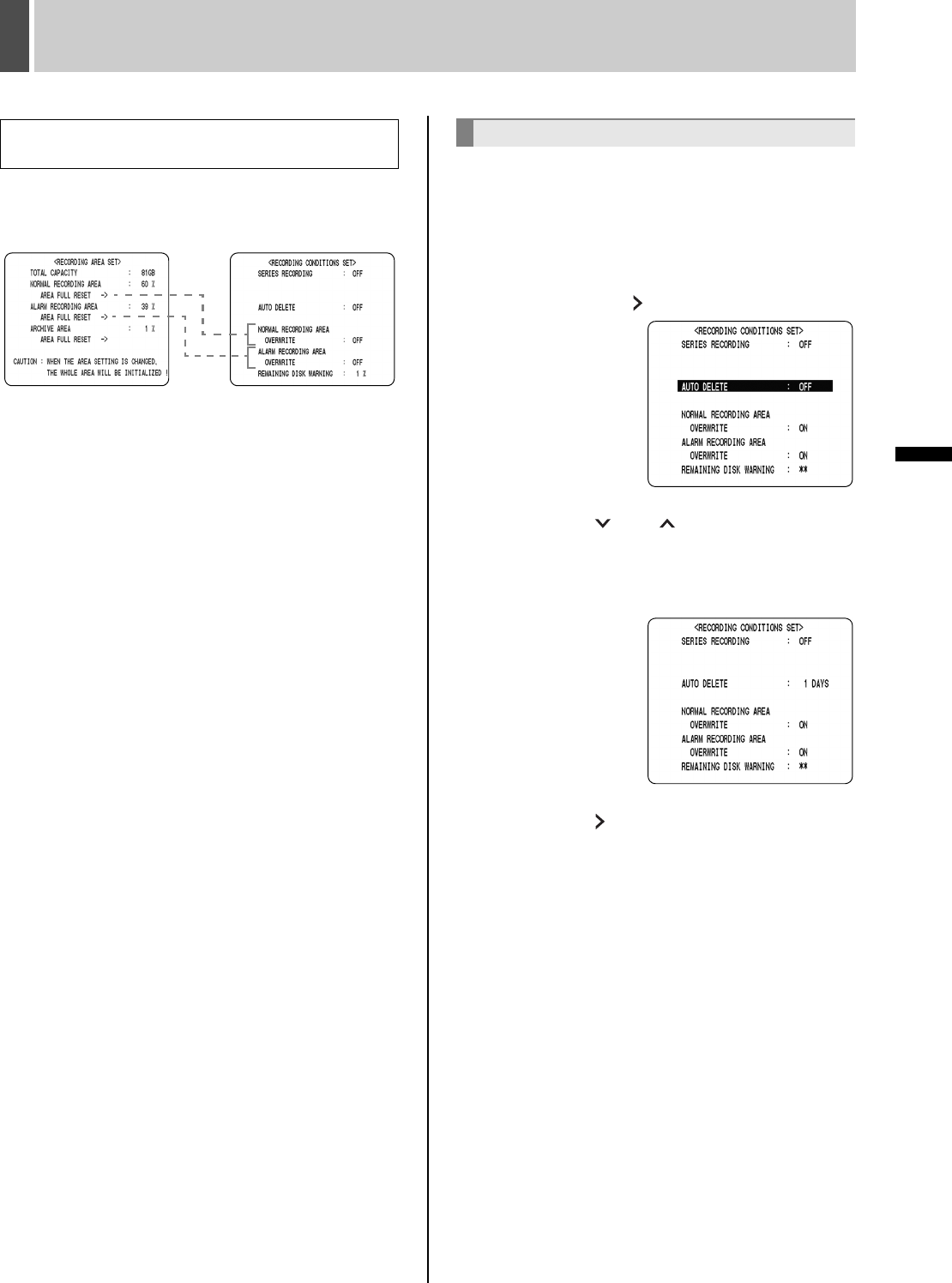
RECORDING CONDITIONS SET4
58 English
SETTINGS <MAIN MENU 1>
Set the “NORMAL RECORDING AREA” and/or the
“ALARM RECORDING AREA” on the <RECORDING
AREA SET> screen again. (JP. 55)
You can set a storage period for recorded data as
described below. When the set period has expired, the
corresponding data will be automatically deleted.
1 Move the cursor to “AUTO DELETE”
and press the [ ] button.
2 Press the [ ] or [ ] button to select
the storage duration.
Setting of the storage period for recorded data is possible
within a range of “OFF” to “99 DAYS”.
3 Press the [ ] button.
4 Press the [EXIT/OSD] button.
The display returns to the normal screen.
When the normal recording area or the alarm
recording area become full
Setting AUTO DELETE
e00_l8had_us_7.book Page 58 Wednesday, March 10, 2004 2:47 PM


















