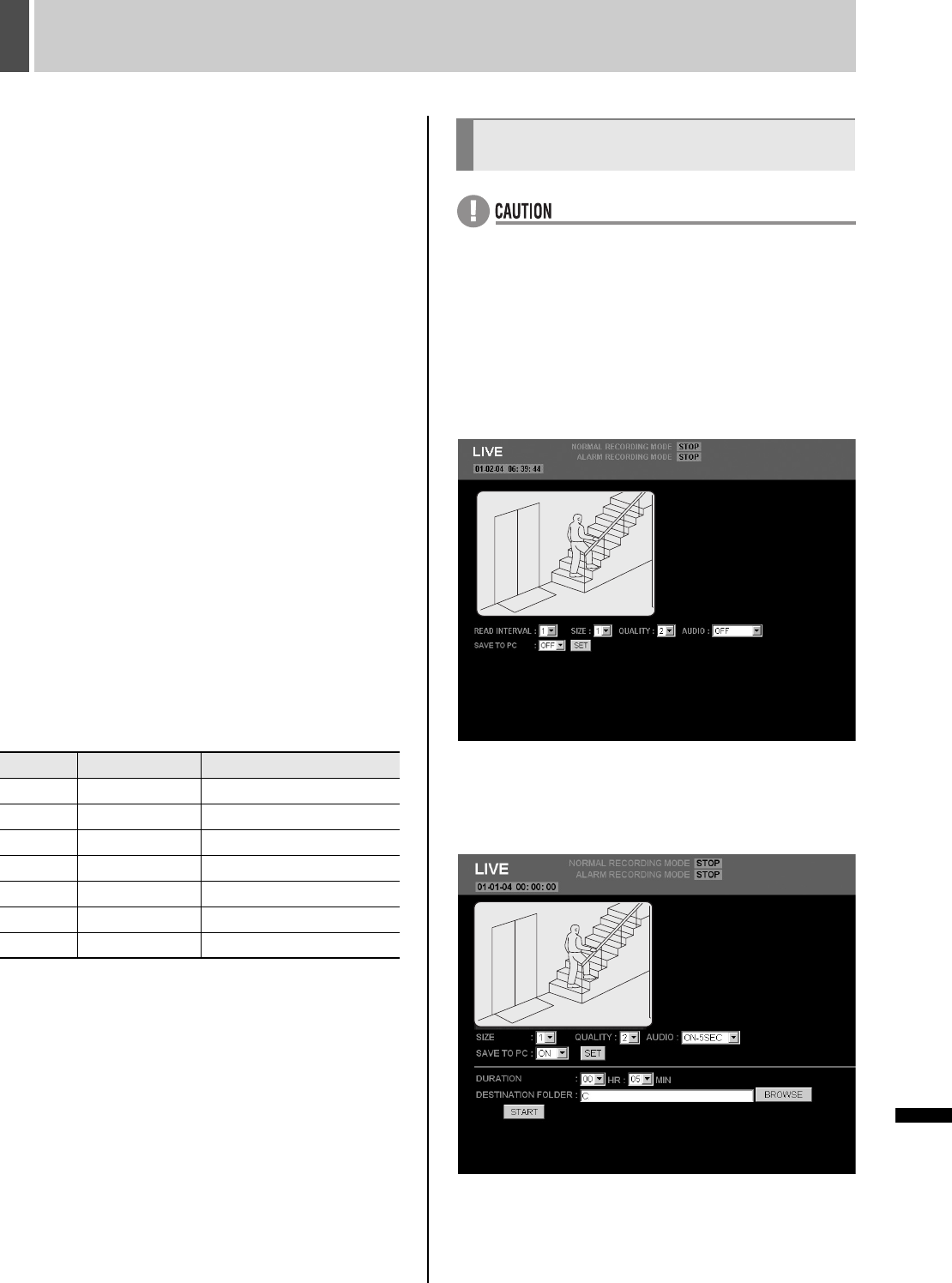
WATCHING IMAGES2
116 English
NETWORK
OPERATION
(when optional interface board is installed)
(8) NORMAL RECORDING MODE
This item displays the current condition for normal
recording.
z STOP
z RECORDING
z TIMER STANDBY
z TIMER RECORDING
z AREA FULL (in normal recording area)
(9) ALARM RECORDING MODE
This item displays the current condition for alarm
recording.
z STOP
z PRE ALARM RECORDING
z ALARM RECORDING
z AREA FULL (in alarm recording area)
(10)Connection user
In situations where a number of different users are
connected, this item displays the connection condition for
the various user levels.
Typical display: ID1: 3 ID2: 1 ID3: 0
The user ID for the current user is displayed in red.
(11)PLAYBACK AREA (in the play mode screen only)
This item displays the recording area for the current
playback image
z ALARM
z PRE-ALARM
z NORMAL
z ARCHIVE
(12)SPEED (in the play mode screen only)
This item displays the playback speed and direction.
z To save live images or playback images on a PC, an
exclusive plugin is necessary.
Run plugin\Active Allinstall1.1.0\setup.exe on the
supplied CD-ROM. (JP. 91)
1 Live images will be displayed when
connected with user level ID2 or ID3.
“SAVE TO PC:****” is displayed.
2 Set “SAVE TO PC” to “ON” and then
click [SET].
The save setting items are displayed.
3 Set the download time using
“DURATION”.
Display Playback direction Playback speed
PLAY Forward Normal
STILL Still Still
R.PLAY Reverse Normal
CUE Forward Fast-forward playback
REVIEW Reverse Fast-rewind playback
SLOW Forward Slow playback
R.SLOW Reverse Slow reverse playback
Settings for downloading live images
to a PC
e00_l8had_us_7.book Page 116 Wednesday, March 10, 2004 2:47 PM


















