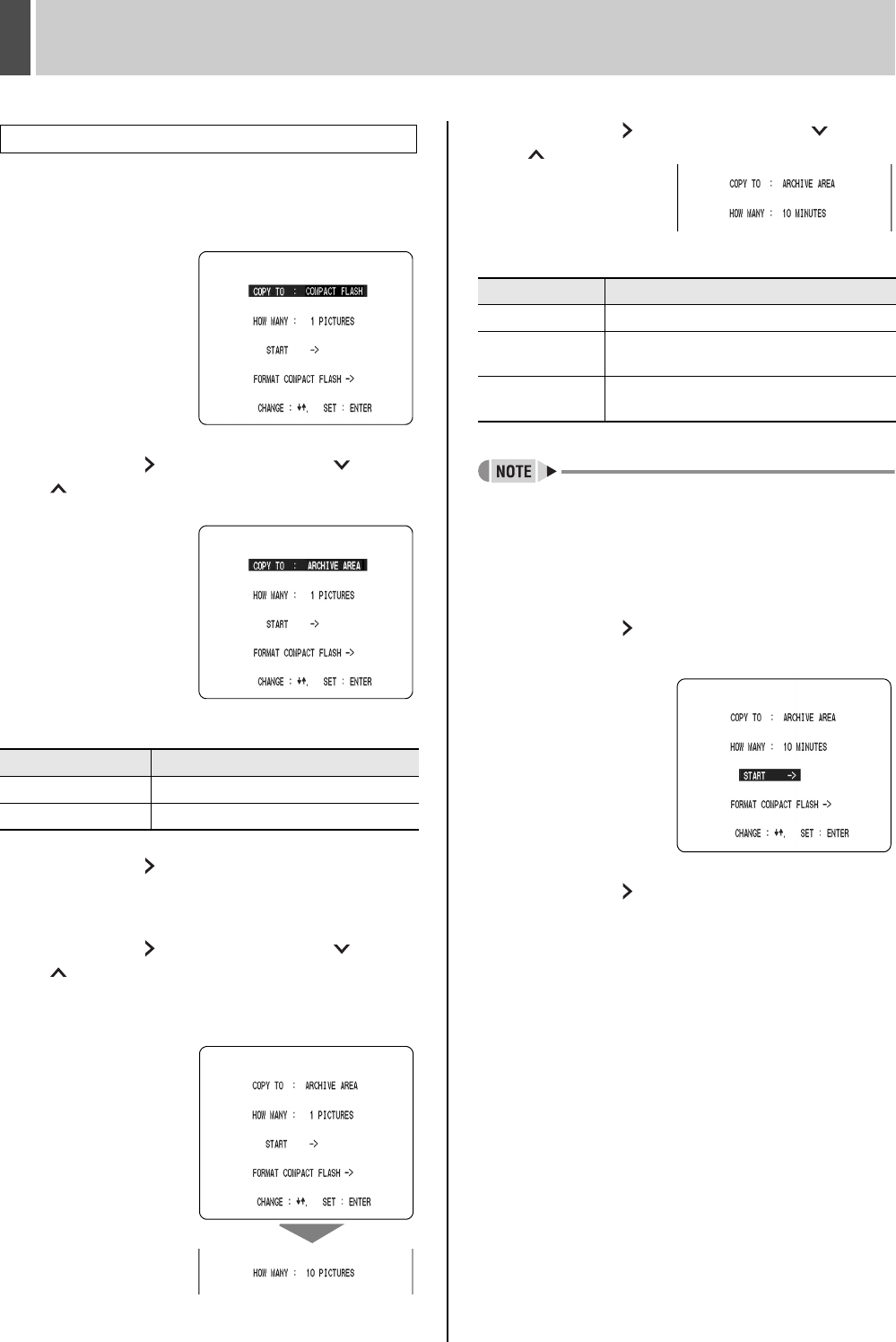
SAVING & COPYING RECORDED IMAGES7
English 37
3 Press the [COPY] button.
The copy setting screen appears.
The cursor moves to “COPY TO”.
4 Press the [ ] button, then the [ ] or
[ ] button to set the copy destination
to “ARCHIVE AREA”.
[Settings] ( indicates default setting.)
5 Press the [ ] button.
The cursor moves to “HOW MANY”.
6 Press the [ ] button, then the [ ] or
[ ] button to set the copy number to
“10”.
Any value between 1 and 60 can be set.
7 Press the [ ] button, then the [ ] or
[ ] button to select “MINUTES”.
[Settings] ( indicates default setting.)
z The maximum possible setting for images, seconds,
and minutes is 60.
z Copying of alarm recordings can only be carried out
one alarm at a time.
8 Press the [ ] button.
The cursor moves to “START”.
9 Press the [ ] button.
Copying to the archive area starts.
When this has been completed, “COPY FINISHED!” is
displayed.
To cancel a copy operation
Press the [COPY] button to cancel the current copy.
Example: Copying a specified 10-minute image
Setting Description
ARCHIVE AREA Copy to the archive area
COMPACT FLASH Copy to a CompactFlash card
Setting Description
PICTURES Copy the specified number of images.
SECONDS
Copy images corresponding to the specified
duration.
MINUTES
Copy images corresponding to the specified
duration.
e00_l8had_us_7.book Page 37 Wednesday, March 10, 2004 2:47 PM


















