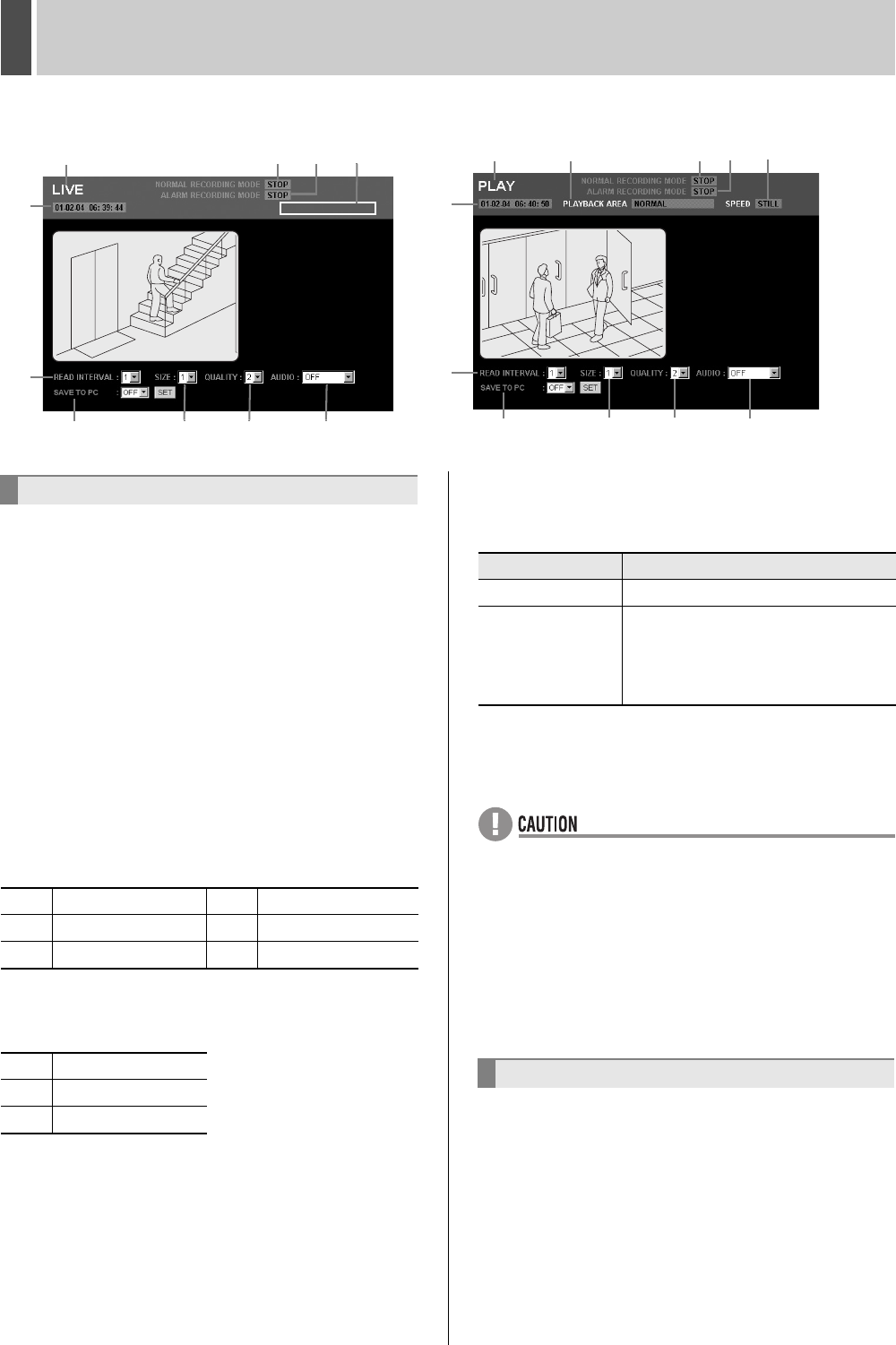
WATCHING IMAGES2
English 115
(when optional interface board is installed)
The images displayed on screen can be adjusted in a
number of ways.
To make an adjustment, select the adjustment value from
the menu and then click [SET].
(1) READ INTERVAL (Default setting: 1)
This item allows you to select one of five image display
speeds.
Larger setting numbers correspond to higher speeds;
however, the actual speed will depend on the speed of
your network connection.
* When “(4) AUDIO” is set to “ON”, “READ INTERVAL”
cannot be set.
(2) SIZE (Default setting: 1)
This item allows you to select one of six image sizes.
Larger setting numbers correspond to larger image sizes.
(3) QUALITY (Default setting: 2)
This item allows you to select one of three picture quality
settings.
(4) AUDIO (Default setting: OFF)
Sound can be played in live mode or play mode.
[Settings]
(5) SAVE TO PC (Default setting: OFF)
When this is set to “ON”, live images or playback images
can be saved on a PC.
z A user level of ID2 or better is required for the recording
of audio. The audio replay menu will not be displayed
for ID1.
z When audio is to be played back, store the audio on the
PC, install ActiveX for playback (JP. 91), and then set
audio recording to “ON”.
z Playback will be performed with priority given to audio,
and as a result, images may not be displayed for certain
hardware and software configurations.
(6) Image mode
LIVE: Live mode
PLAY: Play mode
(7) Time
Live mode: Displays the current time
Play mode: Displays the recording time
Adjusting the image and audio
1 320 × 240 4 800 × 600
2 400 × 300 5 1,024 × 768
3 640 × 480 6 1,280 × 960
1 Lowest quality
2 Standard quality
3 Best quality
ID1:3 ID2:1 ID3:0
(8)
(9)
(10)
(6)
(7)
(1)
(2)
(3)
(7)
(11) (8) (9) (12)
(1)
(2) (3)
(6)
(4)
(4)
Play mode imageLive mode image
(5)
(5)
Setting Description
OFF Audio will not be played.
ON-5SEC - 30SEC
Audio will be played.
Play mode has restrictions on fast-
forward and frame advance. Set “AUDIO”
to “OFF” if these functions become
restricted.
Screen display items
e00_l8had_us_7.book Page 115 Wednesday, March 10, 2004 2:47 PM


















