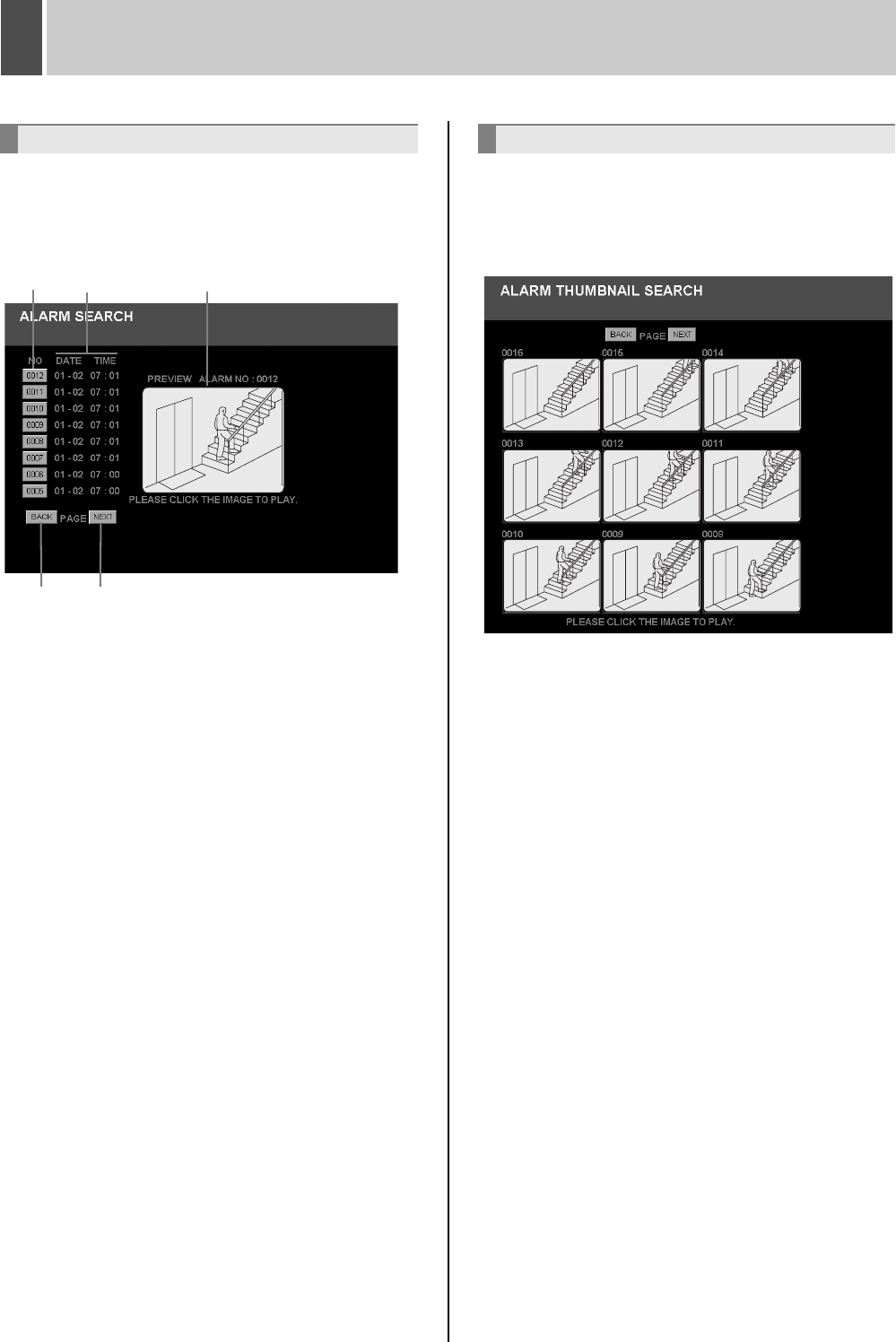
English 119
(when optional interface board is installed)
4 OPERATIONS IN SEARCH MODES
In alarm search mode, images recorded in the alarm
recording area are presented as a list of alarm numbers.
Accordingly, alarm images from the recording list can be
searched and played back.
(1) NO: Alarm number
(2) DATE/TIME: Recording date and time
(3) PREVIEW: Displays a preview of alarm images
(4) [BACK]: Displays a list of the previous 8 images
(5) [NEXT]: Displays a list of the subsequent 8 images
1 Select “1. ALARM SEARCH” from the
SEARCH menu.
An alarm event list is displayed in the ALARM SEARCH
screen with newer recordings displayed first.
2 Select the alarm number to be played
back from the alarm event list.
z Clicking an alarm No. button displays a preview of the
corresponding alarm image.
z A maximum of 8 alarm events can be displayed on a
single screen.
z Click [BACK] or [NEXT] to display the alarm event list
for the previous or subsequent 8 events accordingly.
3 Click the preview screen for the image
to be played back.
Full-screen playback will start from the point at which the
alarm was triggered.
In alarm thumbnail search mode, all of the alarm images
stored in the alarm recording area are displayed as
thumbnails. Accordingly, you can search and play back
alarm images using their thumbnails.
1 Select “2. ALARM THUMBNAIL
SEARCH” from the SEARCH menu.
z The newest alarm images with attached alarm numbers
are displayed in chronological order in the ALARM
THUMBNAIL SEARCH screen.
z A maximum of 9 alarm events can be displayed as
thumbnails on a single screen.
z Click [BACK] or [NEXT] to display the thumbnail screen
for the previous or subsequent 9 events accordingly.
2 Click the thumbnail for the image to be
played back.
Full-screen playback will start from the point at which the
alarm was triggered.
1. ALARM SEARCH
(1) (2) (3)
(4) (5)
2. ALARM THUMBNAIL SEARCH
e00_l8had_us_7.book Page 119 Wednesday, March 10, 2004 2:47 PM


















