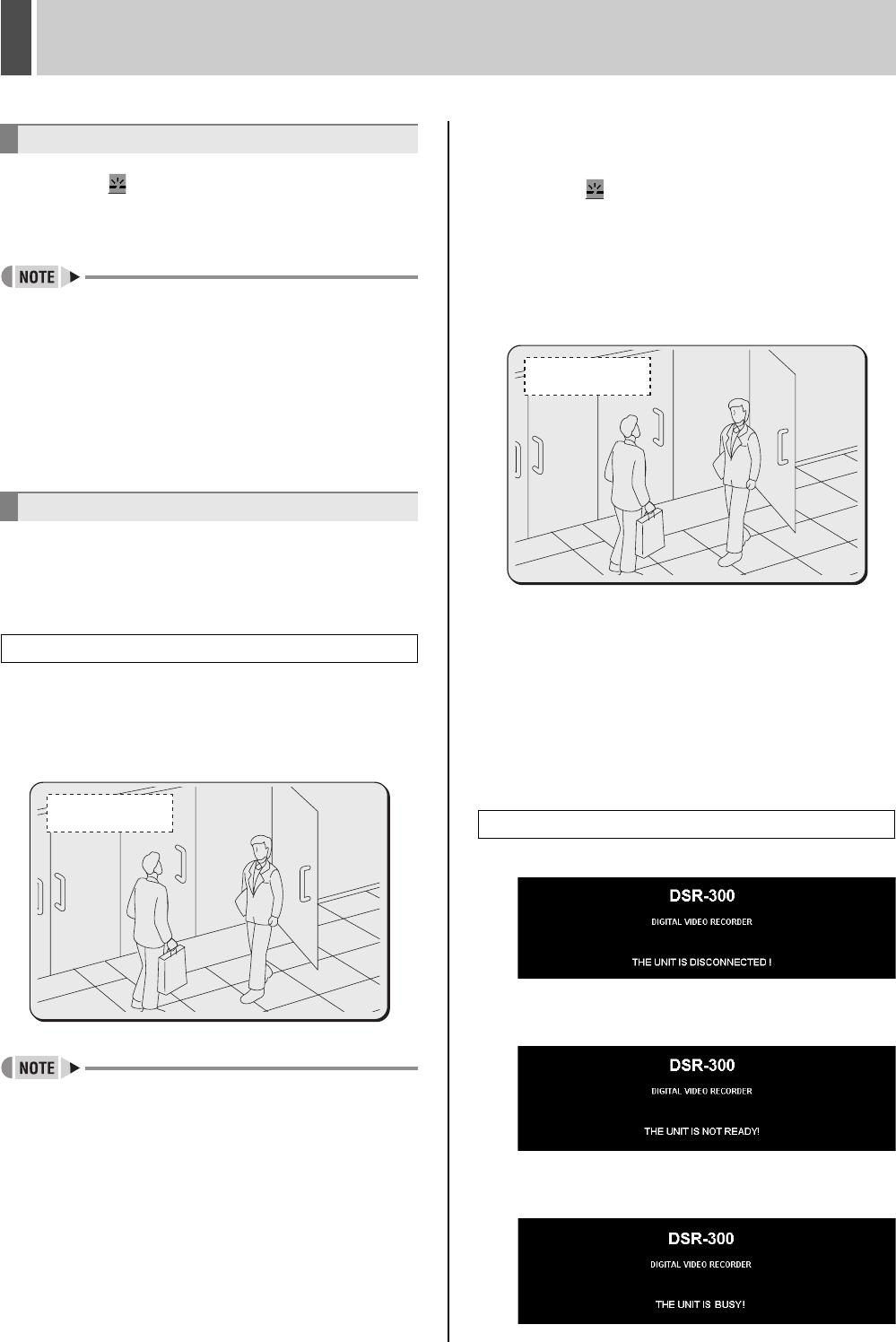
PREPARING FOR NETWORK CONTROL2
English 95
(when optional interface board is installed)
Whenever the button on the PC’s operation screen is
clicked, access will be cancelled and control rights will
switch back to the unit.
z To forcibly cancel PC access from the unit, press and
hold the [EXIT/OSD] button for at least 2 seconds.
z Access from the PC will not be permitted for a period of
10 seconds after access has been canceled.
z The access connection will also be cancelled whenever
communication with the PC is not possible for a period
of about 2 minutes or more, and control rights will
switch back to the unit in such a case.
Messages related to the switching of control or the network
connection condition may be displayed on-screen at any
time.
1 When control rights are switched to the
PC
“NETWORK CONTROL” appears on the monitor.
z The “NETWORK CONTROL” message is not displayed
when network operation has been set to “ON
(DISPLAY:OFF)” using the unit’s menu. (Regardless of
network operations, the unit will continue to display
images.)
2 When control rights are switched to the
unit
Whenever the button on the PC’s operation screen is
clicked, access will be cancelled and control rights will
switch back to the unit. In addition, the “NETWORK
CONTROL” message from the unit’s on-screen display will
be changed to “DISCONNECTED”.
z Once the message has changed to “DISCONNECTED”,
it can be cleared by pressing any of the unit’s buttons.
3 Forced disconnection from the unit
To forcibly cancel access by a PC, press and hold the
unit’s [EXIT/OSD] button for at least 2 seconds. When
access is forcibly cancelled in this way, the “NETWORK
CONTROL” message will disappear.
z Access from the PC will not be permitted for a period of
10 seconds after access has been canceled.
1 When disconnected from the network
2 When access cannot be made to a
connected DVR
3 When accessing a DVR that is already
connected to another 4 PCs
Controlling from the unit
Messages displayed when connected
Display on the unit
EN 10FPS
20:10:00
05-10-04
NETWORK CONTROL
NETWORK CONTROL
NETWORK CONTROL
Display on the PC
DISCONNECTED
DISCONNECTED
EN 10FPS
20:10:00
05-10-04
e00_l8had_us_7.book Page 95 Wednesday, March 10, 2004 2:47 PM


















