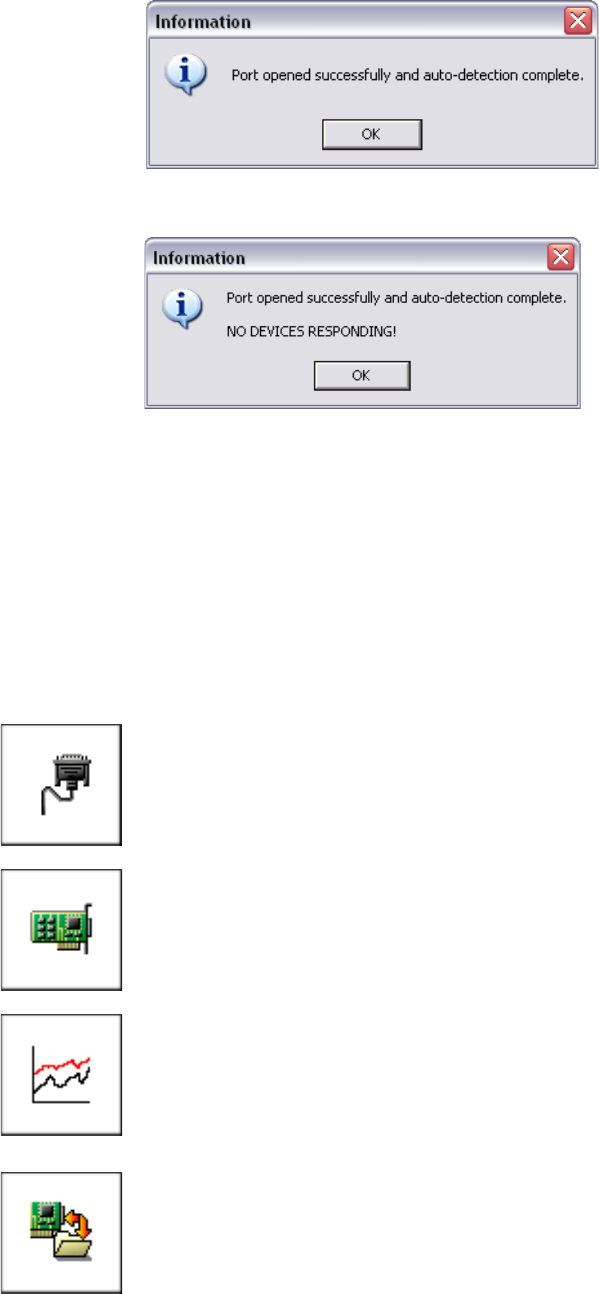
40 Micro Motion 7829 Viscomaster
®
and Viscomaster Dynamic
™
Viscosity Meters
Using ADView and ProLink II
When it finds a device, the message box below appears:
If no active device is found, a warning message is given:
In this case, check that the device is powered up correctly, that the cables and adapter are pushed fully
home, and that the communications settings on the device and selected serial port are the same.
4.1.4 Understanding ADView features
ADView facilities
The main ADView window gives access to the various facilities available. A brief description of each
is listed below. Using the facilities is largely intuitive so that you can quickly learn the system.
Communications Setup
Sets up and checks RS-232/RS-485 communications.
Board Configuration
• Enables you to select the measured parameter and range for the analog output,
and to configure density referral by entering matrix values or K factors, as well
as special calculations, line pressure and averaging time.
• Displays instantaneous values of a selectable output parameter and the analog
output.
Data logging
• Provides tabular data from meters of line and base density, temperature and
special function. One parameter can be displayed as a graph.
• Data can also be logged to a file in either Excel (tab delimited) or Notepad
(space delimited) formats.
• The frequency at which results are logged can be set, and logging can be
started and stopped.
Register dump/load
With this facility you can dump the contents of all (or selected) Modbus registers
from the device, or alternatively transmit values to them. File format is selectable
(Excel/tab delimited, or Notepad/Space delimited).


















