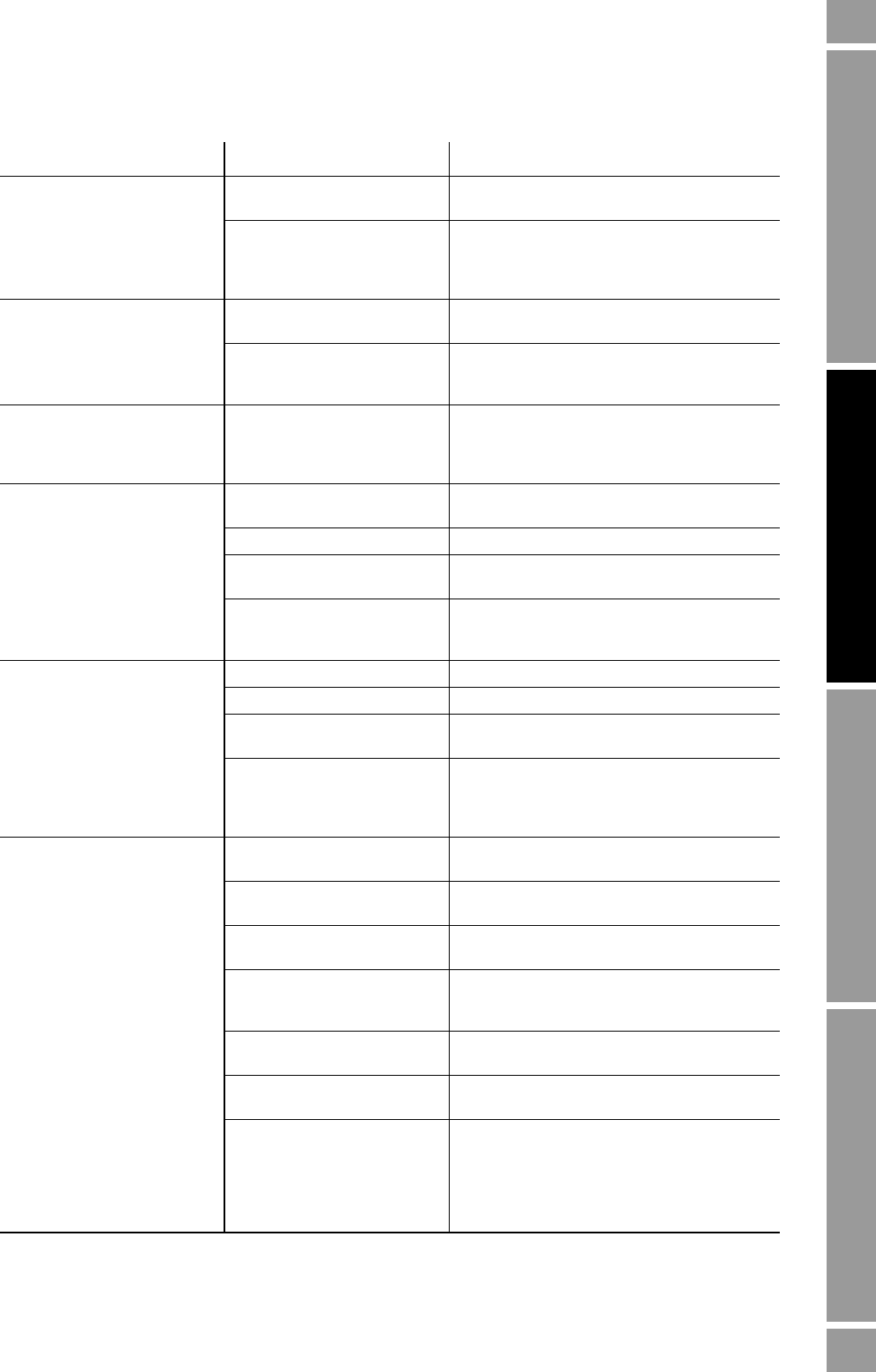
Installation and Configuration Manual 55
General Maintenance
General MaintenanceCalibration Check
Analog output = 0 mA No power to analog output If voltage across pins 5 and 6 is not 15 to
28 V, replace power supply.
Analog output circuit failure Use ADView’s facility to set the analog output
to 4, 12 or 20 mA (in Board Configuration) to
check whether the output is functioning. If not,
replace circuit boards.
Analog output is 2 mA Alarm condition caused by
lack of power to meter
If voltage across pins 1 and 2 is not 20 to
28 V, check and replace main power supply.
Alarm condition caused by
other internal failure
Use ADView Diagnostics to check that phase
locked loop is in lock.
Temperature readings
incorrect
If analog output and Modbus
appear to be functioning
correctly, the temperature
sensor has probably failed.
Return the meter to Micro Motion for
servicing.
Viscosity reads high during
normal running
Flow rate too low Increase flow or change to smaller
flow-through chamber
Insulation defective Repair or replace insulation
PFA laminate damaged,
leading to coating of fork tines
Remove meter for visual check; return to
Micro Motion for servicing.
Calibration data is corrupted Compare calibration data to certificate or
stored configuration. Reprogram as
necessary.
Viscosity reads high after
engine shutdown or restart
Pump coated with aspaltenes. Check pump delivery; service pump.
Bypass not fully closed. Close bypass.
PFA laminate damaged,
leading to coating of fork tines
Remove meter for visual check; return to
Micro Motion for servicing.
Calibration data is corrupted Compare calibration data to certificate or
stored configuration. Reprogram as
necessary; return to Micro Motion for
servicing.
meter does not communicate
with ADView
Power failure to meter Check power supply to meter and converter;
replace if necessary
Power supply to RS-485/232
converter failed.
Check wiring
A and B Modbus connections
reversed
Check wiring
RS-485/232 converter failed,
wired incorrectly, or connected
the wrong way round
Try another converter
ADView incorrectly installed
on PC
Re-install ADView
Incorrect Slave address
chosen for meter
Check slave address
RS-232 port on PC failed. Connect to another free RS-232 port on the
PC, if available.
Alternatively connect a known working
RS-232 device to the PC to check that the
port is working.
Table 6-1 Faults and possible causes continued
Fault Possible causes Remedy


















