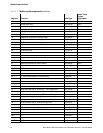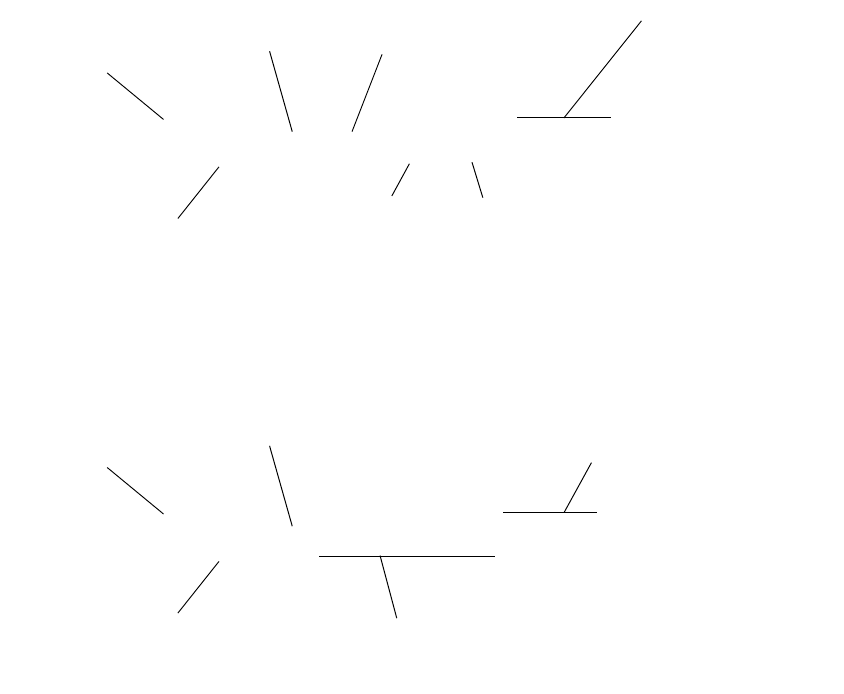
78 Micro Motion 7829 Viscomaster
®
and Viscomaster Dynamic
™
Viscosity Meters
Modbus Communications
D.7 Example of direct Modbus access
In many applications, direct access to Modbus will be unnecessary. ADView provides a way of
configuring the 7829 Viscomaster
®
/ Viscomaster Dynamic
™
viscosity meter, and for accessing
individual registers. This example describes how to access the meter directly, without the help of
ADView.
However, before you start, you should configure the meter using ADView (described in the Using
ADView and ProLink II chapter), and also set the Modbus Byte Order and Register Size (see Modbus
Communications appendix).
Note: You can use ADView’s Direct Communications tool to test out the following sequences, or any
others you want to try. This has the added advantage that ADView calculates and inserts the checksum
value for you.
D.7.1 Example 1: Reading line density (16-bit register size)
The meter is assumed to have been configured with Register Size = 16-bit (Register 48 = 0), and has
slave address = 1.
The following string will read the line density, which is held in Register 257 (0101
16
).
The reply from the meter will be:
Checksum
(Automatically
inserted if you are using
ADView.)
Slave address
(hex)
Command number: 3
(Read Register)
Number of registers
to read (Hi byte)
Number of registers
to read (Lo byte)
01 03 01 01 00 02 94 37
Register address
Hi byte
Register address
Lo byte
Checksum
Slave address
(hex)
Command number: 3
(Read Register)
Line density value as
a 32-bit floating point
number
01 03 04 xx xx xx xx cs cs
Reply byte count