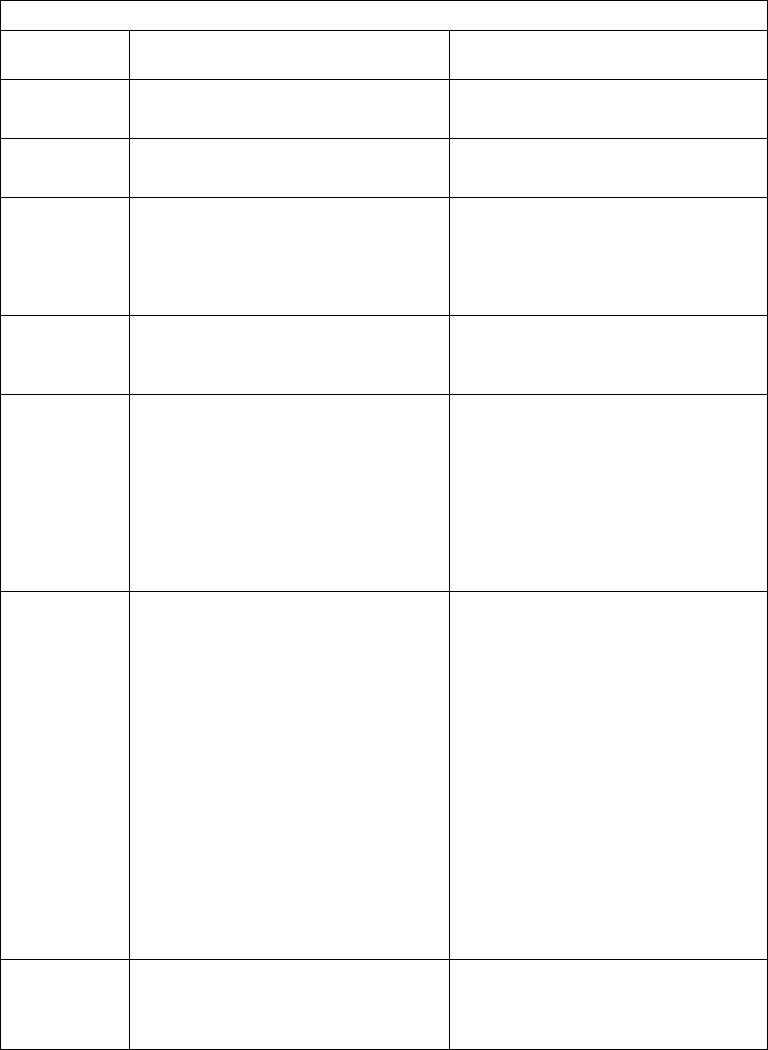
Table 3-2 (Page 3 of 9). Firmware Error Codes.
Error Code Description Action/
Possible Failing FRU
004 SMS: Invalid RIPL IP address Enter valid RIPL IP address.
Example: 000.000.000.000
005 SMS: Invalid portion of RIPL IP
address (>255)
Enter valid RIPL IP address.
Example: 255.192.002.000
006 SMS: No SCSI controllers present The system board should always have
(at least) an integrated PCI SCSI
controller; replace system board.
See notes on page 3-1. regarding
system board replacement.
007 Console Selection: Keyboard not found 1. Plug in keyboard
2. Replace system board (See notes
on page 3-1.)
008 No configurable adapters found in the
system
This warning occurs when the selected
SMS function cannot locate any
devices/adapters supported by the
function. If a supported device is
installed:
1. Replace the device or adapter
2. Replace riser card
3. Replace system board
21A00xxx SCSI disk drive 1. Before replacing any system
components:
a. Ensure that the controller and
each device on the SCSI bus is
assigned a unique SCSI ID.
b. Ensure SCSI bus is properly
terminated. See “SCSI Bus
Termination” on page 1-21.
c. Ensure SCSI signal and power
cables are securely connected
and not damaged.
2. The location code information is
required to identify the ID of SCSI
device failures as well as to
indicate the location of the
controller to which the device is
attached.
xxx=001 Test Unit Ready Failed - hardware
error
1. SCSI device
2. SCSI cable
3. SCSI controller. If on system
board, see 3-1.
3-6 7043 43P Series Service Guide


















