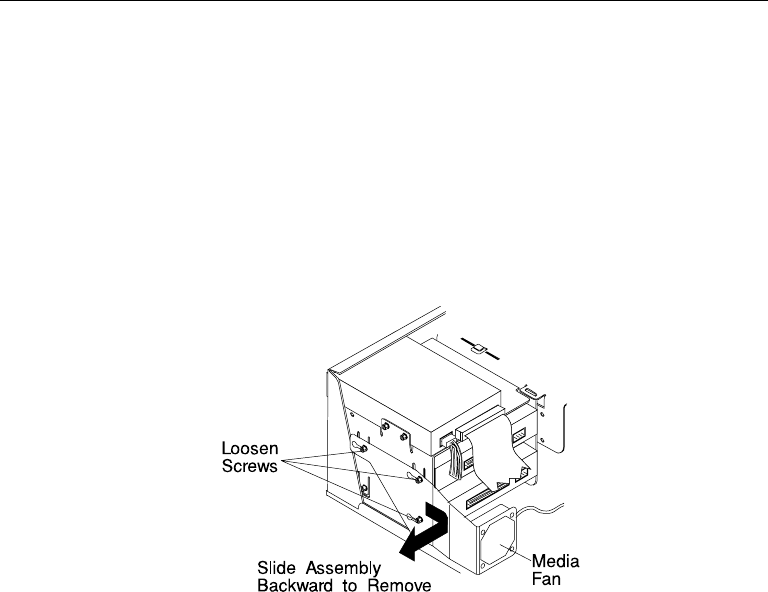
Media Fan
Removal
1. If you have not already done so, remove the covers as described in “Cover” on
page 8-3.
2. Disconnect the media fan power cable.
3. Loosen the three screws which secure the media fan assembly to the side of the
media drive bracket.
4. Remove the media fan assembly.
Replacement
1. Place the media fan assembly into position.
2. Secure the media fan assembly to the side of the media drive bracket with the
three screws removed earlier.
3. Connect the media fan power cable to the system board.
8-12 7043 43P Series Service Guide


















