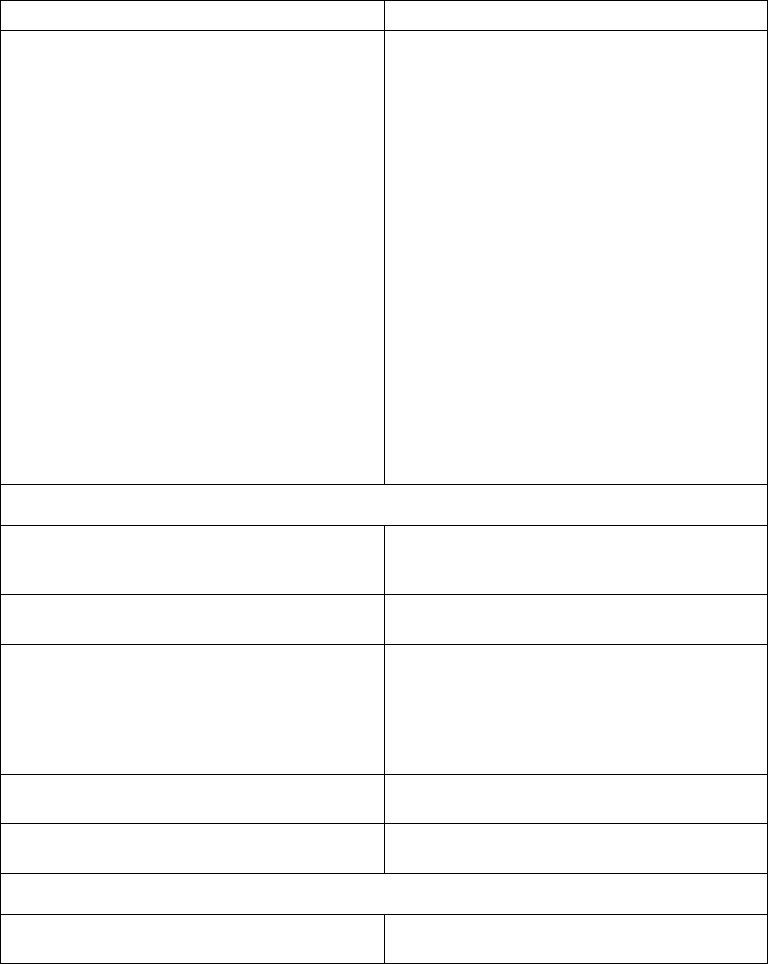
Symptom Action
All display problems. 1. If using a graphics display:
a. Go to the Problem Determination
Procedures for the display.
b. If you do not locate the problem, replace
the display adapter.
c. If you do not locate the problem,
suspect the systm board. Go to “MAP
1540: Minimum Configuration” on
page 2-21.
2. If using an ASCII terminal:
Make sure that the ASCII terminal is
connected to S1.
a. If the problems persist, go to the
Problem Determination Procedures for
the terminal.
b. If you do not locate the problem,
suspect the system board. Go to “MAP
1540: Minimum Configuration” on
page 2-21.
Power and Cooling Problems
The power LEDs on the operator panel and
power supply do not start flashing within 30
seconds of A/C power application.
Go to “MAP 1520: Power” on page 2-15.
The power LEDs on the operator panel and
power supply do not come on or stay on.
Go to “MAP 1520: Power” on page 2-15.
The power LED on the operator panel comes on
and the system powers on automatically when
A/C power is applied.
Automatic power-up is a feature on all models of
the 7043 43P series. Refer to the System
Board Jumper Settings for your model in
Chapter 1 for the correct settings. If the jumper
is set in the disabled position, replace the
system board,
The power LEDs on the operator panel come on
and stay on but the system does not power on.
Go to “MAP 1520: Power” on page 2-15.
The cooling fan(s) do not come on or come on
but do not stay on.
Go to “MAP 1520: Power” on page 2-15.
Other Symptoms or Problems
You do not have a determined symptom. Go to “MAP 1020: Problem Determination” on
page 2-7.
2-4 7043 43P Series Service Guide


















