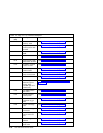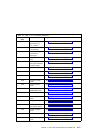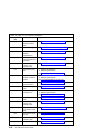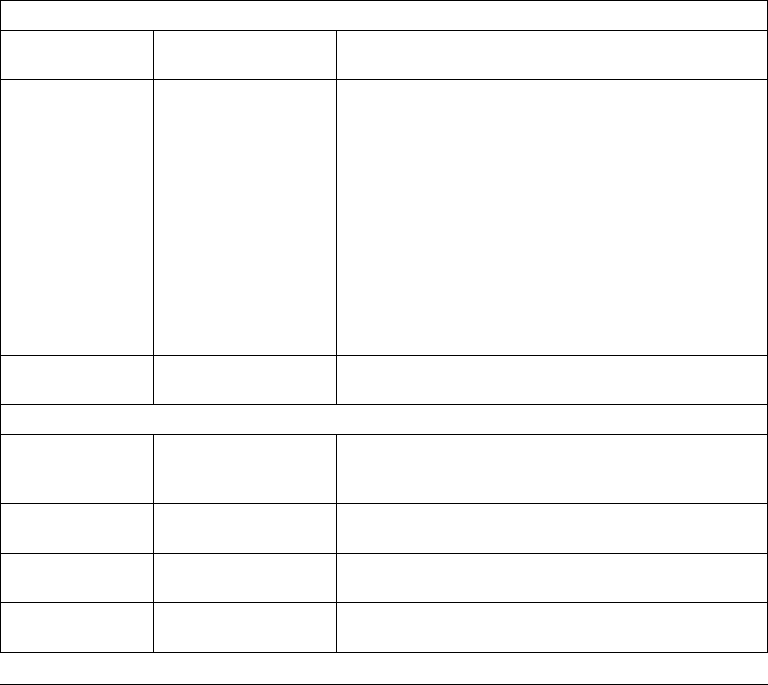
Table 4-1 (Page 11 of 11). Firmware Error Codes
Error Code Function /
Description
Repair Action/Possible Failing FRU
28A00040 Fan failure Check on the following:
Ensure fans are properly connected to the I/O
planar
Reseat all suspected fan(s) connectors
Look for obstructions that may prevent the fans
from normal operations. (For example, a cable
caught in the fan preventing it from spinning.)
Replace any suspected fan(s) that may cause this
error
If after replacing the suspected fan(s) and the
problem still exists, then replace the system board.
28A00050 Power Supply
Failure
Replace the power suppply
Keyboard/Mouse problems
29000002 Keyboard/Mouse
controller failed
selftest
1. Replace System Planar
29A00003 Keyboard not
present/detected
1. Keyboard
2. Replace System Planar
29A00004 Keyboard stuck key
detected
1. Keyboard
2. Replace the System Planar.
29B00004 Mouse not
present/detected
1. Mouse
2. Replace System Planar
Bus SRN to FRU Reference Table
This table is used to locate defective FRUs within the I/O board PCI and ISA buses.
The table indicates which devices should be tested for each SRN. For this
procedure, if possible, diagnostics are run on the I/O board bus devices with all
adapters removed from the failing bus. If a failure is detected on this system with all
adapters removed from the failing bus, the I/O board is the isolated FRU. If a failure
is not detected, the adapters are added back one at a time, to their original slot
location, and the configuration is tested until a failure is detected. The failure is then
isolated to the failing FRU.
If a failure has not been detected and all the FRUs have been tested call your
technical service support person for assistance.
Chapter 4. Error Code to FRU Index for the Model 150 4-11