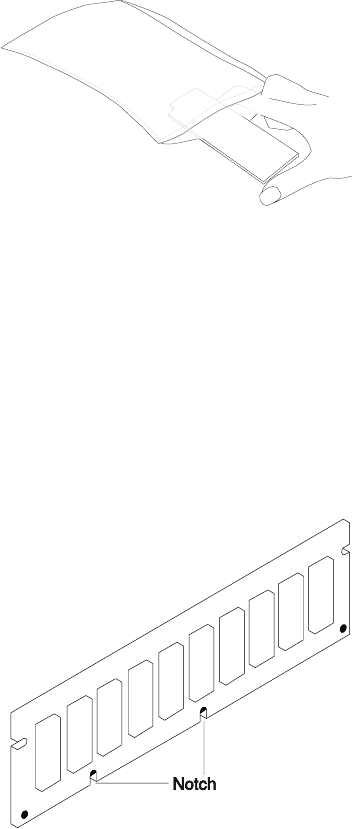
4. Store any memory modules you are no longer using in a static-protective
package.
5. Install any adapters you removed into their original connectors. If you need
further information on installing adapters, see “Adapter” on page 8-19
Replacement
Note: When installing memory module, install the new modules into the first
available connector, starting at slot A (DIMM 0). Memory modules for the
Model 240 must be installed in identical pairs (size and speed).
1. The memory modules are keyed so that they can only be inserted one way.
Align the memory module notches with the keys in the memory connector.
2. Insert the memory module into the next unused memory connector. Push down
on the memory module until the latch tabs lock the memory module into the
connector. (Do not attempt to move the latch tabs yourself. They lock
automatically when you have fully inserted the memory module.)
8-22 7043 43P Series Service Guide


















