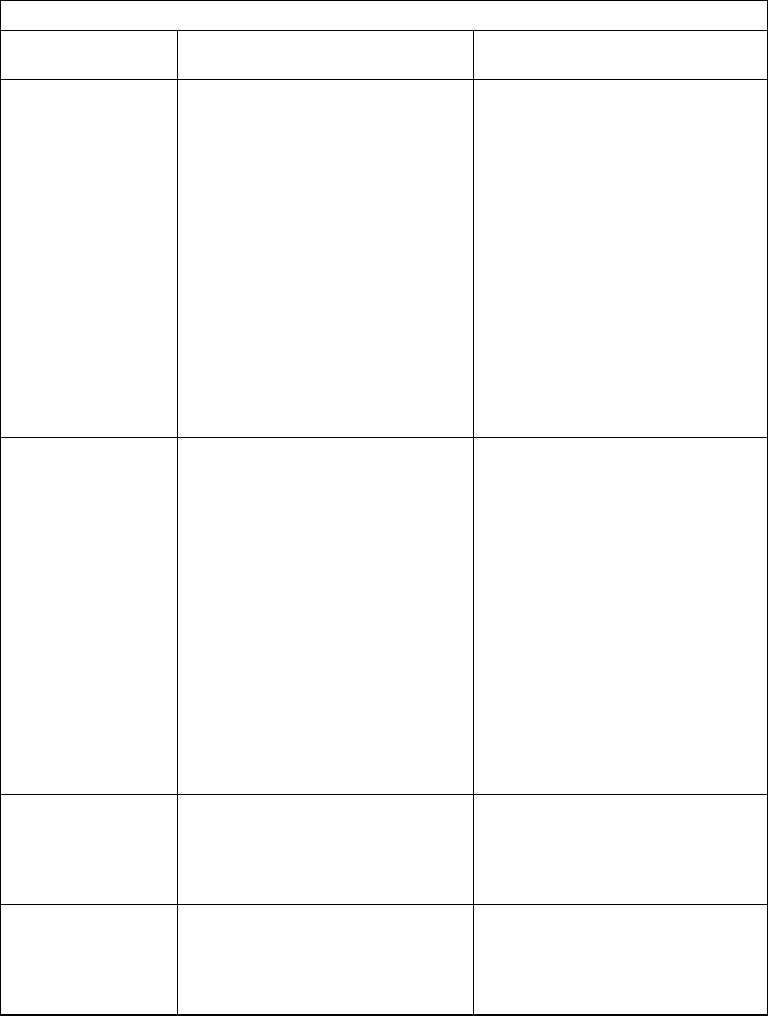
Table 3-4 (Page 4 of 5). Firmware Checkpoints.
Checkpoint Description Action/
Possible Failing FRU
FEA Firmware flash corrupted, load from
diskette.
Ensure that the diskette installed
contains recovery image appropriate
for this system unit.
The System Management Services
recovery procedure for the flash
EEPROM should be executed. See
“Firmware Update” on page 7-24.
If the diskette is installed with the
correct recovery image, then
suspect
1. Diskette
2. Diskette drive
3. Diskette cable
4. System board (See notes on
page 3-1.)
FEB Firmware flash corrupted, load from
diskette.
Ensure that the diskette installed
contains recovery image appropriate
for this system unit.
The System Management Services
recovery procedure for the flash
EEPROM should be executed. See
“Firmware Update” on page 7-24.
If the diskette is installed with the
correct recovery image, then
suspect
1. Diskette
2. Diskette drive
3. Diskette cable
4. System board (See notes on
page 3-1.)
FF2 Power-On Password prompt. If a console is attached but nothing
is displayed on it, go to the “Entry
MAP” on page 2-1 with the
symptom "All display problems."
FF3 Privileged-Access Password prompt If a console is attached but nothing
is displayed on it, go to the “Entry
MAP” on page 2-1 with the
symptom "All display problems."
Chapter 3. Error Code to FRU Index for Model 140 and Model 240 3-17


















