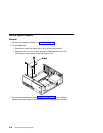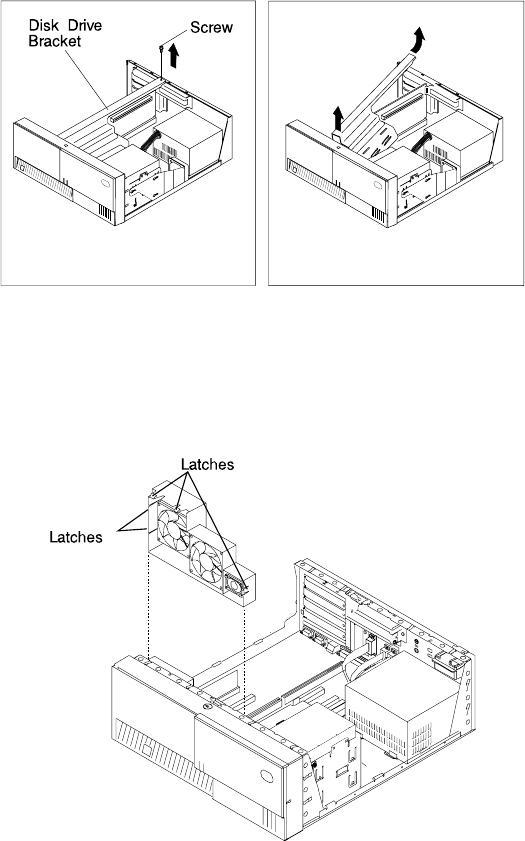
4. For the Model 240, do the procedure in “Processor Card (for the Model 240)” on
page 8-24.
5. Remove the drive bracket assembly and carefully lay it on top of the power
supply.
6. Disconnect the fan and speaker assembly cables from the system board.
7. Starting with the latch on the right side of the fan and speaker assembly, press
the latches to release the fan and speaker assembly and lift it up and out of the
system unit.
Replacement
Replace in reverse order.
Chapter 8. Removal and Replacement Procedures 8-41