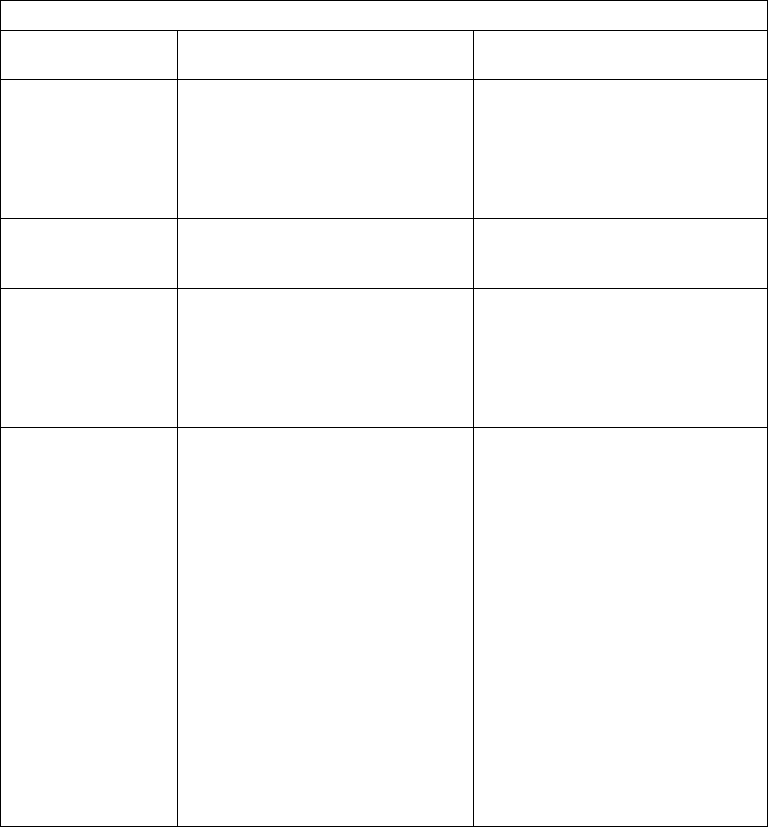
Table 3-4 (Page 2 of 5). Firmware Checkpoints.
Checkpoint Description Action/
Possible Failing FRU
F55 Probing PCI bridge secondary bus 1. PCI Adapters
2. Riser card
3. System board.
If a network adapter or system
board is replaced, see 3-1.
F5B Transferring control to Operating
System (service mode boot)
See “Fxx Code Boot Problems” on
page 3-18.
F5F Probing for adapter FCODE,
evaluate if present
1. PCI Adapters
2. Riser card
3. System board.
If a network adapter or system
board is replaced, see 3-1.
F74 Establishing host connection Refer to “Fxx Code Boot Problems”
on page 3-18 for general
considerations.
1. Turn off then on, and retry the
boot operation.
2. Verify the network connection
(network could be down).
3. Verify that IP paramters are
correct.
4. Try to “Ping” the target server.
5. Have network administrator
verify the server configuration
for this client.
6. Check the network cable
7. Check the network adapter. If
trying to boot using integrated
ethernet controller, replace
system board. (See 3-1.)
Chapter 3. Error Code to FRU Index for Model 140 and Model 240 3-15


















