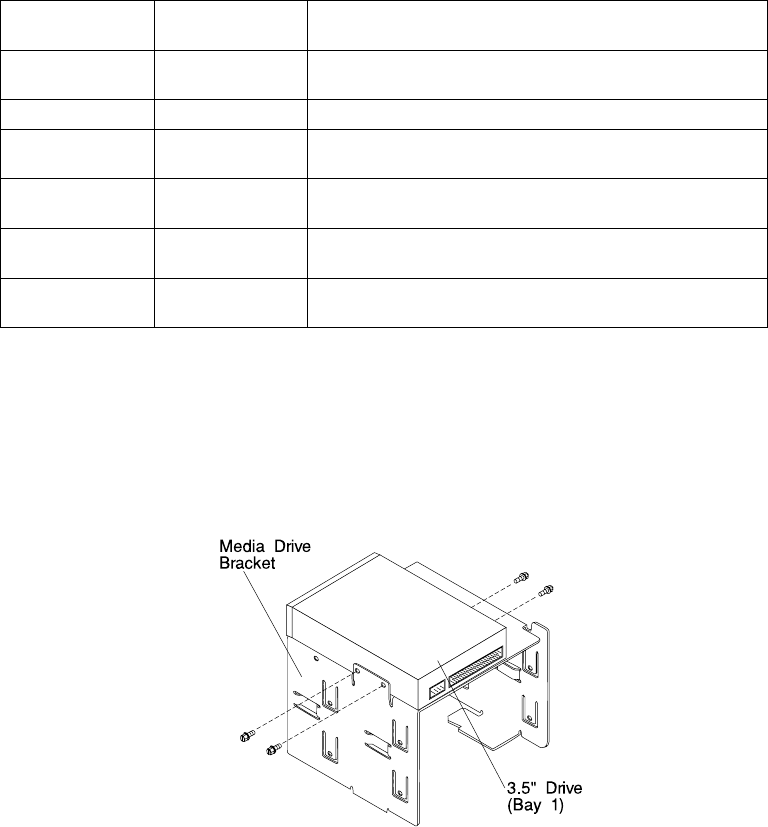
Diskette Drive
Removal
1. Unplug the diskette power and signal cables from the back of the drive.
2. Remove the screws which secure the diskette drive to the media drive bracket.
Replacement: Replace in reverse order.
SCSI Cable System
Location
Cable Notes
Connector 1 System Board,
J4
Between Connectors 1 and 2, route over power supply, not
under CD-ROM.
Connector 2 Bay 2, CD-ROM
Connector 3 Bay 3, Lower
Media
If empty, route extra cable through clamp above power
supply.
Connector 4 Bay 4, Uppser
DASD
Connector 5 Bay 5, Lower
DASD
If empty, route extra cable through clamp above power
supply.
Connector 6 System Board,
J33
8-14 7043 43P Series Service Guide


















