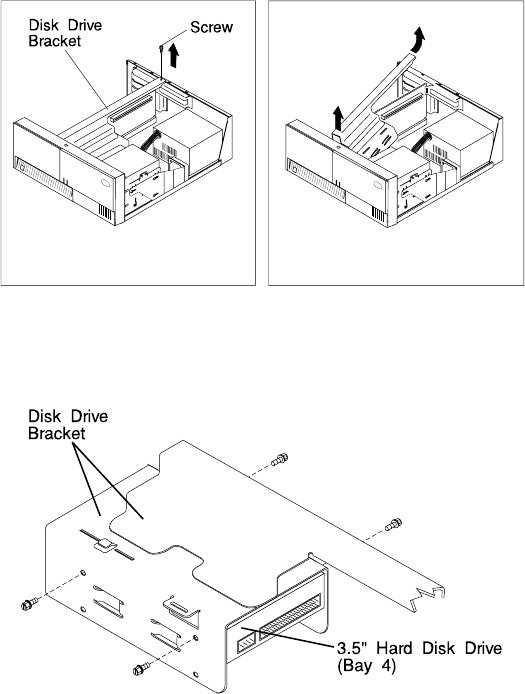
Media Drive in Bay 4 or 5
Removal
1. Remove the disk drive bracket assembly from the system unit.
2. Unplug the power and signal cables from the back of the disk drive or drives.
3. Remove the screws which secure the disk drive to the disk drive bracket.
Replacement: To replace, perform the removal steps in the reverse order. Be
sure to match the SCSI addresses of the replacement disk drives with those of the
removed disk drives. Recommended SCSI addresses are shown in the illustration
on page 8-13
8-18 7043 43P Series Service Guide


















